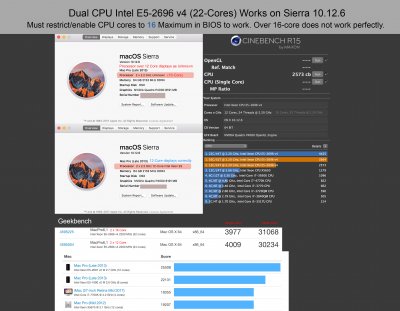- Joined
- Apr 13, 2011
- Messages
- 8
- Motherboard
- mac pro
- CPU
- intel 8 core
- Graphics
- nvdia 5770
- Mac
- Classic Mac
- Mobile Phone
Hey everyone,
I've asked this question on another thread but it's buried and might even be hijacking it so in respect to that OP I'll ask it here. Apologies in advance if I over stepped the protocol...
Tried as I might I just can't get my 2nd CPU working. Any help would be most appreciated.
Thanks to many here I have this system working with what seems to be full support with speedstep/ACPI in El Capitan 11.6
1 x E5 2966 v4’s OEM (22 cores, 44 threads each . They are actually 2699v4’s just rebranded for workstations )
Supermicro X10dai latest bios v 2.0A
64 GIG ram (4 x16GB2400 modules)
Titan X - 12GB SC
LG 38uc99 x 2 Monitors
2 x E5 2603 v4’ (for testing)
GTX 650 (for testing)
GTX 750 (for testing)
tried clover r4012 & 3989
Need to Stay on EL Capitan 10.11.6 for software compatibility.
Geekbench is around 62000 . Cinebench is around 2900
So As I had said 1 CPU rocks . Even 2 E5-2603 v4's work but add a second e5 2696 v4 and it hangs just after the MAC Framework/ I/o Clusters Statement on booting.
The 2nd CPU has been swapped for the 1st to verify is IS working just fine by itself.
I've tried:
-Limiting the cores/threads to 32/64 in bios. (Any higher and it KP's from the get go- I know this is a limit)
-Disabling/Enabling , EIST, Vt-d Virtualization, power management, USB 3, Azalia, Hyper thread, UEFI vs Legacy with PCI cards.
- What seems to be every boot argument in Clover.
- Different Clover versions, Different FAKE SMC.
- Different flavors of GPU's
Can anyone think of what I'm missing? Help Please!
If I can get this thing running at 32/64 threads.. Perhaps even at max 44 cores/ 88 threads it will be among the top OSX in the world.
It'd be a great help to the community (and yes very much me too!)
Credits go to Metacollin, Pikeralpha,TPWUk, Panamax, Violition, and many more....!
I've asked this question on another thread but it's buried and might even be hijacking it so in respect to that OP I'll ask it here. Apologies in advance if I over stepped the protocol...
Tried as I might I just can't get my 2nd CPU working. Any help would be most appreciated.
Thanks to many here I have this system working with what seems to be full support with speedstep/ACPI in El Capitan 11.6
1 x E5 2966 v4’s OEM (22 cores, 44 threads each . They are actually 2699v4’s just rebranded for workstations )
Supermicro X10dai latest bios v 2.0A
64 GIG ram (4 x16GB2400 modules)
Titan X - 12GB SC
LG 38uc99 x 2 Monitors
2 x E5 2603 v4’ (for testing)
GTX 650 (for testing)
GTX 750 (for testing)
tried clover r4012 & 3989
Need to Stay on EL Capitan 10.11.6 for software compatibility.
Geekbench is around 62000 . Cinebench is around 2900
So As I had said 1 CPU rocks . Even 2 E5-2603 v4's work but add a second e5 2696 v4 and it hangs just after the MAC Framework/ I/o Clusters Statement on booting.
The 2nd CPU has been swapped for the 1st to verify is IS working just fine by itself.
I've tried:
-Limiting the cores/threads to 32/64 in bios. (Any higher and it KP's from the get go- I know this is a limit)
-Disabling/Enabling , EIST, Vt-d Virtualization, power management, USB 3, Azalia, Hyper thread, UEFI vs Legacy with PCI cards.
- What seems to be every boot argument in Clover.
- Different Clover versions, Different FAKE SMC.
- Different flavors of GPU's
Can anyone think of what I'm missing? Help Please!
If I can get this thing running at 32/64 threads.. Perhaps even at max 44 cores/ 88 threads it will be among the top OSX in the world.
It'd be a great help to the community (and yes very much me too!)
Credits go to Metacollin, Pikeralpha,TPWUk, Panamax, Violition, and many more....!