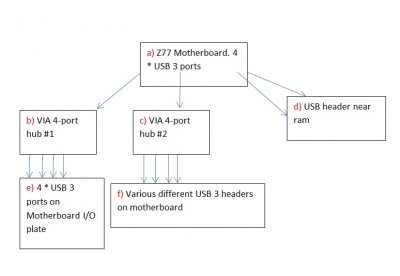- Joined
- Dec 6, 2012
- Messages
- 3
- Motherboard
- Asus P6T Deluxe V1
- CPU
- i7-920
- Graphics
- ATI HD4870x2
- Mac
- Classic Mac
- Mobile Phone
Hi all,
I've been a long time lurker on the forum but I need someone to just confirm my understanding.
I want to build a system as powerful as a Mac Mini (akak HD 4000 GPU) with the opportunity to add a dedicated GPU at a later stage if need be.
I currently own:
i7-920
Asus P6T Deluxe V1
ATI Radeon 4870X2
80Gb Intel SSD
2x 1Tb HDD
However I want the most hassle free system to begin with so I plan on buying:
i7-3770
Gigabyte Z77X-UP5 TH
and use the HD 4000 GPU initially.
Does it matter what HDD and SSD one uses, if not can I just reuse my current ones?
Also can someone indicate the likely areas of problems I should research for the motherboard before I buy. E.g. Sleep function, Ethernet, Audio?
Many thanks,
Siyak
I've been a long time lurker on the forum but I need someone to just confirm my understanding.
I want to build a system as powerful as a Mac Mini (akak HD 4000 GPU) with the opportunity to add a dedicated GPU at a later stage if need be.
I currently own:
i7-920
Asus P6T Deluxe V1
ATI Radeon 4870X2
80Gb Intel SSD
2x 1Tb HDD
However I want the most hassle free system to begin with so I plan on buying:
i7-3770
Gigabyte Z77X-UP5 TH
and use the HD 4000 GPU initially.
Does it matter what HDD and SSD one uses, if not can I just reuse my current ones?
Also can someone indicate the likely areas of problems I should research for the motherboard before I buy. E.g. Sleep function, Ethernet, Audio?
Many thanks,
Siyak