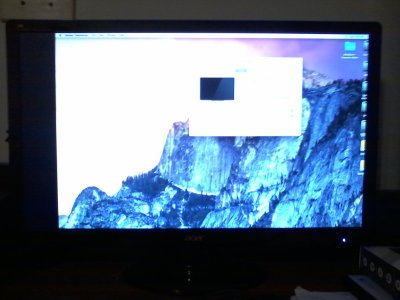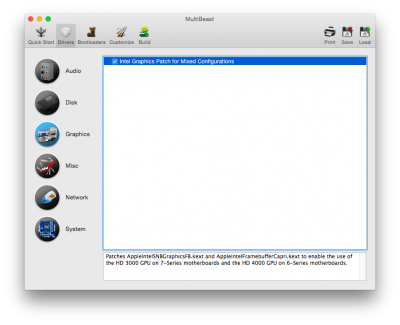- Joined
- Feb 17, 2013
- Messages
- 47
- Motherboard
- GIGABYTE GA-Z77-DS3H
- CPU
- Intel Core i7-2600K
- Graphics
- PNY GeForce GTX 760 OC
- Mac
- Classic Mac
- Mobile Phone
Hello,
Yesterday my screen broke forcing me to use VGA instead of DVI. Today I tried doing a clean install of Yosemite but throughout the whole installation the screen resolution was 1024x768. It wasn't a problem though and I successfully installed Yosemite. I thought the resolution would change to 1920x1080 after restarting, but after restarting and going to the final setup stuff for OS X the screen resolution was still 1024x768. I tried to raise the resolution in the System Preferences but 1920x1080 wasn't there.
I used Multibeast to finish setting everything up and restarted hoping that after that the resolution I needed would be there but it still wasn't.
Any help would be great,
Thanks,
Yesterday my screen broke forcing me to use VGA instead of DVI. Today I tried doing a clean install of Yosemite but throughout the whole installation the screen resolution was 1024x768. It wasn't a problem though and I successfully installed Yosemite. I thought the resolution would change to 1920x1080 after restarting, but after restarting and going to the final setup stuff for OS X the screen resolution was still 1024x768. I tried to raise the resolution in the System Preferences but 1920x1080 wasn't there.
I used Multibeast to finish setting everything up and restarted hoping that after that the resolution I needed would be there but it still wasn't.
Any help would be great,
Thanks,