- Joined
- Jul 25, 2014
- Messages
- 3
- Motherboard
- asus p8z77-v pro
- CPU
- intel 3570k
- Graphics
- HD4000
- Mac
- Classic Mac
- Mobile Phone
Hi Friends,
I just installed Mavericks on my built, using clover. At my first boot using USB drive into HDD, My RAM was correctly shown in 'About my Mac' running at 1600MHz. Also in BIOS it is correctly set.
When I installed Clover on my HDD to make my HDD bootable, RAM is shown at 1333MHz in 'About my Mac'
Also when I boot with USB drive it again shows as 1600MHz but booting with HDD shows 1333MHz. Attached are the Screenshots.
Please help.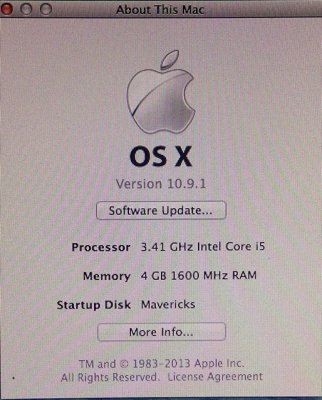

My System Build:
Asus p8Z77-V Pro
Intel i5-3570k
RAM 4GB Kingston Hyperx 1600
Onboard Graphics HD4000
Patched BIOS Version 2104
Clover_v2k_r2850
I just installed Mavericks on my built, using clover. At my first boot using USB drive into HDD, My RAM was correctly shown in 'About my Mac' running at 1600MHz. Also in BIOS it is correctly set.
When I installed Clover on my HDD to make my HDD bootable, RAM is shown at 1333MHz in 'About my Mac'
Also when I boot with USB drive it again shows as 1600MHz but booting with HDD shows 1333MHz. Attached are the Screenshots.
Please help.
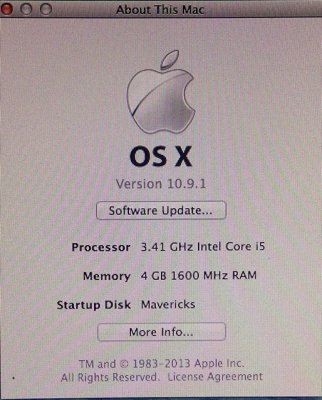

My System Build:
Asus p8Z77-V Pro
Intel i5-3570k
RAM 4GB Kingston Hyperx 1600
Onboard Graphics HD4000
Patched BIOS Version 2104
Clover_v2k_r2850
