- Joined
- Jun 9, 2013
- Messages
- 4
- Motherboard
- Gigabyte H87N-wifi rev 2.0
- CPU
- Intel i3-4790s
- Graphics
- Intel HD4600
- Mac
- Classic Mac
- Mobile Phone
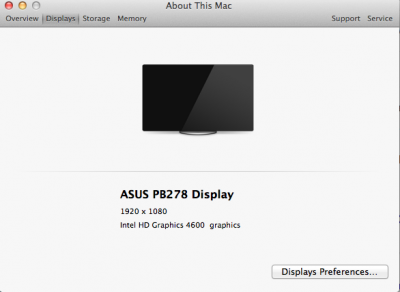
As you can see above, I have an Asus PB278Q (native res 2560x1400) that OSX is recognizing as a 1080p monitor.
My specs are:
Intel i7-4790s
Gigabyte H87N-Wifi rev 2.0
Intel HD4600 Graphics
Mavericks 10.9.4
View attachment smbios.plist
View attachment org.chameleon.Boot.plist
Does anyone have experience with this hardware stack that could give me a hint as to what I'm doing wrong?
Also on bootup it does the annoying fuzzy screen thing before the login screen pops up. This is a secondary concern as I hardly ever reboot my computers but if that can also be taken care of that would be much appreciated
