- Joined
- Sep 13, 2015
- Messages
- 65
- Motherboard
- ASUS VivoBook S15 S530Fn
- CPU
- i7-8565U
- Graphics
- UHD 620 + GTX MX150, 1920x1080
- Mac
- Mobile Phone
Hello community!
Today I´ll share with you my Setup that I created in January 2017 and is currently running macOS Sierra 10.12.6 with everything working. But first of all, let me explain with two words why I moved from Windows 10 to an Hackintosh: Windows is terrible!
For real, I was getting so pissed of with those almost-daily updates that I ended up formatting my SSD and installed macOS Sierra.
This is my actual part list:
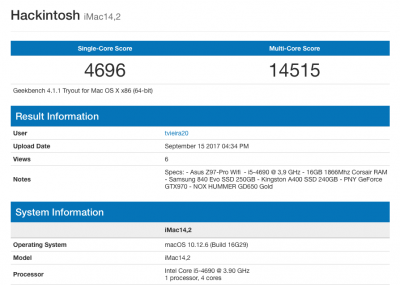
Apple´s Features Working PrintScreen:
AirDrop:
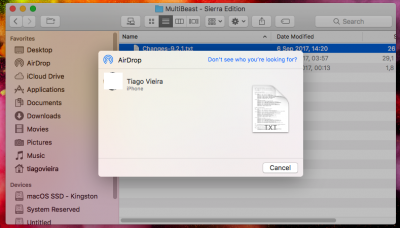
Cellular Calls:

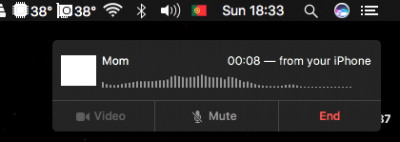
SMS:
 View attachment 279117
View attachment 279117
So, if you got to this point of my thread, you could be 2 types of person: The one that has the same motherboard and wants one fully functional Hackintosh like mine, or you´re just a crazy nerd interested in my build (which I really appreciate ).
).
What I did:
MultiBeast Configuration:
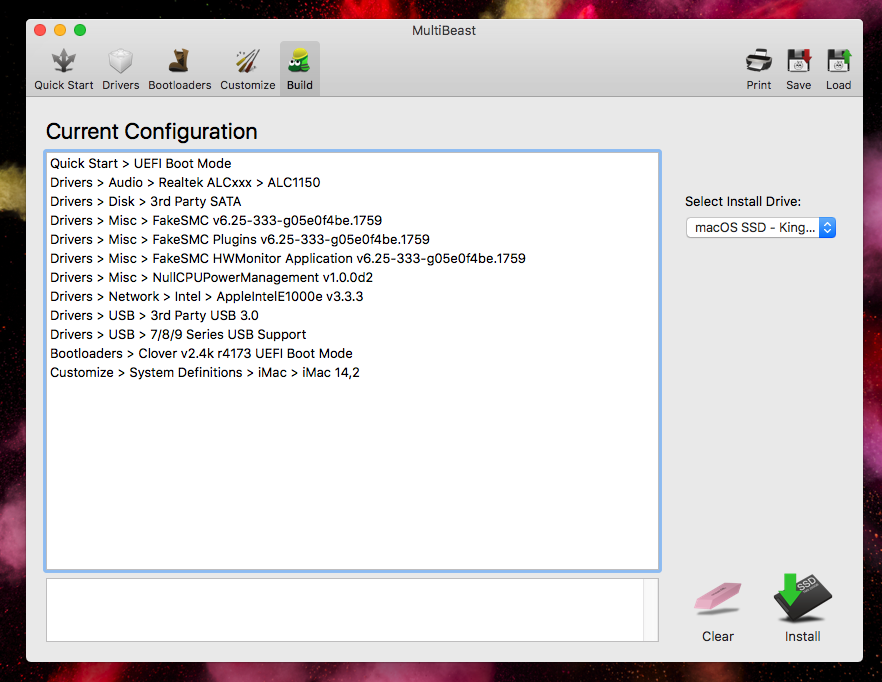
Are you interested on a High Sierra (10.13) Post Installation Guide (for this particular setup)? Let me know !
I want to thank to the creator of all this (tonymacx86) from the bottom of my heart. Because without this community that he created, nothing of this would have been achieved
Thanks to the user P1LGRIM (he helped a lot with his dedicated thread for iMessage fix), and thanks to takesthewheel, and I must say that his thread really helped me out in major things (although he´s thread is from Mavericks )
)
Today I´ll share with you my Setup that I created in January 2017 and is currently running macOS Sierra 10.12.6 with everything working. But first of all, let me explain with two words why I moved from Windows 10 to an Hackintosh: Windows is terrible!
For real, I was getting so pissed of with those almost-daily updates that I ended up formatting my SSD and installed macOS Sierra.
This is my actual part list:
- Asus Z97-Pro [WiFi-AC]
- Intel Core i5-4690 @ 3.9GHz
- Corsair Vengeance Pro Series 16GB 1866MHz
- Corsair Hydro H100i GTX Water Cooler - For Adobe Premiere Rendering
- PNY GeForce GTX 970 4GB
- Samsung 840 Evo 250GB SATA III - Currently with Windows 7 (for Corel Draw, some Steam Games and Corsair Link ONLY!)
- Kingston A400 240GB SATA III - Currently with macOS (Main Operating System)
- WD Green 1TB - macOS and Windows Backups + Files
- WD Scorpio 250GB HDD (got it from an old PC) - Dedicated to Adobe Lightroom´s Photos
- NOX Hummer GD650 PSU (before: Cooler Master G750-M, faulty, RMA and ended up going to other computer)
- Wi-Fi (Both 2,4GHz / 5GHz)
- Bluetooth (4.0)
- AirDrop
- Ethernet
- Sleep (It wakes!)
- USB 3.0 / 2.0
- Sound (ALC1150)
- Temperatures (CPU, GPU, HDD/SSD, Motherboard) [HWMonitor]
- iMessage and Facetime
- 3rd party disks (NTFS - Using Tuxera NTFS for Mac)
- Cellular Calls + SMS and MMS + Instant Hotspot + Handoff (Apple´s Continuity feature)
- Multi-Monitors (nothing huge, hackintosh-es are famous because they don't support more then one monitor)
- Universal Clipboard (Continuity Feature)
- Auto-Unlock (???) - I don't have an Apple Watch to check that feature so I´ll say it´s a no (Not Tested YET)
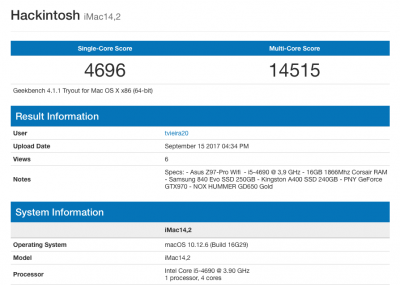
Apple´s Features Working PrintScreen:
AirDrop:
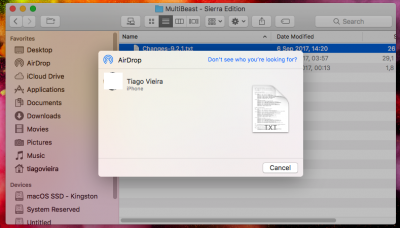
Cellular Calls:

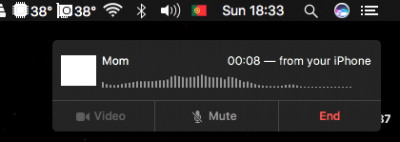
SMS:
 View attachment 279117
View attachment 279117So, if you got to this point of my thread, you could be 2 types of person: The one that has the same motherboard and wants one fully functional Hackintosh like mine, or you´re just a crazy nerd interested in my build (which I really appreciate
What I did:
- If you have more then one drive connected to your motherboard, disconnect every single one and leave the disk that you want to install macOS connected. This prevents data to get in the wrong place (wrong disk);
- BIOS:
- Load Optimized Settings;
- Boot > CSM > Disable
- Boot > Secure Boot > Type: Set to "Other OS" (IMPORTANT! - PREVENTS BOOTLOOP)
- Advanced > Onboard Devices Configuration > Disable: Wi-Fi, Bluetooth, Sound. (Ethernet not needed to be disable as it is working by default - good to setup the iCloud account)
- F10 and booted with the macOS Installation Drive
- Installed macOS Sierra (I must point out that in order to have all these amazing features working there´s been a lot of time invested in this "project" and with this said, I´m referring to tons of failure and progress and just for you to know, I 'installed-tested-formatted-reinstalled' macOS 20 times if not more);
- Followed these steps (exact order):
- NVIDIA Web Graphics (LINK) -- Reboot
- MultiBeast Configuration + Clover Bootloader (check end of post to see the configuration print screen) -- Reboot;
- Downloaded Clover Configurator and set these parameters:
- Boot Arguments > dart=0 + nvda_drv=1 + kext-dev-mode=1;
- Devices > USB > Inject;
- Devices > Audio > 1 (Inject);
- Graphics > Inject Intel;
- Kernel and Kexts Patches > KextsToPatch > Copied my video´s kext for Wi-Fi BCM4352 (YOUTUBE VIDEO);
- System Parameters > Inject Kexts > Yes;
- (OPTIONAL) CPU settings, GUI and SMBIOS (You´ll see why I refer SMBIOS in a bit);
- Reboot
- IMPORTANT - Go to the BIOS and Enable all the Onboard Devices that are Disabled
- At this point, you should have Wi-Fi, Ethernet, Sound, USB 3.0/2.0, HWMonitor for Temperature Monitoring and Graphics working.
- Bluetooth Fix: Went to my video and followed it. With that I had Instant Hotspot + AirDrop + Handoff working
- Download these particular Kexts _ bluetooth fix (if Needed):
- “AsusBCM20702A0Bluetooth” + “BTFirmwareUploader”
- Move them to your Desktop (Important!)
- Download KextBeast from tonymacx86 and install them in Library/Extensions
- If not working at all, download FakePCIID.kext and FakePCIID_Broadcom_WiFi.kext [DOWNLOAD LINK] and BrcmPatchRAM2.kext + BrcmFirmwareRepo.kext [DOWNLOAD LINK] and place them in EFI>CLOVER>kexts>10.12;
- Sleep Fix (worked for me until today):
- Go to Preferences > Energy Saver > Disable "Wake for network access".
- If not working, go to Clover Configurator > Boot Arguments > darkwake=0 | darkwake=1
- iMessage Fix:
- And I think that´s it! You should have everything working in your Hackintosh!
MultiBeast Configuration:
Are you interested on a High Sierra (10.13) Post Installation Guide (for this particular setup)? Let me know !
I want to thank to the creator of all this (tonymacx86) from the bottom of my heart. Because without this community that he created, nothing of this would have been achieved

Thanks to the user P1LGRIM (he helped a lot with his dedicated thread for iMessage fix), and thanks to takesthewheel, and I must say that his thread really helped me out in major things (although he´s thread is from Mavericks
 )
)