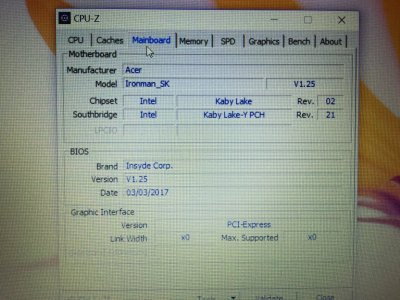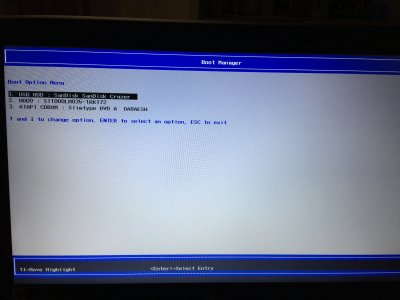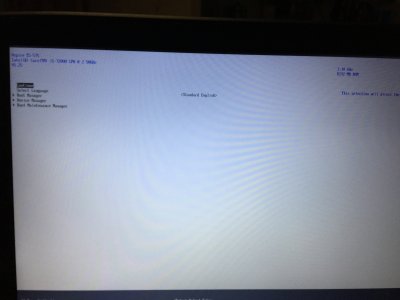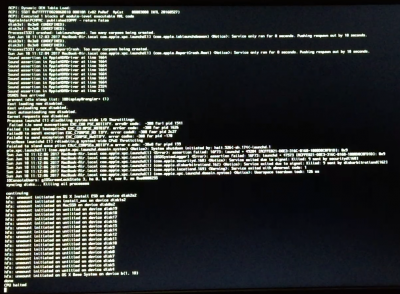- Joined
- Mar 27, 2017
- Messages
- 26
- Motherboard
- Chipset Intel Kaby Lake, Manuf. Acer, Model Ironman_SK (Clover)
- CPU
- Intel Core i5 7200U
- Graphics
- Intel HD 620 (1080 x 1920)
- Mac
- Mobile Phone
@RehabMan,No need to use signature with a single laptop.
As per FAQ all required data can go into the three profile fields (Mobo, CPU, Graphics).
There are limitations on signature (so if ever you do use it, don't go crazy with specs).
I Removed signature stuff.
Is my profile (single laptop) good enough for you ?
Problem I had with build signature (here https://www.tonymacx86.com/account/build-signature) is that CPU-Z report other stuff for Chipset and Manuf and I can't find a match (see attached)
- There is no Intel for chipset, hence "other"
- There is no Manufacturer for "Acer"