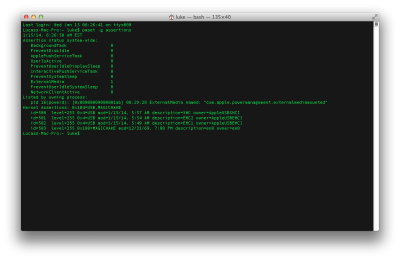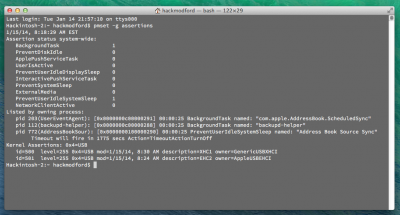- Joined
- Jul 29, 2012
- Messages
- 153
- Motherboard
- GA-Z77X-UD5H
- CPU
- i7 3770K 3.5 GHz
- Graphics
- NVIDIA GTX 760 4GB
- Mac
- Classic Mac
- Mobile Phone
10.9 Auto Sleep Doesn't work. [SOLVED]
I can manually put the computer in sleep mode, but it doesn't do it automatically.
I installed PleaseSleep and that seems to do the trick.
Is there a way to fix it without using a third party app?
I can manually put the computer in sleep mode, but it doesn't do it automatically.
I installed PleaseSleep and that seems to do the trick.
Is there a way to fix it without using a third party app?