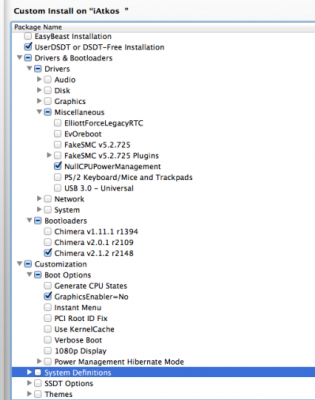- Joined
- Feb 21, 2013
- Messages
- 12
- Motherboard
- 10.8.2
- CPU
- Intel
- Graphics
- Nvidia
- Mac
- Classic Mac
- Mobile Phone
I am having no luck with ASRock H87M PRO4 + i5-4670K and fresh ML 10.8.5 retail-install. Computer reboots right after I am done reading kexts... Tried 10.8.4 with patched kernel with the same result... Tried to feed pretty much any keys to boot loader... Something is telling me that I don't have BIOS setup properly because same drives (10.8.4 patched and 10.8.5) boot in my LGA775 box.
Any ideas/hints/success stories?
Thanks
P.S. I couldn't boot UniBeast thumb drive on ASROCK, so I had to go thru installation on LGA775 box.
Any ideas/hints/success stories?
Thanks
P.S. I couldn't boot UniBeast thumb drive on ASROCK, so I had to go thru installation on LGA775 box.