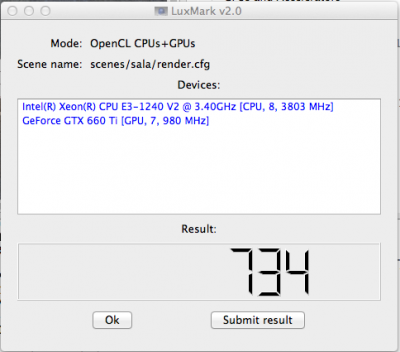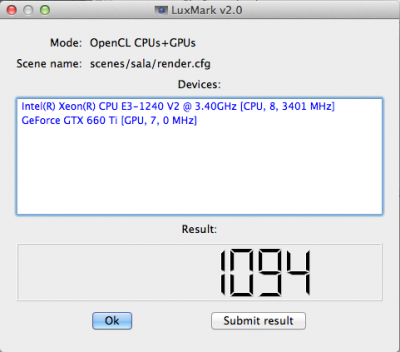- Joined
- May 22, 2011
- Messages
- 32
- Motherboard
- GA-P67A-UD3-B3
- CPU
- i5 2500K (OC @ 4.5GHz)
- Graphics
- MSI GTX 660 TI P/E
- Mac
- Classic Mac
- Mobile Phone
10.8.3 - OpenCL Scores Significantly Lowered
Wanted to start this as a separate thread from the 10.8.3 update.
After updating from 10.8.2 to 10.8.3 i saw a significant decrease in Luxmarks OpenCL benchmark for my gtx 660 TI. A decrease from 1056 to 656. A few other people in the update thread were also having this issue on 6xx cards.
If anyone else is having this issue post here so we can use this as a starting point track down the issue (new inefficient kexts I imagine)
Edit: Wanted to update with some other benchmarks.
Unigine- Heaven: 1693 to 1783
NovaBench (gpu only): 419 to 412
Cinebench: 49.87 to 47.68
Wanted to start this as a separate thread from the 10.8.3 update.
After updating from 10.8.2 to 10.8.3 i saw a significant decrease in Luxmarks OpenCL benchmark for my gtx 660 TI. A decrease from 1056 to 656. A few other people in the update thread were also having this issue on 6xx cards.
If anyone else is having this issue post here so we can use this as a starting point track down the issue (new inefficient kexts I imagine)
Edit: Wanted to update with some other benchmarks.
Unigine- Heaven: 1693 to 1783
NovaBench (gpu only): 419 to 412
Cinebench: 49.87 to 47.68