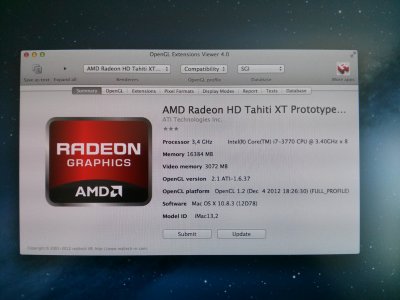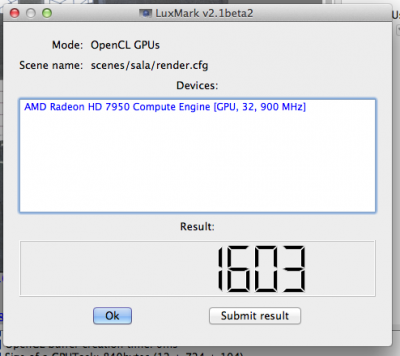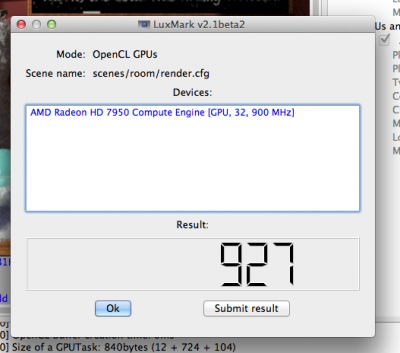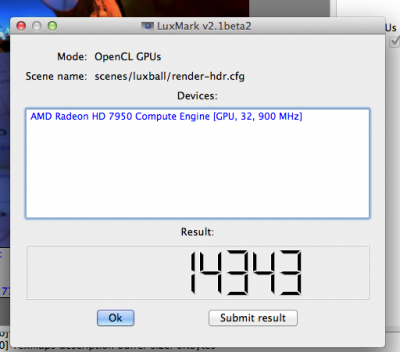- Joined
- Oct 16, 2012
- Messages
- 12
- Motherboard
- AsRock Z77 extreme6
- CPU
- i7-3770
- Graphics
- PowerColor HD 7970
- Mac
- Classic Mac
- Mobile Phone
Hey guys,
I just wanted to share my success.
1. Install Mountain Lion (UniBeast)
2. Combo Update 10.8.3
3. Install necessary kext files for my AsRock Z77 extreme6 via KextBeast and Multibeast (Audio, Ethernet, USB 3).
4. Installing Chimera through Multibeast.
5. Inserted my PowerColor HD 7979 V3 and left my HD 4000 as "primary" in the UEFI bios.
6. Connected my Monitor to the 7970 and connected a empty HDMI kabel to the HD 4000.
After that I booted my hakintosh with the installed chimera bootloader and I have to wait about 30s after the login window appears.
I attached some screens:



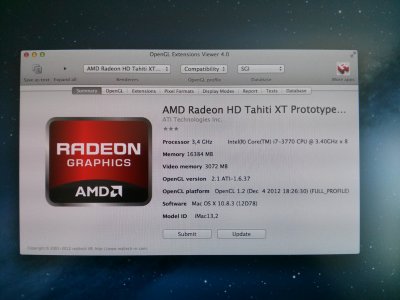


I just wanted to share my success.
1. Install Mountain Lion (UniBeast)
2. Combo Update 10.8.3
3. Install necessary kext files for my AsRock Z77 extreme6 via KextBeast and Multibeast (Audio, Ethernet, USB 3).
4. Installing Chimera through Multibeast.
5. Inserted my PowerColor HD 7979 V3 and left my HD 4000 as "primary" in the UEFI bios.
6. Connected my Monitor to the 7970 and connected a empty HDMI kabel to the HD 4000.
After that I booted my hakintosh with the installed chimera bootloader and I have to wait about 30s after the login window appears.
I attached some screens: