You are using an out of date browser. It may not display this or other websites correctly.
You should upgrade or use an alternative browser.
You should upgrade or use an alternative browser.
10.8.3: AMD Radeon HD 7xxx Graphics Testing Thread
- Thread starter tonymacx86
- Start date
- Status
- Not open for further replies.
- Joined
- Feb 7, 2011
- Messages
- 137
- Motherboard
- Gigabyte Z490 Vision D
- CPU
- i9-10900K
- Graphics
- RX 5700 XT
have problems with my mobo H77N-Wifi (UEFI)
I can not set
Init Display First: IGFX
Internal Graphics: Disabled (OS X will recognize fully)
if I want to save it, it puts everything back to the original settings
what can i do?
System : i7 3770K, 16GB ram, 7970 (Powercolor), H77N-Wifi, 10.8.3
thanks for help
Same for me with ga-z77x-ud5h. You get a solution yet? I can boot but osx only recognized my 7770.
same goes for me with GB Z77x UP5 TH
I can make it work (set IGFX and disabled, it reverts to Auto, than sleep trick) but i would prefer the proper way Tonymac advised.
anybody has some update on this issue? Why doesnt it stick on some boards?
Im on latest bios F11 and the value for IGFX always reset to Auto on reboot. Tried even on bios f4, behaves the same.
UPDATE - UPDATE - UPDATE - UPDATE -
so i made it work without sleep trick, chose other path though
1. clean install using HD4000 (uefi >> optimised, IGFX/Auto/32MB/Max). 1 monitor through DVI
2. update 10.8.3 + multibeast patching + reboot to make sure everything works
3. install latest chameleon (chimera made some strange behaviour)
4. install AMD 7950, 1st monitor connected through D-Sub on motherboard, 1st monitor connected through 7950 HDMI, 2nd monitor through 7950 DVI (i have only 1 dsub and 1 dvi on first monitor. i used hdmi to dvi cable cause of gfx card connectors)
5. boots through D-Sub, which shows verbose mode and stops on macosxswapon, other display jumps to desktop. change signal on 1st monitor from dsub to hdmi (DVI) to see desktop
i guess this way normal macs boot. through mb gfx and than it switch to regular graphics card. so people which have problems with bios values not sticking, this MIGHT be a way to go. Basicaly im running both graphics alongside.
I see boot options on analog signal Dsub, as i have to dual boot.
ps: i managed in some cases to boot with chimera, but it was hit&miss. with chameleon no problem
- Joined
- May 27, 2013
- Messages
- 5
- Motherboard
- Mountain Lion
- CPU
- 3470
- Graphics
- RX570
Hi all,
When I boot my machine I obtain this screen when chimera/chameleon is launched.
http://www.tonymacx86.com/attachmen...w-7870-xt-10-8-3-can-you-help-me-img_2550.jpg
I'm not the only one with this problem.
The way to obtain a sucessful boot is booting from USB with Unibeast and I have white screen (sleep trick works!). Why is this?
I read I have to install Clover but I don't know how to config it for obtain the same experience as Chimera.
Somebody knows a solution?
My build is:
* GA-Z77-DS3H
* i5 3570k
* Gigabyte 7870OC Edition
* 16 Gb @1600 Mhz
Thank you.
If I correct then it's because bootloader need to be recent. Older bootloader freezes w/ using GraphicsEnabler=Yes. This is because HD 7xxx's have bigger ROM than prev series.
I've installed "Latest Enoch Pkg and Binaries" (Enoch r2235) and it did the trick.
For Clover youn need UEFI motherboard.
- Joined
- May 27, 2013
- Messages
- 5
- Motherboard
- Mountain Lion
- CPU
- 3470
- Graphics
- RX570
Hi there!
I've some problem that cant find searching post.
When updated to 10.8.3 OS can identify my HD 7770 (with recent svn chameleon), but while booting the monitors turning off when login screen need to be appear.
If I use safe mode (still with GraphicsEnabler=Yes), then the card identified almost correctly (desktop appears), but with 8 MB RAM and only using apple software renderer.
Please anybody can help?
Thanks forward
I've some problem that cant find searching post.
When updated to 10.8.3 OS can identify my HD 7770 (with recent svn chameleon), but while booting the monitors turning off when login screen need to be appear.
If I use safe mode (still with GraphicsEnabler=Yes), then the card identified almost correctly (desktop appears), but with 8 MB RAM and only using apple software renderer.
Please anybody can help?
Thanks forward
- Joined
- Jun 1, 2013
- Messages
- 1
- CPU
- 3770k
- Graphics
- 7970
- Mac
- Classic Mac
- Mobile Phone
I installed clover and I get to the clover screen I boot into mac but when I hear the graphics card, which is a 7970 quiet down which I think means it is booted. It shows no thing on my screen just black and i try pressing power button to make it sleep and pressing again to wake and I sill get black screen.
Please Help!!
Please Help!!
- Joined
- Feb 11, 2012
- Messages
- 227
- Motherboard
- ASUS P8Z77-M Pro
- CPU
- i5-2500K OC @ 4.8 GHz
- Graphics
- HD 7750
- Mac
- Mobile Phone
Hi all,
I added a similar post to a similar thread on 7xxx cards and 10.8.3, but since this one also has a lot of readership and a list of working cards in the OP, I thought I would post here as well.
My steps were basic:
1. Clean install of 10.8.3 from App Store using on board graphics
2. Run Multibeast 5.3 to get Chimera
3. Adjust all UEFI/BIOS settings
4. Plug in HD 7750
Type: 7750
Brand: Sapphire
Model: Sapphire HD 7750 Ultimate
Device ID: 0x683F1002
Status: works Out of Box without sleep trick/white screen
I realize I may be a bit late to this party, but wanted to add that that the Sapphire 7750 Ultimate worked for me out of the box with an Asus P8Z77M Pro. I had to set primary graphics to igpu and disable the function that allows igpu and pcie to work together in the UEFI. I cannot get to the UEFI anymore so before changing the settings you should get all your overclocking and hot swapping settings correct. However, I do not have a white screen and do not need the fb rotate or sleep trick. After pushing the power button the first thing I see on my screen is the OSX desktop opening. I use quiet boot and have no OSX password. Feel free to add this card to the growing list. I have full acceleration (ripple on adding widgets in Dashboard and DVD Player does not crash) and do not use any kind of ATI Config line.
I added a similar post to a similar thread on 7xxx cards and 10.8.3, but since this one also has a lot of readership and a list of working cards in the OP, I thought I would post here as well.
My steps were basic:
1. Clean install of 10.8.3 from App Store using on board graphics
2. Run Multibeast 5.3 to get Chimera
3. Adjust all UEFI/BIOS settings
4. Plug in HD 7750
Type: 7750
Brand: Sapphire
Model: Sapphire HD 7750 Ultimate
Device ID: 0x683F1002
Status: works Out of Box without sleep trick/white screen
I realize I may be a bit late to this party, but wanted to add that that the Sapphire 7750 Ultimate worked for me out of the box with an Asus P8Z77M Pro. I had to set primary graphics to igpu and disable the function that allows igpu and pcie to work together in the UEFI. I cannot get to the UEFI anymore so before changing the settings you should get all your overclocking and hot swapping settings correct. However, I do not have a white screen and do not need the fb rotate or sleep trick. After pushing the power button the first thing I see on my screen is the OSX desktop opening. I use quiet boot and have no OSX password. Feel free to add this card to the growing list. I have full acceleration (ripple on adding widgets in Dashboard and DVD Player does not crash) and do not use any kind of ATI Config line.
- Joined
- Apr 17, 2013
- Messages
- 36
- Motherboard
- Gigabyte GA-Z77X-UP5 TH
- CPU
- i7-3770K [email protected]
- Graphics
- Titan X
- Mac
- Mobile Phone
Hey guys first off want to say thanks for all the info I got my hackintosh up and running with relative ease because of all the info here! And I already apologize for my newbish ways
I am having a slight issue when it comes to trying to do dual display working. It works fine with 1 display but when i try to use two I get issues. When I boot I have the white screen so i do the sleep trick and it wake and wonderful news it works, but that's when i'm using one monitor. If I have 2 plugged and boot i have the same white screen on both and my mouse appears on both but when i put it to sleep and wake it again it is just a black screen with the mouse curser still on both screens. So then I tried to boot with one display (display A) and plug in the second (display B) while the computer is on. When I do that I get the image mirrored to the new display and I can move my mouse around but when I click or type nothing happens and it seems frozen, but then I can unplug display B and everything works again on display A, or I can unplug display A after plugging in display B and everything works.
I have GE=no and I disabled internal gfx and set IGFX as primary although i'm not sure it sticks because I can see the bootloader and verbose through my display plugged into my 7970 whilst it boots
Currently using Chimera v2.0.1 r2109 and also tried clover on a USB and both had the same results.
(both displays are 1080p and one is minidisplay->hdmi and the other is dvi)
Specs-
GPU- Gigabyte 7970 OC edition
motherboard - GA-Z77X-UP5-TH
cpu - 3770k
ssd- crucial m4 256
memory 32GB kingston
any help would be appreciated. Thanks!
I am having a slight issue when it comes to trying to do dual display working. It works fine with 1 display but when i try to use two I get issues. When I boot I have the white screen so i do the sleep trick and it wake and wonderful news it works, but that's when i'm using one monitor. If I have 2 plugged and boot i have the same white screen on both and my mouse appears on both but when i put it to sleep and wake it again it is just a black screen with the mouse curser still on both screens. So then I tried to boot with one display (display A) and plug in the second (display B) while the computer is on. When I do that I get the image mirrored to the new display and I can move my mouse around but when I click or type nothing happens and it seems frozen, but then I can unplug display B and everything works again on display A, or I can unplug display A after plugging in display B and everything works.
I have GE=no and I disabled internal gfx and set IGFX as primary although i'm not sure it sticks because I can see the bootloader and verbose through my display plugged into my 7970 whilst it boots
Currently using Chimera v2.0.1 r2109 and also tried clover on a USB and both had the same results.
(both displays are 1080p and one is minidisplay->hdmi and the other is dvi)
Specs-
GPU- Gigabyte 7970 OC edition
motherboard - GA-Z77X-UP5-TH
cpu - 3770k
ssd- crucial m4 256
memory 32GB kingston
any help would be appreciated. Thanks!
- Joined
- Dec 17, 2012
- Messages
- 19
- Motherboard
- Mountain Lion 10.8.3
- CPU
- i73770k
- Graphics
- Sapphire 7970 OC
- Mac
- Classic Mac
- Mobile Phone
Hey guys first off want to say thanks for all the info I got my hackintosh up and running with relative ease because of all the info here! And I already apologize for my newbish ways
I am having a slight issue when it comes to trying to do dual display working. It works fine with 1 display but when i try to use two I get issues. When I boot I have the white screen so i do the sleep trick and it wake and wonderful news it works, but that's when i'm using one monitor. If I have 2 plugged and boot i have the same white screen on both and my mouse appears on both but when i put it to sleep and wake it again it is just a black screen with the mouse curser still on both screens. So then I tried to boot with one display (display A) and plug in the second (display B) while the computer is on. When I do that I get the image mirrored to the new display and I can move my mouse around but when I click or type nothing happens and it seems frozen, but then I can unplug display B and everything works again on display A, or I can unplug display A after plugging in display B and everything works.
I have GE=no and I disabled internal gfx and set IGFX as primary although i'm not sure it sticks because I can see the bootloader and verbose through my display plugged into my 7970 whilst it boots
Currently using Chimera v2.0.1 r2109 and also tried clover on a USB and both had the same results.
(both displays are 1080p and one is minidisplay->hdmi and the other is dvi)
Specs-
GPU- Gigabyte 7970 OC edition
motherboard - GA-Z77X-UP5-TH
cpu - 3770k
ssd- crucial m4 256
memory 32GB kingston
any help would be appreciated. Thanks!
Exact same problem here with a 7870 Tahiti. MB is Gigabyte UD3h with 3770k.
The only thing I could think of is that I did not have the graphics card unplugged during install. Studdmuffin: Did you have the graphics card unplugged during install...or did you plug it in afterward?
- Joined
- Apr 17, 2013
- Messages
- 36
- Motherboard
- Gigabyte GA-Z77X-UP5 TH
- CPU
- i7-3770K [email protected]
- Graphics
- Titan X
- Mac
- Mobile Phone
I had it plugged into PCI during the instal process, but i disconnected the power cords so mac wouldn't recognize it and i set up using the hd4000. Also Dashboard seems to freeze*when i switch to it and i'm not sure about dvd player because I don't have a dvd drive and it gives me an error on startup telling me to get one.
*Edit: found out that was istat widget that was crashing it due to some hw monitor bug causing a kernel panic
*Edit: found out that was istat widget that was crashing it due to some hw monitor bug causing a kernel panic
- Joined
- Nov 22, 2012
- Messages
- 1
- Motherboard
- iMac 27
- CPU
- core 2 duo
- Graphics
- 4670
- Mac
- Classic Mac
- Mobile Phone
Just thought I would share my results with everyone.
My build is
3570k
GA-H61N
XFX 7850 1GB
8GB RAM
10.8.3
I updated the kexts "AMDRadeonAccelerator.kext" "ATI7000Controller.kext" to include my device ID using kest beast.
Did not bother with all that changing to your iGPU as I use windows and its a pain in the ass to keep changing the bios as I have no delete key.
Just booted with GraphicsEnabler=No it loads the apple logo etc then the screen goes black. Then I press the power button to sleep it and turn it back on. For some reason I have to unplug my keyboard and put it back in as well as nothing happens when I type.
All in all though its running nicely.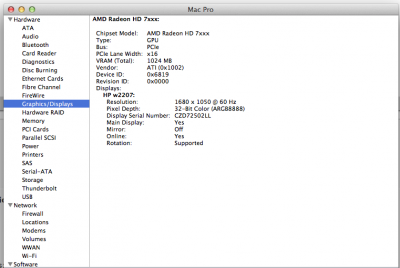
My build is
3570k
GA-H61N
XFX 7850 1GB
8GB RAM
10.8.3
I updated the kexts "AMDRadeonAccelerator.kext" "ATI7000Controller.kext" to include my device ID using kest beast.
Did not bother with all that changing to your iGPU as I use windows and its a pain in the ass to keep changing the bios as I have no delete key.
Just booted with GraphicsEnabler=No it loads the apple logo etc then the screen goes black. Then I press the power button to sleep it and turn it back on. For some reason I have to unplug my keyboard and put it back in as well as nothing happens when I type.
All in all though its running nicely.
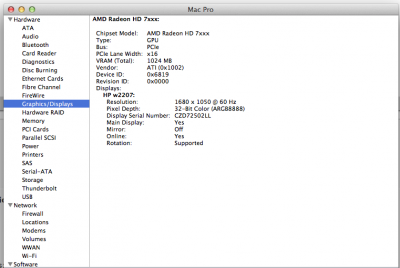
- Status
- Not open for further replies.
Copyright © 2010 - 2024 tonymacx86 LLC
