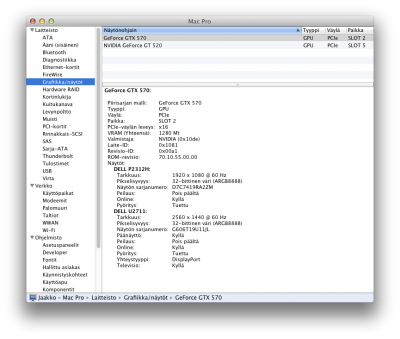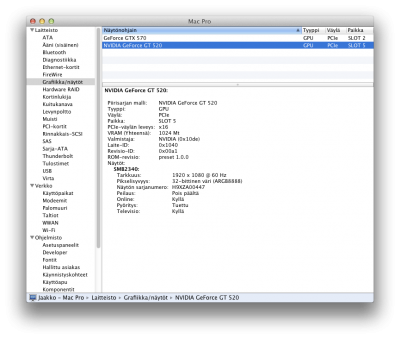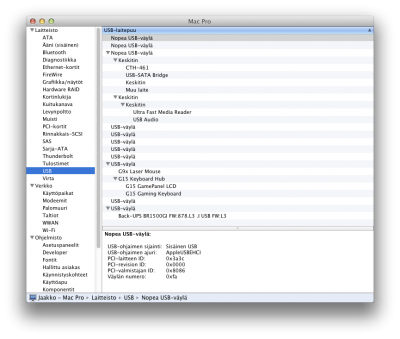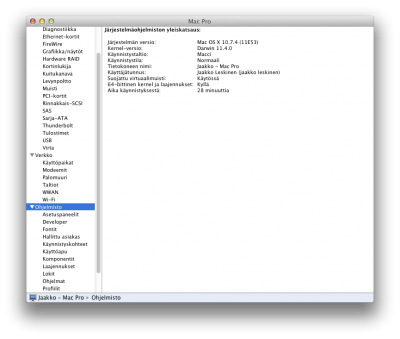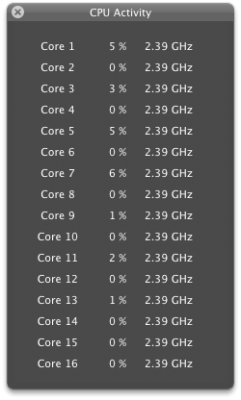- Joined
- May 18, 2011
- Messages
- 6
- Mac
- Classic Mac
- Mobile Phone
Hello,
Just thought to contribute my findings so far:

Hardware:
HP Z800 Workstation
PSU: HP 1.1 kW (1100 W)
CPUs: 2 x E5620 2,4 Ghz 4 core
RAM: 12 GB DDR3
HDD1: 4 x HP SAS 146 GB 15k 3,5" RAID-10
HDD2: 2 TB Western Digital SATA 3,5"
HDD3: 128 GB Kingston SSD 2,5"
HDD4: 160 GB Toshiba SATA 2,5"
External HDDs:
1 TB LaCie External USB2 SATA
2 TB Buffalo External USB2 SATA
WEBCAM: Logitech (an old one, don't remember the specs, grey ball-shaped sitting on top of my display frame)
AUDIO: USB A-link 5.1 + Integrated
STYLUS TABLET: Bamboo Touch and Pen tablet
GPU1: Nvidia GTX 570 1,2 GB
GPU2: Nvidia GT 520 1 GB
Keyboard: Logitech G15 USB keyboard
Mouse: Logitech G9x USB mouse
Display1: Dell P2312H 24" at 1920x1080
Display2: Samsung B2340 24" at 1920x1080
Display3: Dell 27" IPS at 2560x1440
USB CARD: Belkin USB2 PCI card
BIOS:
Default HP BIOS settings (HT disabled, All Cores Enabled, SATA RAID+AHCI)
Hardware configuration/layout:
No SATA ports used, everything is plugged to SAS ports (LSI MEGARAID controller).
Install preparation:
1. Unibeast 1.3.0 with App Store's OS X Lion 10.7.4
2. I REMOVED NOTHING (
 ) from the case/mb before, during or after the installation!
) from the case/mb before, during or after the installation!
3. No PS2 keyboard or mouse required - USB works throughout the setup; all the way to the desktop!
Install method:
1. boot with NO custom flags, just hit enter to boot from the Unibeast USB stick
2. partition the disk with disk util, used GPT
Post-install:
1. MultiBeast Lion Edition 4.5.1 with EasyBeast: System Utilities: Repair Permissions, Audio: VoodooHDA 0.2.7.3, Misc: FakeSMC + plugins, Bootloaders: Chimera v1.9.2 r13934
2. Chameleon Wizard: Chameleon 2.1svn r1957
3. Nvidia drivers: cudadriver-4-1.2.7-macos.dmg and Retail_270.00.00f06.dmg
5. Boot Args: boot-uuid=45946778-F859-308E-A737-B678BC4AD779 rd=*uuid npci=0x3000 darkwake=0 -v GraphicsEnabler=yes
What's working / tested:
* USB audio
* Internal Audio
* Ethernet
* Webcam
* USB Keyboard + Mouse
* 64-bit kernel
* QE/CI
* multi GPU (GT 520 + GTX 570)
* multi display (three displays extended mode
 )
)
* Internal Storage (Windows / NTFS read only, as expected)
* External USB Storage
* Belkin USB PCI card
* Time Machine backup to External HFS+ Journaled USB MBR partition
* HWmonitor reads temps from CPUs and Cores, GPUs and HDDs, reads fan speeds and CPU clock speeds
* App Store
* iCloud
* EncFS
* OSXFuse
* MacFusion
* Google Drive
* Dropbox
* Photo Booth
* Virtualization
What's not working or not tested:
* Hyper-Threading (not tested)
* BluRay writer (not tested)
* WiFi (not tested)
* RAID-10 logical disk not appearing
* SAS disks not appearing (however, SATA disks plugged to SAS controller are working)
* fan speed reading from GPUs (might be slightly off but HWmonitor shows GPU0 at 0 rpm and twice the GPU1 409 RPM idle) seems OK after reboot
* Bluetooth (going to get a BT dongle and hook up Apple Wireless Keyboard and Apple Mighty Mouse later on...)
Other notes:
1. Boot time is decent, not the best nor the worst but boots up from BIOS handover to desktop in couple mins.
2. GTX 570 idles at about 60c - dunno if its normal (HP idle fan speed at default; the lowest setting) but all good - GT 520 idles at 39c
If screenshots are requested of any specific feature, I'm happy to deliver what's possible.
I am planning on using this setup as my main work rig and booting to Windows only for Visual Studio dev stuff. When fully stable and tested, I'm going to move this to the 128 GB SSD from this old 5400 RPM SATA 2,5" notebook drive which it sits currently at (I have internal HDD backplane and a custom 2,5" SATA backplane consuming a single optical expansion bay).
EDIT: attached screenshots from Chameleon Wizard displaying boot loader version, boot.plist settings and bdmesg log.
EDIT2: added picture from reference build of the machine and updated more feature testing results
EDIT3: added screenshots from about this mac and system info and translucent lite showing 16 cores
EDIT4: more screenshots in below since I've hit the 10 screenshot limit...
Just thought to contribute my findings so far:

Hardware:
HP Z800 Workstation
PSU: HP 1.1 kW (1100 W)
CPUs: 2 x E5620 2,4 Ghz 4 core
RAM: 12 GB DDR3
HDD1: 4 x HP SAS 146 GB 15k 3,5" RAID-10
HDD2: 2 TB Western Digital SATA 3,5"
HDD3: 128 GB Kingston SSD 2,5"
HDD4: 160 GB Toshiba SATA 2,5"
External HDDs:
1 TB LaCie External USB2 SATA
2 TB Buffalo External USB2 SATA
WEBCAM: Logitech (an old one, don't remember the specs, grey ball-shaped sitting on top of my display frame)
AUDIO: USB A-link 5.1 + Integrated
STYLUS TABLET: Bamboo Touch and Pen tablet
GPU1: Nvidia GTX 570 1,2 GB
GPU2: Nvidia GT 520 1 GB
Keyboard: Logitech G15 USB keyboard
Mouse: Logitech G9x USB mouse
Display1: Dell P2312H 24" at 1920x1080
Display2: Samsung B2340 24" at 1920x1080
Display3: Dell 27" IPS at 2560x1440
USB CARD: Belkin USB2 PCI card
BIOS:
Default HP BIOS settings (HT disabled, All Cores Enabled, SATA RAID+AHCI)
Hardware configuration/layout:
No SATA ports used, everything is plugged to SAS ports (LSI MEGARAID controller).
Install preparation:
1. Unibeast 1.3.0 with App Store's OS X Lion 10.7.4
2. I REMOVED NOTHING (
3. No PS2 keyboard or mouse required - USB works throughout the setup; all the way to the desktop!
Install method:
1. boot with NO custom flags, just hit enter to boot from the Unibeast USB stick
2. partition the disk with disk util, used GPT
Post-install:
1. MultiBeast Lion Edition 4.5.1 with EasyBeast: System Utilities: Repair Permissions, Audio: VoodooHDA 0.2.7.3, Misc: FakeSMC + plugins, Bootloaders: Chimera v1.9.2 r13934
2. Chameleon Wizard: Chameleon 2.1svn r1957
3. Nvidia drivers: cudadriver-4-1.2.7-macos.dmg and Retail_270.00.00f06.dmg
5. Boot Args: boot-uuid=45946778-F859-308E-A737-B678BC4AD779 rd=*uuid npci=0x3000 darkwake=0 -v GraphicsEnabler=yes
What's working / tested:
* USB audio
* Internal Audio
* Ethernet
* Webcam
* USB Keyboard + Mouse
* 64-bit kernel
* QE/CI
* multi GPU (GT 520 + GTX 570)
* multi display (three displays extended mode

* Internal Storage (Windows / NTFS read only, as expected)
* External USB Storage
* Belkin USB PCI card
* Time Machine backup to External HFS+ Journaled USB MBR partition
* HWmonitor reads temps from CPUs and Cores, GPUs and HDDs, reads fan speeds and CPU clock speeds
* App Store
* iCloud
* EncFS
* OSXFuse
* MacFusion
* Google Drive
* Dropbox
* Photo Booth
* Virtualization
What's not working or not tested:
* Hyper-Threading (not tested)
* BluRay writer (not tested)
* WiFi (not tested)
* RAID-10 logical disk not appearing
* SAS disks not appearing (however, SATA disks plugged to SAS controller are working)
* fan speed reading from GPUs (might be slightly off but HWmonitor shows GPU0 at 0 rpm and twice the GPU1 409 RPM idle) seems OK after reboot
* Bluetooth (going to get a BT dongle and hook up Apple Wireless Keyboard and Apple Mighty Mouse later on...)
Other notes:
1. Boot time is decent, not the best nor the worst but boots up from BIOS handover to desktop in couple mins.
2. GTX 570 idles at about 60c - dunno if its normal (HP idle fan speed at default; the lowest setting) but all good - GT 520 idles at 39c
If screenshots are requested of any specific feature, I'm happy to deliver what's possible.
I am planning on using this setup as my main work rig and booting to Windows only for Visual Studio dev stuff. When fully stable and tested, I'm going to move this to the 128 GB SSD from this old 5400 RPM SATA 2,5" notebook drive which it sits currently at (I have internal HDD backplane and a custom 2,5" SATA backplane consuming a single optical expansion bay).
EDIT: attached screenshots from Chameleon Wizard displaying boot loader version, boot.plist settings and bdmesg log.
EDIT2: added picture from reference build of the machine and updated more feature testing results
EDIT3: added screenshots from about this mac and system info and translucent lite showing 16 cores
EDIT4: more screenshots in below since I've hit the 10 screenshot limit...
Attachments
-
 chameleon_1_install.png104 KB · Views: 1,635
chameleon_1_install.png104 KB · Views: 1,635 -
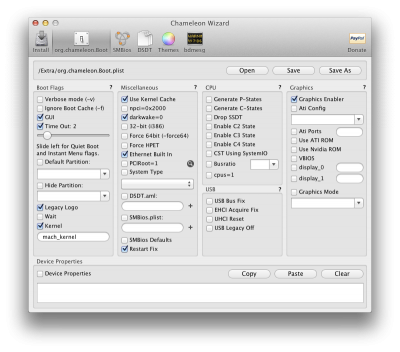 chameleon_2_boot_plist.png137.9 KB · Views: 1,792
chameleon_2_boot_plist.png137.9 KB · Views: 1,792 -
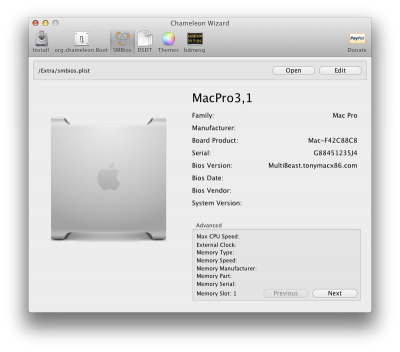 chameleon_3_SMBios.png121.2 KB · Views: 1,610
chameleon_3_SMBios.png121.2 KB · Views: 1,610 -
chameleon_4_bdmesg.txt13.2 KB · Views: 718
-
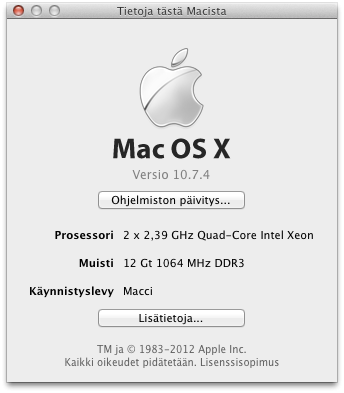 about_this_mac.png37.1 KB · Views: 1,397
about_this_mac.png37.1 KB · Views: 1,397 -
 about_this_mac_more1.png80 KB · Views: 2,194
about_this_mac_more1.png80 KB · Views: 2,194 -
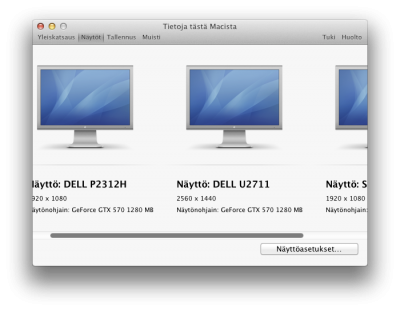 about_this_mac_more2.png65.2 KB · Views: 1,217
about_this_mac_more2.png65.2 KB · Views: 1,217 -
 about_this_mac_more3.png127.4 KB · Views: 1,292
about_this_mac_more3.png127.4 KB · Views: 1,292 -
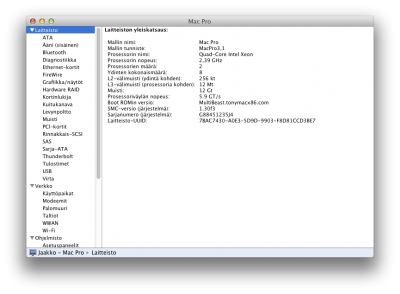 sysinfo1_hw.png92.2 KB · Views: 1,409
sysinfo1_hw.png92.2 KB · Views: 1,409 -
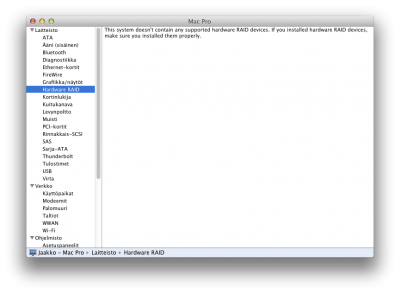 sysinfo2_hwraid.png64.7 KB · Views: 1,158
sysinfo2_hwraid.png64.7 KB · Views: 1,158