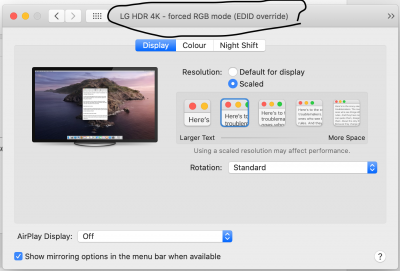You are using an out of date browser. It may not display this or other websites correctly.
You should upgrade or use an alternative browser.
You should upgrade or use an alternative browser.
<< Solved >> 10.15.4 Update - how to disable HDR support?
- Thread starter ppkdsvbs
- Start date
- Status
- Not open for further replies.
- Joined
- Nov 23, 2015
- Messages
- 21
- Motherboard
- Gigabyte Z390 Gaming X
- CPU
- i5-9600K
- Graphics
- RX580
- Mac
- Classic Mac
- Mobile Phone
I will try generate override file in Hackintool tomorrow.
- Joined
- Nov 23, 2015
- Messages
- 21
- Motherboard
- Gigabyte Z390 Gaming X
- CPU
- i5-9600K
- Graphics
- RX580
- Mac
- Classic Mac
- Mobile Phone
Thanks for tip @Jmd89 my monitor works in SDR mode with injected EDID. Do you have option to enabling HDR with overrided EDID? Mine is gone.
- Joined
- May 9, 2013
- Messages
- 53
- Motherboard
- Asus ROG Strix Z390-I Gaming
- CPU
- i7-9700K
- Graphics
- UHD 630
- Mobile Phone
I solved the issue by patching EDID. There is a simple ruby script patch-edid.rb. Put it at any place, then run it from console
ruby patch-edid.rb. It will create a folder DisplayVendorID-xxx, and a single file in it. This folder should be copied to this path /System/Library/Displays/Contents/Resources/Overrides. To do that you probably would need to disable SIP. Once it's done, turn off/on your monitor or restart a PC. After that it shows RGB to me. However HDR checkbox is now absent, but that's actually was a goal. I don't need an HDR for whole system, and even with disabling/enabling HDR previously by checkbox, it still not the same as SDR, cause Mac OS anyways sent an HDR signal to monitor.Attachments
- Joined
- Nov 23, 2015
- Messages
- 21
- Motherboard
- Gigabyte Z390 Gaming X
- CPU
- i5-9600K
- Graphics
- RX580
- Mac
- Classic Mac
- Mobile Phone
Yes, I generated override file with Hackintool and it's working. Probably it's a bug in Apple/LG HDR support. When HDR in macOS is on I see HDR label in BIOS (!), Clover and during macOS boot. It's not normal behavior.
- Joined
- Oct 10, 2015
- Messages
- 1,221
- Motherboard
- Gigabyte Z370 AORUS Gaming 3
- CPU
- i5-9600K
- Graphics
- RX 6600
- Mac
- Mobile Phone
It is the similar method of how I dealt with the colour banding issue, but I used Hackintool to generate.I solved the issue by patching EDID. There is a simple ruby script patch-edid.rb. Put it at any place, then run it from consoleruby patch-edid.rb. It will create a folder DisplayVendorID-xxx, and a single file in it. This folder should be copied to this path/System/Library/Displays/Contents/Resources/Overrides. To do that you probably would need to disable SIP. Once it's done, turn off/on your monitor or restart a PC. After that it shows RGB to me. However HDR checkbox is now absent, but that's actually was a goal. I don't need an HDR for whole system, and even with disabling/enabling HDR previously by checkbox, it still not the same as SDR, cause Mac OS anyways sent an HDR signal to monitor.
- Joined
- Jul 8, 2011
- Messages
- 29
- Motherboard
- Gigabyte Z790 Aero G
- CPU
- i9-14900K
- Graphics
- RX 6950 XT
- Mac
- Mobile Phone
Same issue for me but only on one of the two monitors
27BL65U which is the same as the 27UL650
I have to toggle it on and off a few times to actually go back to normal.
but as soon as my monitor goes to sleep, or reboot it's a gamble, sometime it's fine other times it's not
kext form hackintool didn't work for me
but the other generated file put in /System/Library/Displays/Contents/Resources/Overrides/... worked great
So thank you all !!!
had to look this up, so in case if that helps someone
to enable Read Write to copy the file you have to enable RW on / run this:
27BL65U which is the same as the 27UL650
I have to toggle it on and off a few times to actually go back to normal.
but as soon as my monitor goes to sleep, or reboot it's a gamble, sometime it's fine other times it's not
kext form hackintool didn't work for me
but the other generated file put in /System/Library/Displays/Contents/Resources/Overrides/... worked great
So thank you all !!!
had to look this up, so in case if that helps someone
to enable Read Write to copy the file you have to enable RW on / run this:
sudo mount -uw /
Last edited:
- Joined
- Nov 3, 2011
- Messages
- 74
- Motherboard
- Gigabyte X79-UP4
- CPU
- i7-4930K
- Graphics
- 2x RX 580
- Mac
- Classic Mac
- Mobile Phone
I tried this but still can't copy the files, SIP is disabled confirmed but csrutil status.
Get a no entry sign when trying to copy the EIED folder
Got it to work, booted from another system, all sorted
Get a no entry sign when trying to copy the EIED folder
Got it to work, booted from another system, all sorted
Last edited:
- Joined
- Sep 12, 2010
- Messages
- 24
- Motherboard
- Gigabyte Z390 Aorus Elite
- CPU
- i9-9700F
- Graphics
- MSI Armor Radeon RX580
- Mac
I'm sure my SIP is disable by "csrutil status"
but I just cannot copy the file over to the Overrides folder~
Please help ~
Edit:
 I found out how to do it in Recovery Mode in Terminal.
I found out how to do it in Recovery Mode in Terminal.
command sample:
but I just cannot copy the file over to the Overrides folder~
Please help ~
Edit:
command sample:
Bash:
cd /Volumes/macOS/System/Library/Displays/Contents/Resources/Overrides
cp -rf /Volumes/macOS/Users/yourName/DisplayVendorID-1e6d .
Last edited:
- Status
- Not open for further replies.
Copyright © 2010 - 2024 tonymacx86 LLC