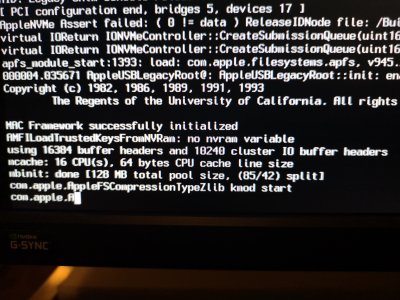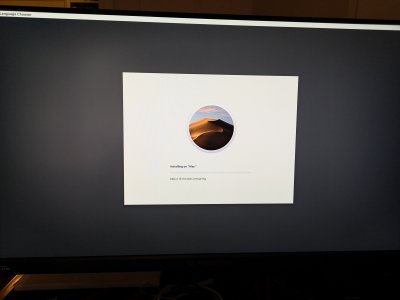- Joined
- Apr 14, 2019
- Messages
- 10
- Motherboard
- Gigabyte Z390 Auros Master
- CPU
- I9 9900K
- Graphics
- RTX 2070 | UHD 630
Hey!
Trying to install 10.14.6 on my computer. Got the USB stick made and it boots to clover, but freezes when booting to the installer
I enabled verbose mode to see whats up. Its stuck where it shows on the attached image.
My Pc is
Gigabyte Z390 Auros Master
I9 9900K (Gonna be using the iGPU on this)
Asus RTX 2070 (Not using this for the OSX install, aiming to use the iGPU)
Ive searched about and seen that people have struggled a bit with the Intel UHD 630 iGPU, but have made it work with a bit of tinkering in the config.plist. Ive tried different fixes as suggested by people, but they all result in a black screen with a stop sign on it that eventually reboots instead.
Being the newbie that I am to this Im not sure editing the config.plist is something I should be doing pre-install?
I feel like if the issue was my RTX 2070 being plugged in the errors would be different or it wouldnt have booted at all, but should I remove it from the socket during install?
Trying to install 10.14.6 on my computer. Got the USB stick made and it boots to clover, but freezes when booting to the installer
I enabled verbose mode to see whats up. Its stuck where it shows on the attached image.
My Pc is
Gigabyte Z390 Auros Master
I9 9900K (Gonna be using the iGPU on this)
Asus RTX 2070 (Not using this for the OSX install, aiming to use the iGPU)
Ive searched about and seen that people have struggled a bit with the Intel UHD 630 iGPU, but have made it work with a bit of tinkering in the config.plist. Ive tried different fixes as suggested by people, but they all result in a black screen with a stop sign on it that eventually reboots instead.
Being the newbie that I am to this Im not sure editing the config.plist is something I should be doing pre-install?
I feel like if the issue was my RTX 2070 being plugged in the errors would be different or it wouldnt have booted at all, but should I remove it from the socket during install?
Attachments
Last edited: