- Joined
- Aug 2, 2011
- Messages
- 12
- Motherboard
- GA-Z68X-UD3H-B3 HW Rev.1
- CPU
- Intel Core i7-2600K 3,4 GHz
- Graphics
- Gigabyte 5770 Silent Cell
- Mac
- Classic Mac
- Mobile Phone
I have build a new Hackintosh currently running 10.14.4 with no major problems.
(Thanks to the guide "[SUCCESS] jbarnette's Build - Gigabyte Z390 M Gaming".)
Now, I am doing the first MacOS update on this machine.
When I run macOSUpdCombo10.14.5.dmg everything starts as usual, but then nothing happens:
Nothing is being installed and then machine is being restarted.
The update guide says:
If I choose MacOS it starts as usual but the system is not updated.
See this video!
FYI: I have EFI, Windows and MacOS on the same disk.
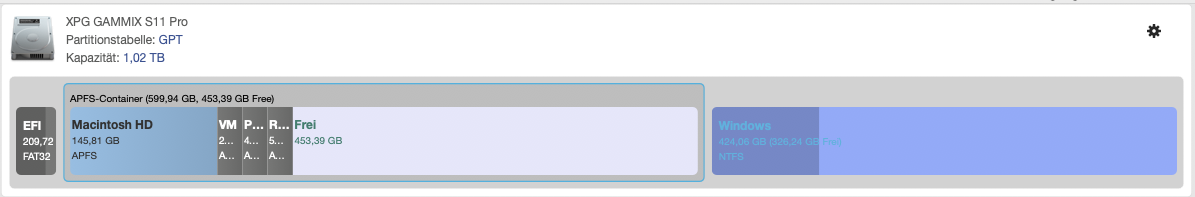
(Thanks to the guide "[SUCCESS] jbarnette's Build - Gigabyte Z390 M Gaming".)
Now, I am doing the first MacOS update on this machine.
When I run macOSUpdCombo10.14.5.dmg everything starts as usual, but then nothing happens:
Nothing is being installed and then machine is being restarted.
The update guide says:
After the reboot on my machine I see my regular clover boot screen.Note: Update will reboot twice; each time Clover picks the correct boot partition. So, sit back and relax.
If I choose MacOS it starts as usual but the system is not updated.
See this video!
FYI: I have EFI, Windows and MacOS on the same disk.
