- Joined
- Nov 26, 2016
- Messages
- 8
- Motherboard
- HP Elitebook Folio 1040 G1-Clover
- CPU
- i5
- Graphics
- HD 4400, 1920x1080
Hey, I have installed High Sierra on HP Elitebook Folio 1040 G1, but I can only boot it with my USB flash which I used to install High Sierra.
If I will boot without usb it will go into loop after ++++
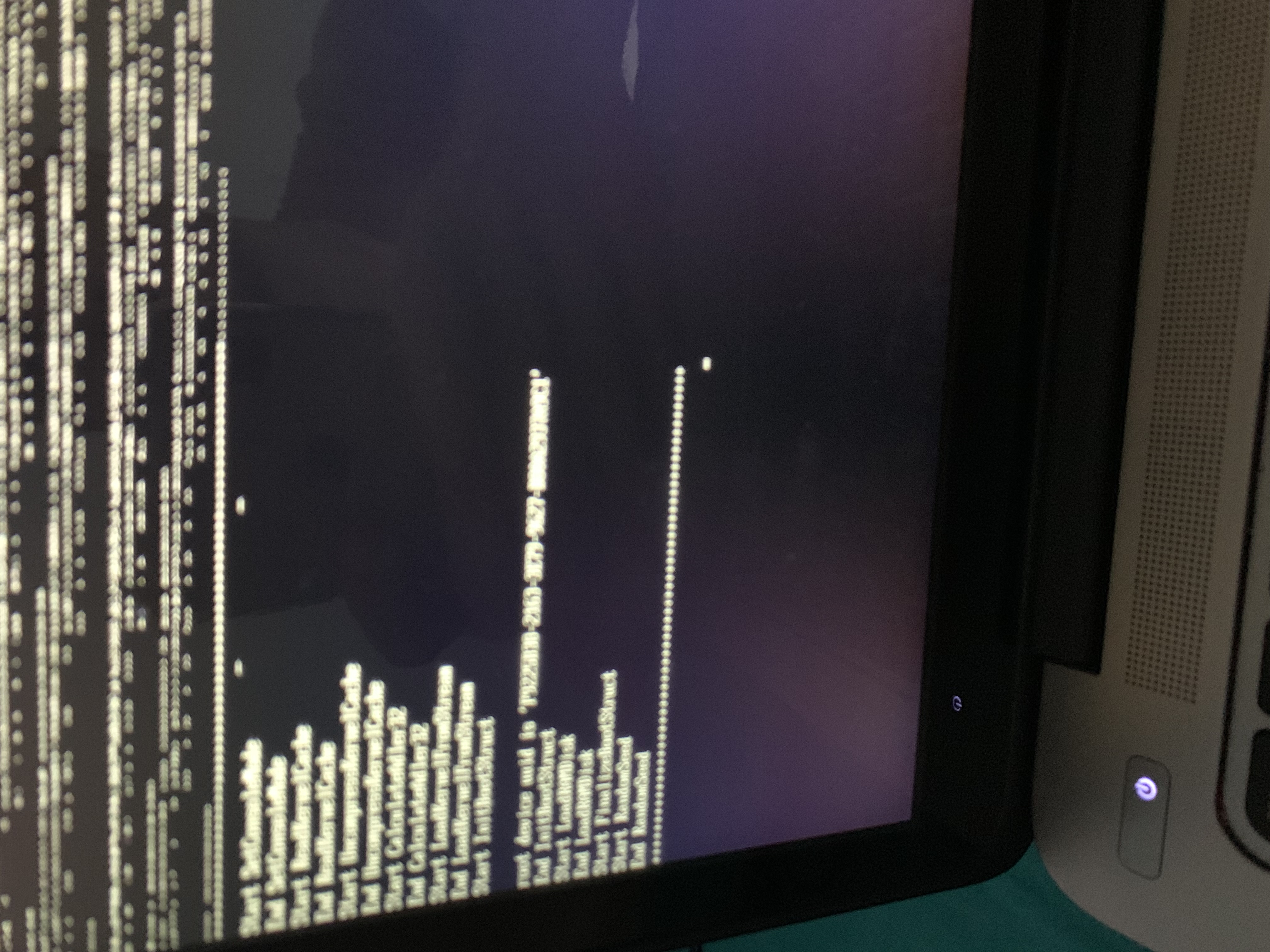
This is where I’m getting loop when booting without USB

This is how it looks like when I’m booting from usb, after this screen I’m getting apple loading screen and then I’m able to log in in to system.
I tried In EFI/Clover/Drivers64UEFI/ to replace OsxAptioFixDrv-64 with OsxAptioFixDrv2-64 and VBoxHFS-64.efi with HFSPlus.efi, which was not helpful.
Bios set to UEFI Hybrid (With CSM)
PXE Internal NIC Boot
Any suggestions?
If I will boot without usb it will go into loop after ++++
This is where I’m getting loop when booting without USB
This is how it looks like when I’m booting from usb, after this screen I’m getting apple loading screen and then I’m able to log in in to system.
I tried In EFI/Clover/Drivers64UEFI/ to replace OsxAptioFixDrv-64 with OsxAptioFixDrv2-64 and VBoxHFS-64.efi with HFSPlus.efi, which was not helpful.
Bios set to UEFI Hybrid (With CSM)
PXE Internal NIC Boot
Any suggestions?
