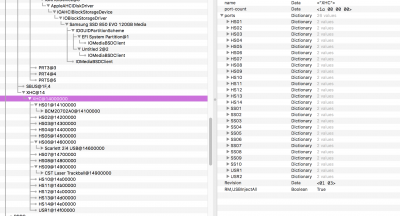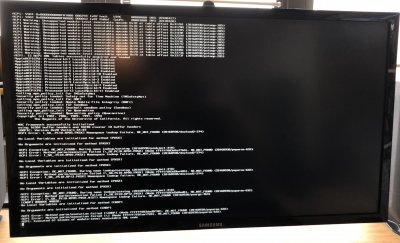- Joined
- Dec 27, 2012
- Messages
- 30
- Motherboard
- Gigabyte H370M-DS3H
- CPU
- i7-8700K
- Graphics
- RX 580
- Mac
- Mobile Phone
Brand new build here of the following specs:
Gigabyte H370M-DS3H
EVGA GeForce 1050 Ti 4GB Single Fan
250MB 960 EVO nvme
16GB RAM
GMYLE 4.0 USB BT Adapter
TPLink Archer T9E
High Sierra 10.13.6
Clover 4630 from MultiBeast 10.4
Able to get a nearly perfect boot, less a few problems.
Initially installed 10.13.6 on the machine using another users EFI folder from a similar motherboard. Machine booted fine, and was able to install 10.13.6 no problem. Post installed with Multibeast 10.4 / Clover 4630 no problem. However after taking a closer look it was apparent a lot of fixing / pairing down of config.plist, kexts, SSDT etc was needed to get things right. I've done my best to get things working optimally but still have a few problems.
Using a BCM20702A0 based USB BT (GMYLE 4.0 USB Bluetooth Adapter)
Tried all methods in this thread https://www.tonymacx86.com/threads/bluetooth-not-working-after-update-to-10-13-6.255963/ Still cant get it to work under 10.13.6. When plugged in, system hangs on repeated output of:
AppleUSBHostController : lowerOnePowerStateTo : Session open : XHC > HS06 > BCM20702A0 > AppleUSBHostLegacyClient
Have done my best to properly patch USB via SSDT as per RehabMan's guide
Also noticing some ACPI errors at boot (see attached screenshot). Getting the old "AE NOT FOUND" error, probably USB related.
Problem files are attached
Any help you can provide would be much appreciated, thanks guys!
Gigabyte H370M-DS3H
EVGA GeForce 1050 Ti 4GB Single Fan
250MB 960 EVO nvme
16GB RAM
GMYLE 4.0 USB BT Adapter
TPLink Archer T9E
High Sierra 10.13.6
Clover 4630 from MultiBeast 10.4
Able to get a nearly perfect boot, less a few problems.
Initially installed 10.13.6 on the machine using another users EFI folder from a similar motherboard. Machine booted fine, and was able to install 10.13.6 no problem. Post installed with Multibeast 10.4 / Clover 4630 no problem. However after taking a closer look it was apparent a lot of fixing / pairing down of config.plist, kexts, SSDT etc was needed to get things right. I've done my best to get things working optimally but still have a few problems.
Using a BCM20702A0 based USB BT (GMYLE 4.0 USB Bluetooth Adapter)
Tried all methods in this thread https://www.tonymacx86.com/threads/bluetooth-not-working-after-update-to-10-13-6.255963/ Still cant get it to work under 10.13.6. When plugged in, system hangs on repeated output of:
AppleUSBHostController : lowerOnePowerStateTo : Session open : XHC > HS06 > BCM20702A0 > AppleUSBHostLegacyClient
Have done my best to properly patch USB via SSDT as per RehabMan's guide
Also noticing some ACPI errors at boot (see attached screenshot). Getting the old "AE NOT FOUND" error, probably USB related.
Problem files are attached
Any help you can provide would be much appreciated, thanks guys!