- Joined
- Dec 6, 2011
- Messages
- 115
- Motherboard
- HP ProBook 450 G4-Clover
- CPU
- i5 7200U
- Graphics
- HD 620, 1366x768
- Mac
- Mobile Phone
I have 10.13.4 running on a Gigabyte Z87X-U3D and when I try to upgrade to 10.13.6, the result is a reboot
because of a system panic.
The EFI directory is:

(with zip of dir, less themes and tools).
From app store I open the upgrade app, and the install status bar goes very little,
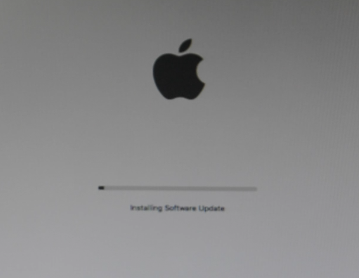
Before rebooting the system to the Clover install upgrade, mac os x screen.
It defaults to the install and begins restarting at:
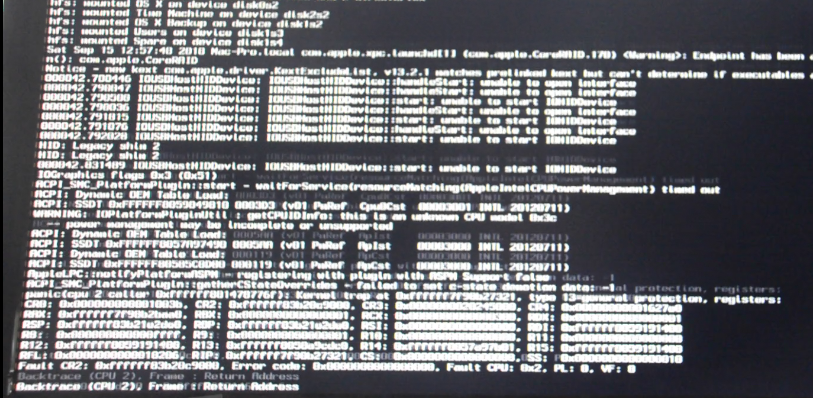
After clover runs again, I get the brief EFI boot output with the last lines being:
The system was automatically rebooted after a system panic.
I've tried rerunning the install from option with the same result.
Any ideas on what I need to look at?
Thanks for any response.
Jim Ballantine
because of a system panic.
The EFI directory is:
(with zip of dir, less themes and tools).
From app store I open the upgrade app, and the install status bar goes very little,
Before rebooting the system to the Clover install upgrade, mac os x screen.
It defaults to the install and begins restarting at:
After clover runs again, I get the brief EFI boot output with the last lines being:
The system was automatically rebooted after a system panic.
I've tried rerunning the install from option with the same result.
Any ideas on what I need to look at?
Thanks for any response.
Jim Ballantine
