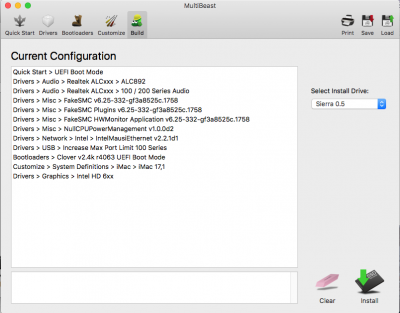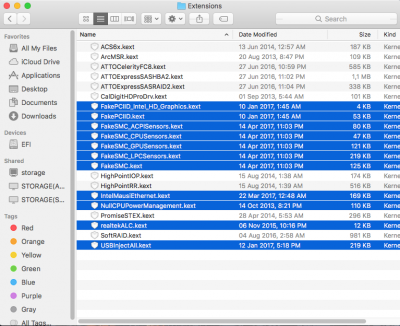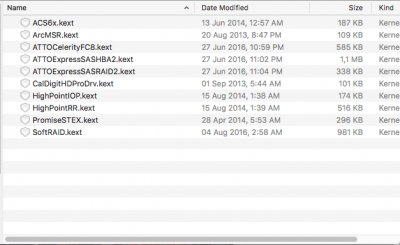- Joined
- Jul 12, 2017
- Messages
- 15
- Motherboard
- GA-B150M-D3H
- CPU
- i3-7100 Kaby Lake
- Mac
- Mobile Phone
As the title says.
Firstly: These 3 posts steered me in the right direction, thank you!
https://www.tonymacx86.com/threads/...cpus-200-series-motherboards-in-macos.219877/
https://www.tonymacx86.com/threads/solved-audio-problem-in-realtek-alc892.224175/
https://www.tonymacx86.com/threads/...blank-screen-while-boot-after-install.194801/
Extra reading here:
https://www.tonymacx86.com/threads/...ion-on-intel-hd-graphics-in-imac-17-1.216447/
https://www.tonymacx86.com/threads/...erra-on-200-series-kabylake-processor.218494/
I am not going to go into too much detail, just a broad overview.
1) Prepare UniBeast Disk
2) Boot from UniBeast
* FakeCPUID: 0x0506E3
3) Install
4) Boot from UniBeast
* FakeCPUID: 0x0506E3
* Boot from HDD
* Finish Basic OS X setup
5) Run MultiBeast
* Screenshot Attached
6) Reboot
* FakeCPUID: 0x0506E3
* nv_disable=1
* remove inject_intel
7) Mount EFI
8) I moved all non-standard kexts from /Library/Extensions/ to /EFI/CLOVER/kexts/Other/
* I don't believe this is required, it worked for me
* Screenshot Attached
9) Install latest (2017-0527 as of this writing) FakePCIID_Intel_HD_Graphics & FakePCIID to /EFI/CLOVER/kexts/Other
10) Install the latest Shiki, Lilu and IntelGraphicsFixup to /EFI/CLOVER/kexts/Other
11) Run Audio Clover ALC-120 Command
* From the "Solved audio problem" thread
12) Remove realtekALC.kext from /EFI/CLOVER/kexts/Other
* The above command installs a different one in /EFI/CLOVER/kexts/10.12
12) Run Clover Configurator
* I set a lot of these options based on recommendations from other threads, YMMV
* ACPI - FixShutdown_0004
* BOOT - darkwake=8
* BOOT - dart=0
* BOOT - nv_disable=1
* BOOT - kext-dev-mode=1
* BOOT - XMPDetection=Yes (for DDR4-2400)
* BOOT - Add “-shikigva” under Custom Flags
* DEVICES - “Fake ID” for IntelGFX should already be 0x19168086
* DEVICES - “Add Properties” for IntelGFX should already be filled in
* GRAPHICS - “ig-platform-id” should already be 0x19120000
* GRAPHICS - “Inject Intel” should already be selected
* KERNEL AND KEXT PATCHES - “FakeCPUID” should already be 0X0506E3
* SMBIOS Should already be iMac17,1 though I prefer to use the “wizard” to select it again
- Select “Backup File Before Saving”
- Save and Quit
13) Eject EFI
14) Reboot
At this stage my build booted into a black screen. To verify that I didn't mess up completely I removed inject_intel at boot time.
I ended up having to mess around in my BIOS a little bit.
Most notably I had to push my DVMT memory size up to 128MB Minimum and 256MB maximum and set the built in screen card as "enabled" instead of Auto.
Now I just have to figure out sleep and/or hibernate...
Firstly: These 3 posts steered me in the right direction, thank you!
https://www.tonymacx86.com/threads/...cpus-200-series-motherboards-in-macos.219877/
https://www.tonymacx86.com/threads/solved-audio-problem-in-realtek-alc892.224175/
https://www.tonymacx86.com/threads/...blank-screen-while-boot-after-install.194801/
Extra reading here:
https://www.tonymacx86.com/threads/...ion-on-intel-hd-graphics-in-imac-17-1.216447/
https://www.tonymacx86.com/threads/...erra-on-200-series-kabylake-processor.218494/
I am not going to go into too much detail, just a broad overview.
1) Prepare UniBeast Disk
2) Boot from UniBeast
* FakeCPUID: 0x0506E3
3) Install
4) Boot from UniBeast
* FakeCPUID: 0x0506E3
* Boot from HDD
* Finish Basic OS X setup
5) Run MultiBeast
* Screenshot Attached
6) Reboot
* FakeCPUID: 0x0506E3
* nv_disable=1
* remove inject_intel
7) Mount EFI
8) I moved all non-standard kexts from /Library/Extensions/ to /EFI/CLOVER/kexts/Other/
* I don't believe this is required, it worked for me
* Screenshot Attached
9) Install latest (2017-0527 as of this writing) FakePCIID_Intel_HD_Graphics & FakePCIID to /EFI/CLOVER/kexts/Other
10) Install the latest Shiki, Lilu and IntelGraphicsFixup to /EFI/CLOVER/kexts/Other
11) Run Audio Clover ALC-120 Command
* From the "Solved audio problem" thread
12) Remove realtekALC.kext from /EFI/CLOVER/kexts/Other
* The above command installs a different one in /EFI/CLOVER/kexts/10.12
12) Run Clover Configurator
* I set a lot of these options based on recommendations from other threads, YMMV
* ACPI - FixShutdown_0004
* BOOT - darkwake=8
* BOOT - dart=0
* BOOT - nv_disable=1
* BOOT - kext-dev-mode=1
* BOOT - XMPDetection=Yes (for DDR4-2400)
* BOOT - Add “-shikigva” under Custom Flags
* DEVICES - “Fake ID” for IntelGFX should already be 0x19168086
* DEVICES - “Add Properties” for IntelGFX should already be filled in
* GRAPHICS - “ig-platform-id” should already be 0x19120000
* GRAPHICS - “Inject Intel” should already be selected
* KERNEL AND KEXT PATCHES - “FakeCPUID” should already be 0X0506E3
* SMBIOS Should already be iMac17,1 though I prefer to use the “wizard” to select it again
- Select “Backup File Before Saving”
- Save and Quit
13) Eject EFI
14) Reboot
At this stage my build booted into a black screen. To verify that I didn't mess up completely I removed inject_intel at boot time.
I ended up having to mess around in my BIOS a little bit.
Most notably I had to push my DVMT memory size up to 128MB Minimum and 256MB maximum and set the built in screen card as "enabled" instead of Auto.
Now I just have to figure out sleep and/or hibernate...
Attachments
Last edited: