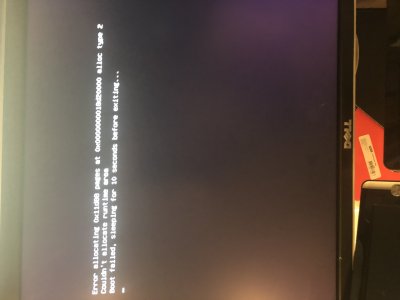So I tried exactly what you said. Booted in with nv_disable=1, reinstalled webdrivers, used multibeast to install the webdrivers flag, and still couldn’t get IGFX and NVIDIA drivers to work together. I’m wondering if it’s possible.
I have now reinstalled my older Nvidia card again (GT740) and am trying to get back to a system that I had before that security update. I have internal graphics disabled in bios and inject intel unchecked in my clover config.plist. I have web drivers installed and the argument for webdrivers set to true. In verbose it looks like it’s booting but then goes to a black screen. When I try to boot with web drivers clicked on from the clover boot screen (using space bar) I get the error in the attached picture.
Any idea what I need to do to get past black screen? I can boot in no problem with nv_disable=1 so this definitely continues to be a graphics problem it seems.