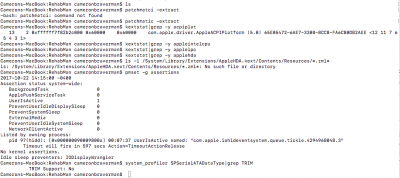- Joined
- Mar 26, 2017
- Messages
- 5
- Motherboard
- Inspiron 5577 (Clover)
- CPU
- Intel i7-7700HQ
- Graphics
- GTX 1050 + Intel HD 630 1920x1080
- Classic Mac
- Mobile Phone
After successful Sierra 10.12.6 install, the internal display is not recognized post boot. However, external display through HDMI works fine. Trying to use Intel 630HD graphics. The internal display works when booting with 0x123456789 as Fake ID but not when using ig-platform-id of 0x59120000 and no Fake ID. SMBIOS is MacBook Pro 14,3. Thanks in advance.
Specs:
i7-7700HQ
8 gb 2400 MHz ddr4 ram
Intel HD Graphics 630
GTX 1050 4gb vRam
Specs:
i7-7700HQ
8 gb 2400 MHz ddr4 ram
Intel HD Graphics 630
GTX 1050 4gb vRam
Attachments
Last edited: