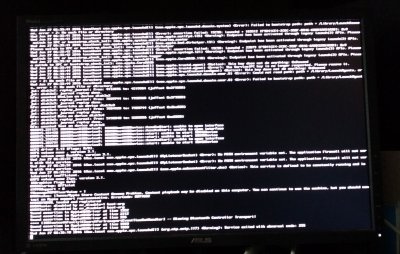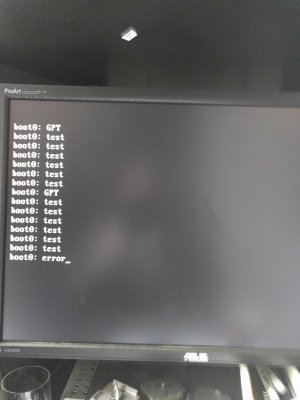- Joined
- Sep 1, 2014
- Messages
- 2,944
- Motherboard
- GA-H87N-WIFI
- CPU
- i7-4790S
- Graphics
- GT 740
- Mac
- Mobile Phone
Skylake Starter Guide
If it was a MBCT message, you probably just need to boot with nv_disable=1. If it was a Bluetooth kernel panic, that's been discussed in this very thread, so just work back a page at a time until you get there.
Using boot flags is covered in the big list of solutions.
If it was a MBCT message, you probably just need to boot with nv_disable=1. If it was a Bluetooth kernel panic, that's been discussed in this very thread, so just work back a page at a time until you get there.
Using boot flags is covered in the big list of solutions.