- Joined
- Sep 1, 2014
- Messages
- 2,944
- Motherboard
- GA-H87N-WIFI
- CPU
- i7-4790S
- Graphics
- GT 740
- Mac
- Mobile Phone
Skylake Starter Guide
Space bar from the Clover menu
Space bar from the Clover menu
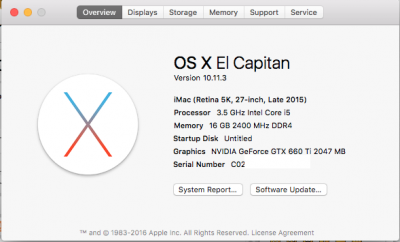
Based on that "Waiting on-blah-blah-blah boot-blah-blah-blah" it looks like El Capitan may not be finding the USB install drive. I would try adding the port limit patch in section 7.1 of the first post to your config.plist and see if that helps. It should fully enable all the USB port attached to the chipset -- just make sure the USB install drive isn't in a USB slot controlled by a separate USB controller (which is most common for Type C or USB 3.1 ports).
<key>KextsToPatch</key>
<array>
<dict>
<key>Comment</key>
<string>Skylake APIC fix, discovered by Pike R. Alpha</string>
<key>Find</key>
<data>
wegQD7bw
</data>
<key>Name</key>
<string>AppleAPIC</string>
<key>Replace</key>
<data>
vhcAAACQ
</data>
</dict>
</array><key>KextsToPatch</key>
<array>
<dict>
<key>Comment</key>
<string>Skylake APIC fix, discovered by Pike R. Alpha</string>
<key>Find</key>
<data>
wegQD7bw
</data>
<key>Name</key>
<string>AppleAPIC</string>
<key>Replace</key>
<data>
vhcAAACQ
</data>
</dict>
<dict>
<key>Comment</key>
<string>change 15 port limit to 30 in AppleUSBXHCIPCI</string>
<key>Find</key>
<data>
g72M/v//EA==
</data>
<key>Name</key>
<string>AppleUSBXHCIPCI</string>
<key>Replace</key>
<data>
g72M/v//Hw==
</data>
</dict>
</array>You have to disable IOAPIC from BIOS, if u have Gigabyte Mobo u can unlock this option updating to latest beta BIOS.
Is it right?
The installation was blocked on [ PCI configuration end, bridges 5, devices 12 ]...
