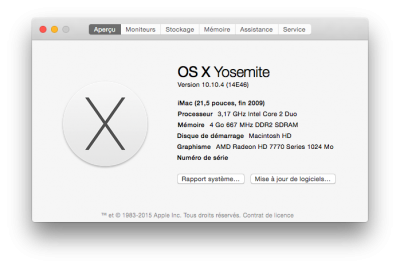You are using an out of date browser. It may not display this or other websites correctly.
You should upgrade or use an alternative browser.
You should upgrade or use an alternative browser.
10.10.3 Update Black screen with cursor
- Thread starter Cobbertywa
- Start date
- Status
- Not open for further replies.
- Joined
- Mar 2, 2014
- Messages
- 3
- Motherboard
- Z370X-designare, Z170X-Designare
- CPU
- i9-9900k, i7-7700k
- Graphics
- rx5700xt, rx5700xt
- Mac
Jithin.C.V
thx!!!
10.10.1 new install -> 10.10.3 combeupdate -> change kext -> good working!!
when fixed kext copy, old 10.10.3 is not working
result, new 10.10.0 install.. OTL..
thx!!!
10.10.1 new install -> 10.10.3 combeupdate -> change kext -> good working!!
when fixed kext copy, old 10.10.3 is not working
result, new 10.10.0 install.. OTL..
- Joined
- May 9, 2011
- Messages
- 5,770
- Motherboard
- GA-Z170X-Gaming 3
- CPU
- i7-6700
- Graphics
- RX580 / HD 530
- Mac
- Mobile Phone
when fixed kext copy, old 10.10.3 is not working
result, new 10.10.0 install.. OTL..
What you mean by the above quoted text??
- Joined
- Oct 31, 2014
- Messages
- 5
- Motherboard
- HP Envy 17t-3200 CTO 3D Edition/Yosemite-Chameleon
- CPU
- 3rd Gen Core i7-3820QM @ 2.70 GHz Quadcore
- Graphics
- AMD Radeon HD 7850M/8850M
- Mac
- Classic Mac
- Mobile Phone
Hi, I've managed to get it worked.
The problem is in the new AMDRadeonX4000.kext.
The new values in 10.10.3 for "cail_properties" of AMDVerdeGraphicsAccelerator driver are:
<dict>
<key>CAIL_DisableDrmdmaPowerGating</key>
<integer>0</integer>
<key>CAIL_DisableDynamicGfxMGPowerGating</key>
<integer>1</integer>
<key>CAIL_DisableGfxCGPowerGating</key>
<integer>0</integer>
<key>CAIL_DisableGmcPowerGating</key>
<integer>1</integer>
<key>CAIL_DisableStaticGfxMGPowerGating</key>
<integer>1</integer>
<key>CAIL_DisableUVDPowerGating</key>
<integer>0</integer>
<key>CAIL_DisableVCEPowerGating</key>
<integer>0</integer>
</dict>
The old values (in 10.10.2) was:
<dict>
<key>CAIL_DisableDrmdmaPowerGating</key>
<integer>1</integer>
<key>CAIL_DisableDynamicGfxMGPowerGating</key>
<integer>1</integer>
<key>CAIL_DisableGfxCGPowerGating</key>
<integer>1</integer>
<key>CAIL_DisableGmcPowerGating</key>
<integer>1</integer>
<key>CAIL_DisableStaticGfxMGPowerGating</key>
<integer>1</integer>
<key>CAIL_DisableUVDPowerGating</key>
<integer>0</integer>
<key>CAIL_DisableVCEPowerGating</key>
<integer>1</integer>
</dict>
Once I change it back in Info.plist and clear kext cache, my system boots without problems.
It worked for my 7850m card. Thank you so much!
- Joined
- Jun 23, 2013
- Messages
- 4
- Mac
- Classic Mac
- Mobile Phone
it really works, thanks very much
here is how to:
use -v -s booting args to boot into single user mode
mount -o update /
cd /system/library/Extension/AMDRadeonX4000.kext
edit the info.plist under kext by vi or other text editor
save your edit then reboot with -v -x (into safe mode)
login then use kext wizard to rebuild the cache (with out 3d acceleration,it's very very lag... )
)
after kext rebuild , reboot, all down and it works!
here is how to:
use -v -s booting args to boot into single user mode
mount -o update /
cd /system/library/Extension/AMDRadeonX4000.kext
edit the info.plist under kext by vi or other text editor
save your edit then reboot with -v -x (into safe mode)
login then use kext wizard to rebuild the cache (with out 3d acceleration,it's very very lag...
 )
)after kext rebuild , reboot, all down and it works!
- Joined
- Sep 28, 2012
- Messages
- 9
- Motherboard
- Gigabyte Z390 Aorus Pro Wi-Fi
- CPU
- i7-8700K
- Graphics
- RX 580
- Mac
- Mobile Phone
it perfectly worked with 10.10.3 , but doesn't with 10.10.4Take it from attachment.
- Joined
- May 20, 2013
- Messages
- 28
- Motherboard
- Acer Aspire V3-772G
- CPU
- Core i5 4210M
- Graphics
- Intel HD 4600 - GTX 850M (disabled)
- Mac
- Classic Mac
- Mobile Phone
For those who wish to avoid AMDRadeonX4000 kext editing, you can give a try to verde.kext which do the same exact job and will not be overwritten by OS X updates.
Works fine !
!
Works fine
- Joined
- Sep 28, 2012
- Messages
- 9
- Motherboard
- Gigabyte Z390 Aorus Pro Wi-Fi
- CPU
- i7-8700K
- Graphics
- RX 580
- Mac
- Mobile Phone
oh. sounds good.i'll try. thank you.Works fine!
- Joined
- Nov 7, 2015
- Messages
- 8
- CPU
- i7 4770S
- Graphics
- GTX 760 192-bit
- Mac
- Classic Mac
- Mobile Phone
10.10.5 Update Black screen with cursor
Hello,
I have recently updated to 10.10.5 and I have the same problem. When I boot using Clover, I get a black screen on my two monitors, with the mouse cursor in upper left corner. I can move it, etc., caps lock works.
If I boot (without boot flags) using Chameleon on my original installer USB key, then I get the same result, but with an Apple-grey (or gray?) background.
I've tried different boot flags, no worked.
Is there something I can do like with the kext for the Radeon X 4000 kext?
Also, according to the OS X volume, the files that were modified in the update (in the System\Library\Extensions) are IOGraphicsFamily.kext, IONDRVSupport.kext, IOPCIFamily.kext, System.kext, AppleBacklightExpert.kext and AudioAUUC.kext.
Plz I don't want to reinstall everything, it took me 3 days to make it working...
EDIT: Also I am using an Asus GeForce GTX 760 192-bit
EDIT 2: I downloaded the latest nVidia drivers (346.02.03f01) and copied the kext files in \System\Library\Extensions, now when I boot using Clover, I get exact same as before, except that at 50% of the progress bar, instead of opening the black screen with cursor like previously, I get a small "loading" circle icon. It's been staying there for around 15 minutes and nothing happened. If I boot using the installer USB key with the boot flags "dart=0 nv_disable=1 GraphicsEnabler=No IGPEnabler=No -f -v" I get lots of stuff then kernel panic "a freed zone element has been modified in zone kalloc.64". Otherwise, it freezes at "[IOBluetoothHCIController][start] -- completed"
Thanks very much
Hello,
I have recently updated to 10.10.5 and I have the same problem. When I boot using Clover, I get a black screen on my two monitors, with the mouse cursor in upper left corner. I can move it, etc., caps lock works.
If I boot (without boot flags) using Chameleon on my original installer USB key, then I get the same result, but with an Apple-grey (or gray?) background.
I've tried different boot flags, no worked.
Is there something I can do like with the kext for the Radeon X 4000 kext?
Also, according to the OS X volume, the files that were modified in the update (in the System\Library\Extensions) are IOGraphicsFamily.kext, IONDRVSupport.kext, IOPCIFamily.kext, System.kext, AppleBacklightExpert.kext and AudioAUUC.kext.
Plz I don't want to reinstall everything, it took me 3 days to make it working...
EDIT: Also I am using an Asus GeForce GTX 760 192-bit
EDIT 2: I downloaded the latest nVidia drivers (346.02.03f01) and copied the kext files in \System\Library\Extensions, now when I boot using Clover, I get exact same as before, except that at 50% of the progress bar, instead of opening the black screen with cursor like previously, I get a small "loading" circle icon. It's been staying there for around 15 minutes and nothing happened. If I boot using the installer USB key with the boot flags "dart=0 nv_disable=1 GraphicsEnabler=No IGPEnabler=No -f -v" I get lots of stuff then kernel panic "a freed zone element has been modified in zone kalloc.64". Otherwise, it freezes at "[IOBluetoothHCIController][start] -- completed"
Thanks very much
- Joined
- May 20, 2013
- Messages
- 28
- Motherboard
- Acer Aspire V3-772G
- CPU
- Core i5 4210M
- Graphics
- Intel HD 4600 - GTX 850M (disabled)
- Mac
- Classic Mac
- Mobile Phone
Install verde.kext and you're done.
- Status
- Not open for further replies.
Copyright © 2010 - 2024 tonymacx86 LLC