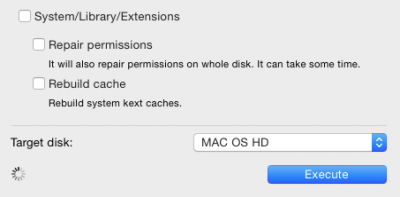Hi, I've tried to put a link, but the message didn't appear.
I've managed to get it worked, thanks to some russian forum.
The problem is in the new AMDRadeonX4000.kext.
The new values in 10.10.3 for "cail_properties" of AMDVerdeGraphicsAccelerator driver are:
<dict>
<key>CAIL_DisableDrmdmaPowerGating</key>
<integer>0</integer>
<key>CAIL_DisableDynamicGfxMGPowerGating</key>
<integer>1</integer>
<key>CAIL_DisableGfxCGPowerGating</key>
<integer>0</integer>
<key>CAIL_DisableGmcPowerGating</key>
<integer>1</integer>
<key>CAIL_DisableStaticGfxMGPowerGating</key>
<integer>1</integer>
<key>CAIL_DisableUVDPowerGating</key>
<integer>0</integer>
<key>CAIL_DisableVCEPowerGating</key>
<integer>0</integer>
</dict>
The old values (in 10.10.2) was:
<dict>
<key>CAIL_DisableDrmdmaPowerGating</key>
<integer>1</integer>
<key>CAIL_DisableDynamicGfxMGPowerGating</key>
<integer>1</integer>
<key>CAIL_DisableGfxCGPowerGating</key>
<integer>1</integer>
<key>CAIL_DisableGmcPowerGating</key>
<integer>1</integer>
<key>CAIL_DisableStaticGfxMGPowerGating</key>
<integer>1</integer>
<key>CAIL_DisableUVDPowerGating</key>
<integer>0</integer>
<key>CAIL_DisableVCEPowerGating</key>
<integer>1</integer>
</dict>
Once I change it back in Info.plist and clear kext cache, my system boots without problems.