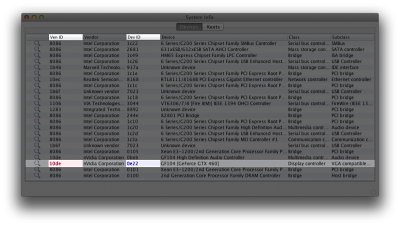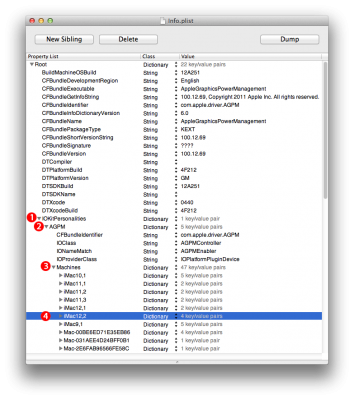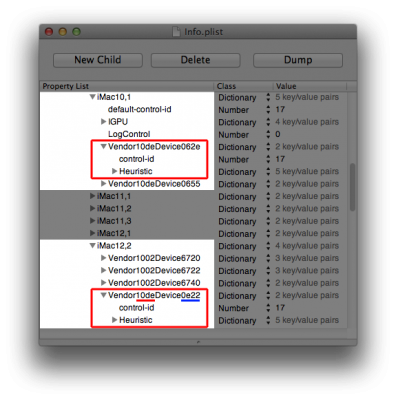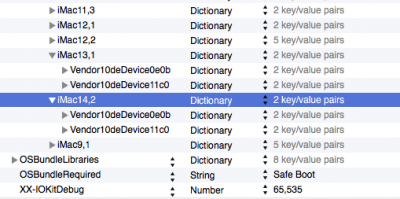- Joined
- May 27, 2014
- Messages
- 42
- Mac
- Classic Mac
- Mobile Phone
So I installed Yosemite and everything works great except this little thing. When waking up the GPU fan is working at max speed. According to HWMonitor the fan is running at about 1000 rpm, which is a lie.
The problem didn't happen after a clean install, nor after Multibeast. I suspect it's some installed application (possibly Adobe CC) but so far I have installed only the strictly necessary applications to be able to work, and I can't uninstall any of those.
I read somewhere in this forum that changing the system definition would solve it. I did that and my computer never booted again. Long story short I did a new install and I'm at the exact same point.
My current system is MacPro3,1.
I read somewhere that adding my GPU device ID somewhere in AGPM kext could solve the problem, but I haven't found that particular thread again and the plist in there is huge.
Any help is appreciated
Edit: Forgot to add my hardware
GA Z87M D3H
GTX 760
Core i5 4440
The problem didn't happen after a clean install, nor after Multibeast. I suspect it's some installed application (possibly Adobe CC) but so far I have installed only the strictly necessary applications to be able to work, and I can't uninstall any of those.
I read somewhere in this forum that changing the system definition would solve it. I did that and my computer never booted again. Long story short I did a new install and I'm at the exact same point.
My current system is MacPro3,1.
I read somewhere that adding my GPU device ID somewhere in AGPM kext could solve the problem, but I haven't found that particular thread again and the plist in there is huge.
Any help is appreciated
Edit: Forgot to add my hardware
GA Z87M D3H
GTX 760
Core i5 4440