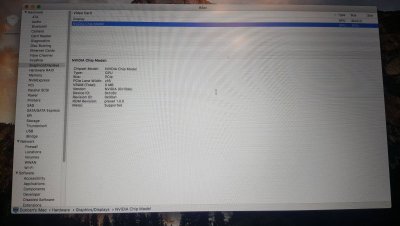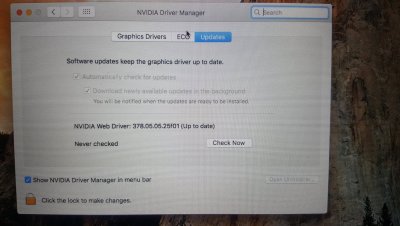- Joined
- Jan 29, 2019
- Messages
- 5
- Motherboard
- Tong Fang GI5CN5E (U3E1)
- CPU
- Intel Core i7-8750H - Coffee Lake 14 nm
- Graphics
- NVIDIA GeForce GTX 1050 Ti
Hi all. First time Hackintosh-ing and everything is running great - bar the graphics. I've scoured around the tonymacx86 forums and tried everything I could find but nothing has worked thus far so I'm resorting to posting my final problem on here.
The internal Intel UHD 630 graphics are working (at least I assume that's what's running at present) but I have a NVIDIA GeForce GTX 1050 Ti installed that I don't seem to able to get to work properly.
In System Report - Graphics/Displays (see accompanying image):
- A NVIDIA video card is detected but it only states "NVIDIA Chip Model" rather than GeForce GTX 1050 Ti
- Total VRAM is stated as 0MB
When running Logic Pro X I get some crazy stuff flashing on screen and graphics moves slowly and jittery. The audio runs seamlessly however so I suspect it's not the software itself. I've tried turning off InjectNvidia, downloading a web driver, setting NvidiaWeb to true, setting nvda_drv=1, nvram, emuvariable but nothings worked or maybe I've had the wrong combinations?
Here's a dump of my system/machine/other:
Processor: Intel Core i7-8750H Coffee Lake 14nm
Motherboard: Tong Fang GI5CN5E (AMI N.1.03 BIOS)
Memory: 8GB DDR4
Storage: Samsung SSD 860 EVO 500GB
Graphics: NVIDIA GeForce GTX 1050 Ti
mac OS Sierra 10.12.6 (16G29)
iMac14,2
NVidia web driver: 378.05.05.25f01 (installed succesfully, see accompanying image)
config.plist (see accompanying file)
Boot arguments: nvda_drv=1 dart=0 PCIRootUID=1 npci=0x2000
GraphicsEnabler=Yes
Thanks in advance!
The internal Intel UHD 630 graphics are working (at least I assume that's what's running at present) but I have a NVIDIA GeForce GTX 1050 Ti installed that I don't seem to able to get to work properly.
In System Report - Graphics/Displays (see accompanying image):
- A NVIDIA video card is detected but it only states "NVIDIA Chip Model" rather than GeForce GTX 1050 Ti
- Total VRAM is stated as 0MB
When running Logic Pro X I get some crazy stuff flashing on screen and graphics moves slowly and jittery. The audio runs seamlessly however so I suspect it's not the software itself. I've tried turning off InjectNvidia, downloading a web driver, setting NvidiaWeb to true, setting nvda_drv=1, nvram, emuvariable but nothings worked or maybe I've had the wrong combinations?
Here's a dump of my system/machine/other:
Processor: Intel Core i7-8750H Coffee Lake 14nm
Motherboard: Tong Fang GI5CN5E (AMI N.1.03 BIOS)
Memory: 8GB DDR4
Storage: Samsung SSD 860 EVO 500GB
Graphics: NVIDIA GeForce GTX 1050 Ti
mac OS Sierra 10.12.6 (16G29)
iMac14,2
NVidia web driver: 378.05.05.25f01 (installed succesfully, see accompanying image)
config.plist (see accompanying file)
Boot arguments: nvda_drv=1 dart=0 PCIRootUID=1 npci=0x2000
GraphicsEnabler=Yes
Thanks in advance!