ssd
-

No bootloader after ML install on SSD
Hi All, I went from a perfectly running setup to glitches by adding an SSD.... Mobo- Z77X-UD5H I7-3770K 8GB Corsair Vengeance 256 GB ADATA SSD ran Unibeast and Multibeast fine, used the optimized settings suggested at TonyMac for my MOBO. Made the SSD PO and P1 in the BIOS. Booting flashes the...- kijijistuffforsale
- Thread
- mountain lion ssd z77x-ud5h
- Replies: 28
- Forum: Mountain Lion Desktop Support
-

Kernel Panic: Unable to find driver for this platform "ACPI"
Hi Guys, Recently my hack has been KP'ing on the apple logo. El Capitan on my SSD and another El Capitan Backup HDD were working fine with no problems beforehand (for over a year). But now it seems both my drives boot with KP. Clover boot seems to work fine. Ive tried safebooting, Verbose...- Quantum-UK
- Thread
- acpi acpi kernel panic el capitan kernel panic ssd
- Replies: 2
- Forum: General Help
-

Triple Boot (macOS Sierra, Windows 10, Ubuntu 16.04)
Hey! I have a laptop with 4 hard drives in total. 2x 250GB Samsung mSATA SSDs 1x 64GB Toshiba mSATA SSD 1x 1000GB 7200RPM HDD At the moment I am running Windows 10 on the 2x250GB Samsung SSDs using a RAID0 configuration which gives read speeds up to 1GB/s which is quite nice :) The 1TB HDD is...- freaky2xd
- Thread
- dual boot dualboot laptop notebook sierra ssd triple boot tripleboot ubuntu windows
- Replies: 1
- Forum: Desktop Compatibility
-

SSD Slow boot time
Hi guys, I've built a fully functional hackintosh with the specs you can see under my avatar...It boots in 25 seconds (from apple logo to desktop) on a traditional hard drive...Yesterday I replaced the HD with a Crucial MX300 SSD and I got the exact same boot time even if the whole system is way...- Mario94M
- Thread
- boot boot time clover config config.plist el capitan slow ssd
- Replies: 2
- Forum: Hardware Troubleshooting
-

Windows partitions + Mac Os
Hi all, i have 256gb SSD with Windows installed (C:) + 1TB HDD backup drive (D:). If i resize create another partition on SSD for El Capitan, is it possible to install El Capitan on that partition (dual boot)? And will i be able to use 1TB D: from Windows and El Capitan? Thanks in advance.- SunnyBirch
- Thread
- dual boot partition ssd windows 8.1
- Replies: 6
- Forum: El Capitan Desktop Support
-

Mac OS and data on separated drives
Hello to everyone! I’d like to keep my system on one drive (250GB SSD) and my data on another drive(2TB HDD). How do I go about this? Is it possible to keep my Home directory on a drive other than the startup drive? Thanks!- RowenDJ
- Thread
- help hhd move sierra ssd user
- Replies: 1
- Forum: Sierra Desktop Support
-

Intel 750 U.2 NVMe SSD speed issues
Hi All, I have a Asus ROG Maximus VIII Impact motherboard and it comes with a U.2 NVMe port so I decided to get a Intel 750 400gb U.2 SSD. So I first tested it with windows on the computer and speeds test gave me 2400MBps Read and about 900 to 1200MBps write speeds I then installed mac OS...- pkerry12
- Thread
- intel mac os nvme sierra speed ssd test
- Replies: 8
- Forum: General Hardware Discussion
-

Western Digital SSD
So, I got a hot tip from some friends the other day about a possible pricing error at Dell.com on a 250 GB 2.5 inch SATA III Western Digital SSD (WDS250G1BOA). It is normally $80-90, but for some reason was only $20. I quickly snapped it up, but instead of buying 2 (what I planned to buy for my...- Ailuros
- Thread
- customac pro samsung ssd western digital
- Replies: 3
- Forum: Buying Advice
-

Invalid volume count and volume header needs minor repair
Hi, My Hackintosh has been working perfect for months now. I shut it down last night and this morning when I tried to boot it I cannot make it past the apple logo screen. Verbose mode is telling me "Invalid Volume Count" and "Volume Header needs minor repair". Then it says the volume could not...- calebhallahan
- Thread
- repair ssd volume volume header
- Replies: 3
- Forum: Hardware Troubleshooting
-

SSDT NVMe Patching
I'm new to Hackintosh. However, I have Sierra 10.12.2 running on my desktop. Specs: i7 6700K ASRock Pro4s z170 16GB RAM Samsung EVO 960 EVGA GTX 960 The problem is that I can't get any of this on my EVO 960. I've installed to a spare 7200rpm drive I had laying around. I intend to clone my... -

[solved] Sierra install not detecting SSDs
I have 2 Samsung 850 EVO drives installed - and BIOS sees both of them. I'm using a Sierra install USB with clover with FakeSMC, HWInfo and NullCPUPowMan Kext files - but I have not done any fancy work with configurator or config.plist (primarily due to newbness) The install seems to go...- chibabah
- Thread
- clover install sierra ssd
- Replies: 17
- Forum: Sierra Desktop Support
-

Adding an SSD to my build?
If you do an exact copy with CCC then you should be able to boot up just fine. Just copy your stuff over, pull the old drive and test before making any other changes.- lieder1987
- Thread
- ssd
- Replies: 3
- Forum: General Hardware Discussion
-

sm961 not recognised "clover testing hardware message"
Hi guys, I just bought a new samsung M.2 drive, the sm961 to be precise.. I've used M.2 drives since a while now, and never stomped across this message, I'm trying to install Sierra 10.12.2 (which I already have not long ago in another sm950 I had) with the regular procedure (KextToPatch patch...- dolgarrenan
- Thread
- boot hdd m.2 nvme sierra ssd
- Replies: 2
- Forum: Sierra Desktop Support
-

MBP mid 2014 storage upgrade
I suppose this question has been asked many times before, but I couldn't find any threads that could conclusively help me. Do pardon if they do exists and kindly link me. I'm looking to upgrade my 13" mid 2014 storage from 256 to 512( or 480/500). iFixIt's guide doesn't provide details of the...- IkeaEraser
- Thread
- external drive macbook pro ssd upgrade hardware
- Replies: 6
- Forum: Buying Advice
-
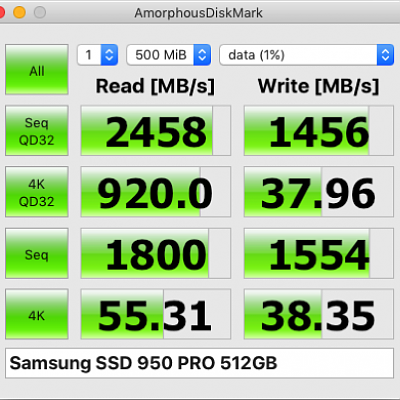
SamsungSSD950PRO512GB
- polydron
- Media item
- nvme samsung ssd
- Comments: 0
- Album: screenshots
-

Plextor m8pegn 256G m2 m.2 pcie - Mac OS Sierra - RehabMan, Pike NVMe latest status
Latest update: 2016/12/06 Hi everyone, so I've been trying out all the SSD NVMe kext from RehabMan and the older ones, but nope, my Mac OS Sierra still isn't showing up the m2 SSD drive. I decided to install Sierra onto the HDD in the drive (named SierraHDD) and I'm making this post from this...- sprion
- Thread
- m.2 nvme rehabman sierra ssd
- Replies: 35
- Forum: Hardware Troubleshooting
-

Files damaged after copying
Hello everyone, in my latest installation I have a problem copying files. Let's say I copy 5 files from my OS X HDD to another internal ExFat HDD. This worked without problems on my last installation. Now I sometimes get damaged files after copying, which OS X doesn't want to open (suggests me...- 1RandomNickname
- Thread
- copy files finder ssd
- Replies: 2
- Forum: Sierra Desktop Support
-

Samsung M.2 950 Pro?
For M.2 PCIe SSD, the Buyer's Guide recommends the Samsung SM951 but these are really hard to find and the available ones are hella-expensive. Alternatively, there are the Samsung 950 Pro which are available and reasonably priced (for what they are). The note on the BG says that "M.2 SSDs may...- JayHo260
- Thread
- m.2 samsung ssd
- Replies: 3
- Forum: Buying Advice
-

Clevo Based Hackintosh: Unibeast or Clover?
I am working on getting my first hackintosh up and running, and I've been running into problems. first of all, this is a laptop, specs below. Motherboard: Intel Z170 Processor: Intel Core i7 6700K 4.0GHz Memory: 16GB DDR4 2133MHz Storage Drive 1: M.2 SSD - 256GB Samsung 950 PRO (NVM Express)...- jboogsthethug
- Thread
- boot flags clevo clover installation problems laptop m.2 ssd noobie patch ssd unibeast
- Replies: 4
- Forum: Sierra Laptop Support
-

Install sierra on partition on storage HDD? (Windows is installed on my SSD)
Hi! I was wondering if it is possible to install sierra on a partition of an HDD that is used for storage? I have an SSD where I have windows installed, and then I have a 1TB HDD for storage. I made a 500gb partition where I was supposed to install Sierra, but I just now realised before...- epetersson
- Thread
- hdd install partition sierra ssd windows
- Replies: 7
- Forum: Sierra Desktop Support
