Search results
Loading Google Results...
-

Won’t boot after restart, only after shutdown...
If I select ”Restart” from the Apple Menu, my Hackintosh will reboot normally, get to the Apple logo progress bar and then, eventually, fail with the “Stop Sign” - or, as some call it, the “Prohibitory Sign” - the circle with the line through it. We all know what I’m referring to. If I select...- spotcatbug
- Thread
- Replies: 3
- Forum: General Help
-

macOS 10.15 Catalina is Now Available on the Mac App Store
Success (19A583)! But it took... forever. I made a USB install stick. After the second reboot (the first time it boots from the install partition on the target drive - USB stick no longer needed), when the progress bar got to about 10%, it said "About 16 minutes remaining." It was stuck there...- spotcatbug
- Post #233
- Forum: Catalina Desktop Support
-

[Solved] How to remove High Sierra Recovery partition??
I have to agree. While I didn't have any issues after doing what I describe, it didn't solve my problem. In the end, to fix my problem re. installing macOS updates (this wasn't just about hiding the recovery volume,) I cloned my drive, re-formatted and restored. It was a longer process, but the...- spotcatbug
- Post #4
- Forum: General Help
-

Mojave GUI is Pixelated
I did this (can't remember where I found it): defaults write -g CGFontRenderingFontSmoothingDisabled -bool NO then reboot I'm not sure it's sub-pixel antialiasing, but my text looks to me like it did before, so I'm happy. edit: I just took a screenshot and zoomed-in. It appears to be...- spotcatbug
- Post #4
- Forum: Mojave Desktop Support
-

Update Directly to macOS Mojave
Here's another "It worked fine for me too!" post. However, I think it's important to note that, although it did go exactly to plan for me (updated directly from App Store with reboots and done), there was more than one very very long "stall" where I was really sure the install had completely...- spotcatbug
- Post #122
- Forum: Mojave Desktop Guides
-

[Solved] How to remove High Sierra Recovery partition??
I do believe I've done it. "Recovery HD" partition is gone. More importantly, everything I wanted to keep is not gone (phew!). Since nobody was responding, I decided I would just find the best information I could (Google, Google, Google), make a good backup, and jump in head first. I seemed to...- spotcatbug
- Post #2
- Forum: General Help
-

[Solved] How to remove High Sierra Recovery partition??
Does anybody have any info on how to safely remove a Recovery partition in High Sierra? I believe (not sure at all) there are Core Storage issues to worry about. I have had a lot of trouble installing macOS updates. When it fails (pretty much always), it's because I don't see the "Install macOS...- spotcatbug
- Thread
- Replies: 3
- Forum: General Help
-

[Solved] Make bootable recovery flash drive from working install...
Alright, well, I just spent an hour and some trying it out, and it worked. I have a bootable Recovery flash drive that matches my hackintosh config exactly. Basically, the steps I outlined above did it. I discovered a couple of things, so I'm going to outline the steps here again, with more...- spotcatbug
- Post #2
- Forum: General Help
-

[Solved] Make bootable recovery flash drive from working install...
My boot USB flash drive has gone missing. I've searched and found lots of info on creating a bootable flash drive for the purposes of installing macOS. Obviously, I did do that successfully a while back - that was my missing flash drive. However, now that I'm looking to recreate the flash...- spotcatbug
- Thread
- Replies: 2
- Forum: General Help
-

macOS 10.13.4 Security update 2018-001
Although I believe I am the only person in the world with this issue, I'm just going to kind of follow-up here, so there's some sort of record. I managed to get the update (17E202) installed just now. As I stated before, the updater wants to use my recovery partition for it's intermediate...- spotcatbug
- Post #4
- Forum: macOS / OS X Updates
-

macOS 10.13.4 Security update 2018-001
Once again I am unable to do an update. First, I tried the standalone updater. The package installer gave me an error with a giant yellow caution sign. It said, "The installation failed. Could not prepare Security Update 2018-001 for installation. Try installing from a different copy of the...- spotcatbug
- Post #3
- Forum: macOS / OS X Updates
-

macOS 10.13.4 Update
Installed from App Store successfully. I tried the downloadable installer first (OP's first link - not the combo). That didn't work. It said something like, (total paraphrase here) "Install failed. Check with the manufacturer," with a big, yellow exclamation point caution sign. ??? In...- spotcatbug
- Post #432
- Forum: macOS / OS X Updates
-

Since 10.13.1 update, can no longer update from App Store?
Replying to my own thread here - no solution, but more info. So I did the 10.13.3 update successfully, after two failed attempts. Since it worked for me on 10.13.12, I immediately went for the stand-alone update(s). That didn't work. On first reboot there was no "Install mac OS..." to boot...- spotcatbug
- Post #2
- Forum: macOS / OS X Updates
-

Since 10.13.1 update, can no longer update from App Store?
I was finally able to update my hackintosh this morning. Since the 10.13.1 update, I am no longer able to update from the App Store. I've only been able to update from the package download that Apple supplies later. This is not a show-stopper - I can wait for the download - but I would like to...- spotcatbug
- Thread
- Replies: 1
- Forum: macOS / OS X Updates
-

macOS High Sierra 10.13 Supplemental Update
Disk Utility doesn't show the Recovery HD(s). From googling it looks like the only way to remove it is to backup -> erase entire disk -> restore. Don't know that I'm up for that right now. I was able to mount the Recovery HD with diskutil mount /dev/disk0s3 (probably typical). There are three...- spotcatbug
- Post #351
- Forum: macOS / OS X Updates
-

macOS High Sierra 10.13 Supplemental Update
OK, I took out everything but those three keys, rebooted and then ran the install again... same result. Your info about the recovery partition made me see something. I have an extra (I think) recovery partition on my clover boot screen. It's been there since before trying this update. Perhaps...- spotcatbug
- Post #349
- Forum: macOS / OS X Updates
-
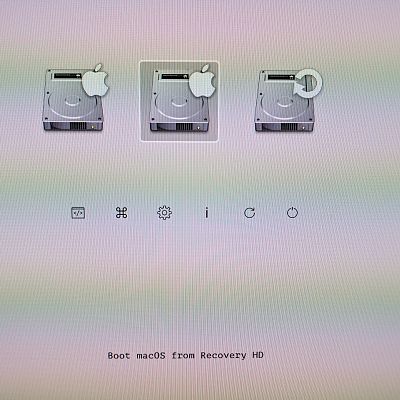
Extra recovery
- spotcatbug
- Media item
- Comments: 0
- Album: spotcatbug
-

macOS High Sierra 10.13 Supplemental Update
Thanks so much for the help, vulgo... Are you seeing that in the log somewhere? Just out of curiosity, so I can understand this stuff better. Here's the SMBIOS section: <key>SMBIOS</key> <dict> <key>BiosReleaseDate</key> <string>08/21/2017</string>...- spotcatbug
- Post #347
- Forum: macOS / OS X Updates
-

macOS High Sierra 10.13 Supplemental Update
Same advise as from DrTom from me. It would at least simplify your setup. Not that I had any issues, but I recently removed all the Nvidia web stuff from my config. The GT 740 is now natively supported.- spotcatbug
- Post #344
- Forum: macOS / OS X Updates
