Search results
Loading Google Results...
-

Discrete graphics on Mojave — confused about current situation
So Mojave does support older Nvidia cards? Is that native support, or does it require additional drivers?- vyiciu
- Post #5
- Forum: Buying Advice
-

Discrete graphics on Mojave — confused about current situation
Thanks for clearing that up! Regarding Nvidia cards, so this basically means anyone who has one in their machine is stuck on High Sierra for now, right?- vyiciu
- Post #3
- Forum: Buying Advice
-

Discrete graphics on Mojave — confused about current situation
I have a hackintosh running Mojave built using the Gigabyte Z370M DS3H motherboard and i7-8700k. Everything runs perfectly fine, and I only use my machine for word processing, media server, and occasional Final Cut Pro editing, so frankly the built-in graphics is enough for me, however I've...- vyiciu
- Thread
- Replies: 5
- Forum: Buying Advice
-

Anyone could make their HD630 work in Mojave?
Sorry to bring up an old thread, but where did you see that 5xx and 6xx Intel graphics crash on wake? I just built a machine using 630, and it indeed crashes on wake, but doing a search here didn't seem to dig up any relevant info.- vyiciu
- Post #39
- Forum: Mojave Desktop Support
-

[Guide] Intel Framebuffer patching using WhateverGreen
Intel HD Graphics 4400, as stated in the hardware description I just filled out. There is no discrete graphics, nor is it possible to install discrete graphics (no expansion slot available). If I may recap again the steps I've tried: 1. Following the instructions, I removed all the kexts and... -

[Guide] Intel Framebuffer patching using WhateverGreen
Sorry, I honestly thought I had the info filled in, I've filled it in now. -

[Guide] Intel Framebuffer patching using WhateverGreen
Bump…… I'm at my wit's end now…… -

[Guide] Intel Framebuffer patching using WhateverGreen
I'm still having trouble for some reason, and the last time I attempted to use Whatevergreen, I managed to glitch the entire system beyond repair (got stuck in a boot loop) and had to reinstall macOS from scratch. I'll recap all the steps I did, if anyone finds an error in what I did please let... -

[Guide] Intel Framebuffer patching using WhateverGreen
Ah I see, thanks! (I really should have known this considering I don't regard myself as hex-illiterate) -

[Guide] Intel Framebuffer patching using WhateverGreen
Ah I see. Sorry to ask another noob question, so how should I correctly reverse as a hex value? I'm confused. (I'm asking this because I think I'll need to try all three of the Haswell values) -

[Guide] Intel Framebuffer patching using WhateverGreen
Thanks kunluncat, I've redone all the steps and in Clover Configurator added to Devices->Properties as in the screenshot below. However I must still be doing something wrong, since when I reboot back Night Shift doesn't work (I have Night Shift permanently turned on), Chrome is completely... -

AppleHDA HDMI Audio [Guide]
Yes, that's another thing I don't understand. I've copied and pasted the .plist file for HD4400 into my config.plist, but I don't know where to put it in, and this doesn't seem right. Where in the hierarchy should I paste it into?- vyiciu
- Post #843
- Forum: HDMI Audio
-

[Guide] Intel Framebuffer patching using WhateverGreen
Sorry, I have some completely noob questions to ask, because I tried following the guide and found that I couldn't understand the better half of it. The hardware I'm using is an Intel Core i5-4210U with Intel HD Graphics 4400. Compile Lilu + WhateverGreen: I pasted the .git URL into Xcode, but... -

AppleHDA HDMI Audio [Guide]
I'm having trouble understanding the instructions. I'm trying to patch an Intel HD Graphics 4400 using the RehabMan/FakePCIID method. I've installed FakePCIID.kext and FakePCIID_Intel_HDMI_Audio.kext, and pasted the relevant .plist file into /EFI/EFI/Clover/config.plist, so that in Clover...- vyiciu
- Post #841
- Forum: HDMI Audio
-
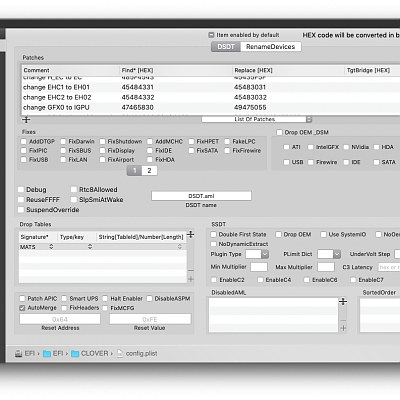
Screen Shot 2018-10-15 At 09.17.06
- vyiciu
- Media item
- Comments: 0
- Album: Clover
-

[HALF-SUCCESS] iTunes 12.7 constantly crashing (random messages)
I've now installed the latest Shiki, Lilu and IntelGraphicsFixup kexts to /EFI/Clover/kexts/Other, and without using either shikigva=16 or shikigva=1 boot arguments, and now everything seems to be working fine. I've had iTunes running for the past three days without crashing; before I removed...- vyiciu
- Post #320
- Forum: High Sierra Desktop Support
-

[HALF-SUCCESS] iTunes 12.7 constantly crashing (random messages)
Sorry about that when I listed my specs, I'm using an Asus mini-computer that doesn't have any place for a separate graphics card, so I can only use the built-in Intel HD Graphics 4400. In any case, I'll try the Shiki method and report back. EDIT: Nope, doesn't work, I've installed the Shiki...- vyiciu
- Post #297
- Forum: High Sierra Desktop Support
-

[HALF-SUCCESS] iTunes 12.7 constantly crashing (random messages)
Actually that's what has been confusing me: I only have music ripped from my own CDs in my iTunes library (so nothing with DRM, and no videos), so from what I've read and understood, I shouldn't have any need to install Shiki in the first place?- vyiciu
- Post #295
- Forum: High Sierra Desktop Support
-

[HALF-SUCCESS] iTunes 12.7 constantly crashing (random messages)
I'm experiencing the same problems with iTunes, but I don't have Lilu or Shiki running on my system. I'm using an Asus VivoMini UN62 with the following internals: Intel Core i5-4210U (Haswell) running at 2.4Ghz, 16GB DDR3 1600, Intel HD Graphics 4400. I'm running High Sierra 10.13.1 with iTunes...- vyiciu
- Post #292
- Forum: High Sierra Desktop Support
-

Update Directly to macOS High Sierra
Ah, I see. I'm using an Asus Vivo pc (one of those mini box-like form factors) with Intel HD 4400 graphics, and to get the graphics working correctly on Sierra I did have to do inject Intel video- vyiciu
- Post #354
- Forum: High Sierra Desktop Guides
