Search results
Loading Google Results...
-

pastrychef's Asus ROG Strix Z370-G Gaming (WI-FI AC) build w/ i9-9900K + AMD 6600 XT
@pastrychef - can you provide a quick outline of how you change system definition from iMac 18,3 to iMac 19,1? Do you usually need to generate new serial numbers, UUIDs, etc (and therefore needing to reactivate iMessage, iCloud?)Thanks!- golfleep
- Post #6,079
- Forum: Golden Builds
-

pastrychef's Asus ROG Strix Z370-G Gaming (WI-FI AC) build w/ i9-9900K + AMD 6600 XT
I would have thought so, too. But whenever I try to utilize the shikigva 1 or 57 flags, FCPX/Compressor fails to utilize hardware encoding/decoding for H.264. Using the flags does not lead to a hard crash of FCPX or Compressor, but the export will fail and real time h.264 decoding will be...- golfleep
- Post #5,435
- Forum: Golden Builds
-

pastrychef's Asus ROG Strix Z370-G Gaming (WI-FI AC) build w/ i9-9900K + AMD 6600 XT
I also cannot export with shikigva flags of 1 or 57. shikigva=60 works for me, as well as removing any shiki boot arguments (which lets whatevergreen auto-configure). However, with either shikigva=60 or no boot arguments, DRM does not work for me, but it allows h.264 encoding to work- golfleep
- Post #5,432
- Forum: Golden Builds
-

pastrychef's Asus ROG Strix Z370-G Gaming (WI-FI AC) build w/ i9-9900K + AMD 6600 XT
@pastrychef, I gave shikigva=61 a try, and it breaks both DRM and h.264 hardware encoding. So only shikigva=1 succesfully enabled DRM for me. Flags 57 and 61 result in both DRM and hardware encoding being broken, and Flag 60 or removing all boot arguments result in working hardware encoding with...- golfleep
- Post #5,313
- Forum: Golden Builds
-

pastrychef's Asus ROG Strix Z370-G Gaming (WI-FI AC) build w/ i9-9900K + AMD 6600 XT
@pastrychef - Changing the shikigva flag to 1 also fixed DRM for me, but broke Quicksync/h.264 hardware encoding under FCPX, at least my setup with the 9900k and spoofed IGPU. I know you don't use FCPX, but figure I would mention it. shikigva=57 also breaks hardware encoding. Shikigva=60...- golfleep
- Post #5,280
- Forum: Golden Builds
-

Vega 64 runs sometimes at high clocks on idle
Same issue with Sapphire Vega 64 (reference model) under 10.14.2 occasionally going to full clock speeds (1.6GHz) at idle and remaining stuck there. I can't seem to associate when it happens with any particular event (such as restarting after previous boot from Windows). When it does happen, it... -

Text not clear with 1440p monitor
The following terminal command helped me the most with blurry font issue, when I was searching for solutions to the same issue. As previous poster stated, there is no sub-pixel anti-aliasing in Mojave. For this to work, you need to enable font smoothing under general preferences. Log out or...- golfleep
- Post #3
- Forum: General Help
-

Stork's MyHero II Build: ASUS ROG MAXIMUS Z370 HERO X - i7-8700K - AMD RX 580 - Thunderbolt 3
You're right, I do have the Wifi version of the Hero X. The BIOS's are numbered the same for both versions of the board (wifi and non-wifi). That said, I don't know if they are interchangeable.- golfleep
- Post #717
- Forum: Golden Builds
-

Stork's MyHero II Build: ASUS ROG MAXIMUS Z370 HERO X - i7-8700K - AMD RX 580 - Thunderbolt 3
@Say Heading Glad you emailed ASUS, as hopefully the more people that provide feedback regarding the need to be able to set primary display, the more likely they'll bring it back into the regular BIOS updates. For me, not being to access POST or the Clover boot screen was a significant issue...- golfleep
- Post #715
- Forum: Golden Builds
-

Stork's MyHero II Build: ASUS ROG MAXIMUS Z370 HERO X - i7-8700K - AMD RX 580 - Thunderbolt 3
@Say Heading I had exactly your issues with a recent build, and found out the option to set Primary Graphics has been missing from the graphics configuration menu for recent BIOS's for several Asus Z370 boards. I have a Hero X with the 9900k, and had to roll back to BIOS 1602 in order to once...- golfleep
- Post #713
- Forum: Golden Builds
-

<< Solved >> Wifi turns on/off + no bluetooth w/ BCM94360CD
I believe that the BCM946340CD has native support under OSX. So the AirportBrcmFixup and the BrcmPatchRAM2 and BrcmFirmwareRepo kexts should not be used in your case. Try taking out those kexts, as I believe they may cause issues with natively supported cards like yours. -

pastrychef's Asus ROG Strix Z370-G Gaming (WI-FI AC) build w/ i9-9900K + AMD 6600 XT
Thanks for doing that! I actually have a ticket open with them as well, that I initiated back when I first noticed this issue a few weeks ago. Not much productive has come of it, just a lot of "we're continuing to investigate the issue" responses every few days. Obviously, you have the same...- golfleep
- Post #4,947
- Forum: Golden Builds
-

Intel UHD Graphics 630 Overclocking
I'm curious too about trying to overclock the HD630 in my 9900k. I have the HD630 in a headless configuration and it works great for Quicksync h.264 encoding. I can overclock the HD630 to at least 1.4 GHz pretty easily, and figure it would be interesting to try and see if would translate into...- golfleep
- Post #3
- Forum: Overclocking
-

Stork's MyHero II Build: ASUS ROG MAXIMUS Z370 HERO X - i7-8700K - AMD RX 580 - Thunderbolt 3
It's in Advanced Mode, under Advanced -> System Agent (SA) Configuration -> Graphics Configuration Thanks!- golfleep
- Post #608
- Forum: Golden Builds
-

Stork's MyHero II Build: ASUS ROG MAXIMUS Z370 HERO X - i7-8700K - AMD RX 580 - Thunderbolt 3
Merry Christmas. @Stork Thanks for the great thread and all the helpful info over the years! Can I ask a favor - when/if you update to BIOS 1801 for the Maximus X Hero, can you either post a BIOS screenshot or tell me if the "Primary Display" option is there for you under Graphics...- golfleep
- Post #606
- Forum: Golden Builds
-

pastrychef's Asus ROG Strix Z370-G Gaming (WI-FI AC) build w/ i9-9900K + AMD 6600 XT
Just in case it's useful information to someone, I was able to resolve my issue ultimately by rolling back the Asus BIOS from the most recent version to a previous version (for my Maximus X Hero, it mean rolling back from BIOS 1704 to 1602). Technically, the previous BIOS is no longer approved...- golfleep
- Post #4,823
- Forum: Golden Builds
-

BIOS1602Graphics
- golfleep
- Media item
- Comments: 0
- Album: Photos
-
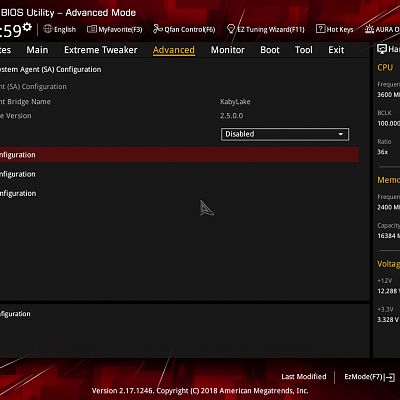
BIOS1602KabyLake
- golfleep
- Media item
- Comments: 0
- Album: Photos
-

[SUCCESS] ASUS TUF Z390M-PRO GAMING - i7 9700K - RX 580
@dadof2brats Did you plug your WiFi module into the slot for the Asus Wifi Go module on your Z390 board? (it sounds like you did.) Because on the Z390M Pro Gaming, that slot is actually a CNVi slot which supposedly will not support a conventional M.2 WiFi/BT card, at least according to what...- golfleep
- Post #16
- Forum: User Builds

