Search results
Loading Google Results...
-

<< Solved >> System Restarts With Anything Above cpus=6 (High Sierra)
Finally solved this by messing around with my voltage and frequency settings in the BIOS. I changed a few things and I'm not sure what specifically solved it yet, especially since I had experimented with changing cpu and ram frequency already. I'll investigate more in the coming days and post...- threequartersearth
- Post #14
- Forum: General Help
-

<< Solved >> System Restarts With Anything Above cpus=6 (High Sierra)
Well, just tried new RAM and that didn't do anything for me either. I've noticed that messing with the RAM frequency settings in the BIOS can drastically affect how long the system stays up, so maybe this is a clue? It's why I tried a different brand, but it didn't make a difference. Someone...- threequartersearth
- Post #13
- Forum: General Help
-

<< Solved >> System Restarts With Anything Above cpus=6 (High Sierra)
Bumping again. Did another fresh install and used the CLOVER folder from this guide since we have nearly identical hardware, plus both using High Sierra. Still getting random restarts. At this point, I've tried the following: New PSU With and without graphics card With and without CUDA With...- threequartersearth
- Post #12
- Forum: General Help
-

<< Solved >> System Restarts With Anything Above cpus=6 (High Sierra)
I noticed this line in my boot log. Seeing as it affects power management, could it have some bearing on my current situation? MSR 0xE2 is locked, PM patches will be turned on- threequartersearth
- Post #11
- Forum: General Help
-

<< Solved >> System Restarts With Anything Above cpus=6 (High Sierra)
Updated Clover and still getting restarts. I did notice that, after updating Clover, it put my drivers in the folder EFI/drivers/UEFI, but when downloading from Clover Configurator it puts them in EFI/drivers64UEFI. What's the difference?- threequartersearth
- Post #10
- Forum: General Help
-

<< Solved >> System Restarts With Anything Above cpus=6 (High Sierra)
Okay, thanks. Removed kexts from 10.13 folder. Also tested using just HFSPlus.efi, then just VBoxHfs-64.efi. The problem persists though, regardless of what I do. I'll try updating Clover next.- threequartersearth
- Post #9
- Forum: General Help
-

<< Solved >> System Restarts With Anything Above cpus=6 (High Sierra)
Thanks for the suggestion, but it doesn't seem to work. I just tried a few different ones and got the same result--if I don't limit the cpu cores, the computer always restarts around 3.5 minutes after logging in. I'm uploading my current EFI/CLOVER folder since I've changed some things since my...- threequartersearth
- Post #7
- Forum: General Help
-

<< Solved >> System Restarts With Anything Above cpus=6 (High Sierra)
Bumping again in hopes someone might have a suggestion. I did notice one strange thing last night...if I take out my PCI wifi adapter card, the machine stays up longer with all 8 cores. It did still reboot eventually, but stayed up noticeably longer.- threequartersearth
- Post #5
- Forum: General Help
-

<< Solved >> System Restarts With Anything Above cpus=6 (High Sierra)
Some more things I've tried: Updated BIOS to F10 Tried other SMBIOS settings Created USB SSDT Changed BIOS settings to match successful builds Still no idea why this is happening :(- threequartersearth
- Post #4
- Forum: General Help
-

<< Solved >> System Restarts With Anything Above cpus=6 (High Sierra)
Update: I've tried a lot of different things at this point, but nothing has helped too much. I put a new power supply in the machine, but no change. I also did a fresh install on a new SSD, but no change there either. Got rid of CUDA, thinking it might be a graphics issue, but no change...- threequartersearth
- Post #3
- Forum: General Help
-

<< Solved >> System Restarts With Anything Above cpus=6 (High Sierra)
Quick update: Removing slide=0 from my boot flags seems to make things work a little better when there is no cpus flag, as my system did not reboot until a few minutes in without it. I checked my console log after the computer rebooted to see if I could find anything, and this is the last...- threequartersearth
- Post #2
- Forum: General Help
-

<< Solved >> System Restarts With Anything Above cpus=6 (High Sierra)
Hello, I just got High Sierra up and running on my new machine, however I've run into a major issue, which is that my system seems not to be stable unless I use the boot flag cpus=6 (or 1-5). Above 6, or without the flag, the computer will restart after about 30 seconds of being logged in. I...- threequartersearth
- Thread
- cpus=1 cpus=4 high sierra restart
- Replies: 13
- Forum: General Help
-

Mojave Installer Stuck at 12 Minutes Remaining
I'm at three days of working on this build, and I'm currently stuck at the "About 12 minutes remaining message" in the Mojave installer. Once it gets to this point, the progress bar does not move, even if I leave it for an hour. I've attached the installer log. Booting into the installer...- threequartersearth
- Thread
- install intel graphics mojave
- Replies: 1
- Forum: Mojave Desktop Support
-

High Sierra Installer Reboots Before Finishing
Bump. Still stuck.- threequartersearth
- Post #7
- Forum: High Sierra Desktop Support
-

High Sierra Installer Reboots Before Finishing
Update: Reset CMOS and was able to boot back into Sierra. Still stuck on installing High Sierra though.- threequartersearth
- Post #6
- Forum: High Sierra Desktop Support
-

High Sierra Installer Reboots Before Finishing
Just tried installing with all other drives disconnected, but keep getting the same error: I've tried booting back into the USB installer as well as into the SSD after the macos installer restarts, but to no avail. In addition, after reattaching my other drive (with Sierra on it), my computer...- threequartersearth
- Post #5
- Forum: High Sierra Desktop Support
-

High Sierra Installer Reboots Before Finishing
Okay, updated.- threequartersearth
- Post #3
- Forum: High Sierra Desktop Support
-

High Sierra Installer Reboots Before Finishing
I'm currently stuck trying to upgrade to High Sierra. I can boot into the installer on my USB stick and get it started, but the computer restarts every time once the progress bar gets to around 2 minutes remaining. After it reboots, clover does give me an option to boot into the target drive to...- threequartersearth
- Thread
- failed high sierra installer reboot
- Replies: 7
- Forum: High Sierra Desktop Support
-

El Capitan - Stuck on Various USB Issues
Okay, thanks. Tried the HDD on a macbook and it did the same thing, so yeah it looks like the drive is the issue. Trying to recover the partition now...- threequartersearth
- Post #6
- Forum: General Help
-
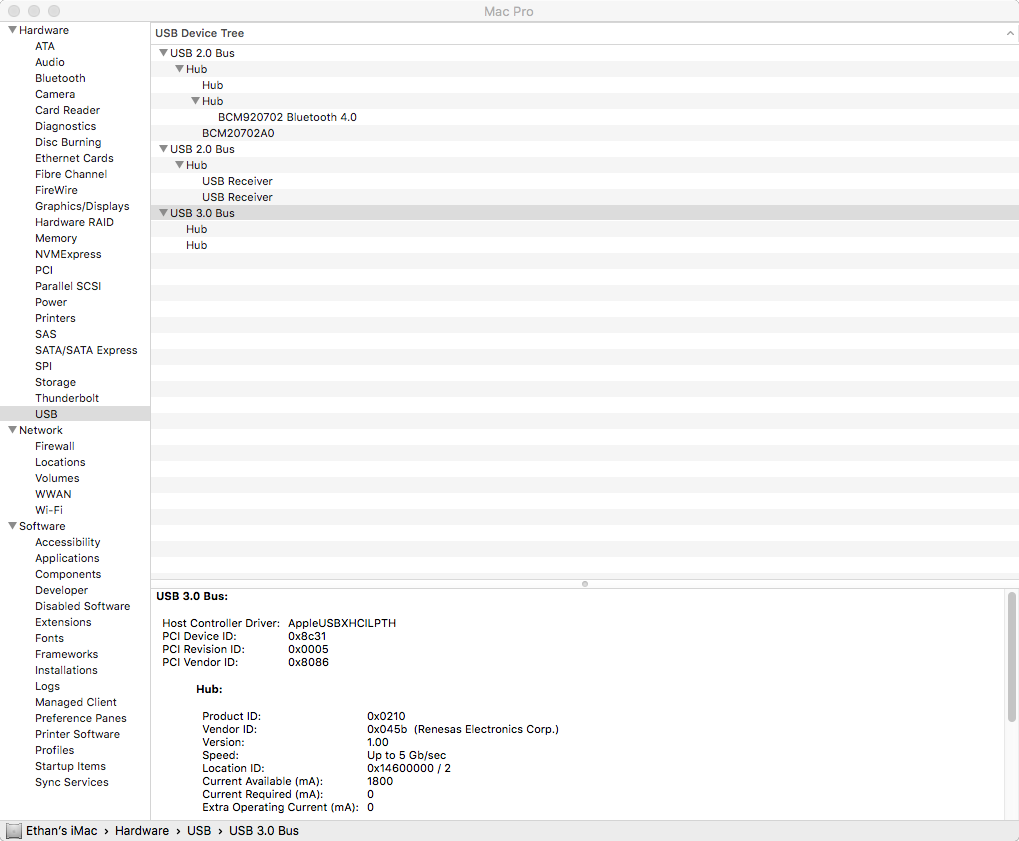
Systeminfo
- threequartersearth
- Media item
- Comments: 0
- Album: Stuff
