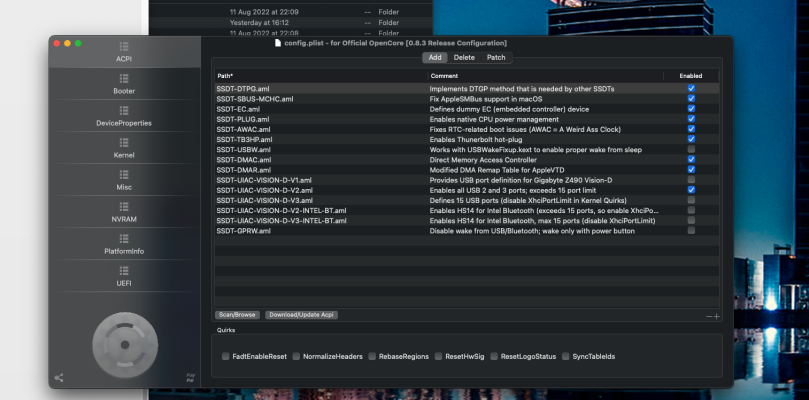Hi guys,
It's been a while I wanted to post this for some contribution. I hope things have not changed a lot in recent automated scripts to update OC zips.
I was trying to move away from as many Kexts as possible, that I don't need, to make the system more stable when updating the system officially.
One of them is USBInjectAll, and ACPI's port information in that section. As far as I understand we don't need these with "iMac18,x and newer", right? (Reference:
https://dortania.github.io/OpenCore...eparation.html#checking-what-renames-you-need)
I just created a simple USBMap using the above guide which I've been using it for about a year now. That mapping doesn't require any of the "SSDT-UIAC-VISION-D-V*.aml" enabled and "USBInjectAll". Unlike USBInjectAll, this mapping is just a kext that has Info xml file and no binaries, which should always be working, as binary may break more often with kernel updates. We also shouldn't need "SSDT-UIAC-VISION-D-V*.aml" as newer Intel systems don't need the USB mapping renames? As they work out of the box, as with iMac20,1. (Ref: guide above)
I've attached the USBMap below, if you guys want to take a look.