You are using an out of date browser. It may not display this or other websites correctly.
You should upgrade or use an alternative browser.
You should upgrade or use an alternative browser.
[GUIDE] Haswell System - MacOS Monterey 12.0.1 OC 0.7.5
- Thread starter Edhawk
- Start date
- Joined
- Oct 10, 2013
- Messages
- 55
- Motherboard
- Asus H97m-Plus
- CPU
- I5 4570s
- Graphics
- RX 570
I might have found the source of the recent multiple crashs in Catalina: In clover I need InjectATI for my RX570.
That might do the trick also with monterey and OC.
That might do the trick also with monterey and OC.
- Joined
- Feb 19, 2016
- Messages
- 59
- Motherboard
- GIGABYTE Z97N-WIFI
- CPU
- Intel Quad Core I7 4790K @ 4.0 GHz
- Graphics
- HD Graphics 4600
- Mac
- Mobile Phone
Hello @EdhawkOpenCore 0.8.6 EFI for Ventura.
I have followed your progress here and installed macOS Monterey using your EFI folder, works perfectly on my rig. Thank you so much.
Now, I was wondering if you could elaborate on how your rig is doing on Ventura with this EFI folder. Did you have to use OCLP to make the integrated graphics work? Also, how is the performance? Is it lagging? Do you recommend it?
Thank you!
Edhawk
Moderator
- Joined
- Aug 2, 2013
- Messages
- 6,293
- Motherboard
- Asus ROG Strix X570-F Gaming
- CPU
- Ryzen 9 3900X
- Graphics
- RX 6700 XT
- Mac
- Mobile Phone
I don't use the HD4600 IGPU when running Ventura. I use a discrete GPU either an RX580 or Vega 56, as the sole graphics processor, as all Haswell IGPU's lost support/drivers in Ventura.
When running Ventura on this or any similar Haswell system it is essential you install a compatible discrete GPU and change the SMBIOS to a compatible system. Ventura supports Polaris RX400/RX500 or newer discrete GPU's.
My latest setup for this system uses the iMacPro1,1 SMBIOS, a system which also contains and uses a discrete GPU only. My Ventura setup on this system runs with the IGPU disabled in the bios and no IGPU DeviceProperties in the config.plist.
The CPU/RAM/dGPU work fine, not laggy or any issues running Ventura 13.3.1.
So no I do not recommend installing/upgrading to Ventura with the HD4600 IGPU as your sole graphics processor.
For that matter, I would never recommend using OCLP on a Hack. The OCLP developers say not to use their 'legacy Mac' bootloader on a Hack, so I am not going to contradict them.
I also don't recommend just running the Root Patches to enable an obsolete IGPU, as you have to disable too many safeguarding aspects builtin to macOS (SIP, AMIF, SecureBoot etc.) for the root patches to run/work.
When running Ventura on this or any similar Haswell system it is essential you install a compatible discrete GPU and change the SMBIOS to a compatible system. Ventura supports Polaris RX400/RX500 or newer discrete GPU's.
My latest setup for this system uses the iMacPro1,1 SMBIOS, a system which also contains and uses a discrete GPU only. My Ventura setup on this system runs with the IGPU disabled in the bios and no IGPU DeviceProperties in the config.plist.
The CPU/RAM/dGPU work fine, not laggy or any issues running Ventura 13.3.1.
So no I do not recommend installing/upgrading to Ventura with the HD4600 IGPU as your sole graphics processor.
For that matter, I would never recommend using OCLP on a Hack. The OCLP developers say not to use their 'legacy Mac' bootloader on a Hack, so I am not going to contradict them.
I also don't recommend just running the Root Patches to enable an obsolete IGPU, as you have to disable too many safeguarding aspects builtin to macOS (SIP, AMIF, SecureBoot etc.) for the root patches to run/work.
- Joined
- Feb 19, 2016
- Messages
- 59
- Motherboard
- GIGABYTE Z97N-WIFI
- CPU
- Intel Quad Core I7 4790K @ 4.0 GHz
- Graphics
- HD Graphics 4600
- Mac
- Mobile Phone
First off, I want to thank you for the detailed explanation, you have made it extremely clear to me and others. I’m sure some of us wanted to do the same thing before reading this.I don't use the HD4600 IGPU when running Ventura. I use a discrete GPU either an RX580 or Vega 56, as the sole graphics processor, as all Haswell IGPU's lost support/drivers in Ventura.
When running Ventura on this or any similar Haswell system it is essential you install a compatible discrete GPU and change the SMBIOS to a compatible system. Ventura supports Polaris RX400/RX500 or newer discrete GPU's.
My latest setup for this system uses the iMacPro1,1 SMBIOS, a system which also contains and uses a discrete GPU only. My Ventura setup on this system runs with the IGPU disabled in the bios and no IGPU DeviceProperties in the config.plist.
The CPU/RAM/dGPU work fine, not laggy or any issues running Ventura 13.3.1.
So no I do not recommend installing/upgrading to Ventura with the HD4600 IGPU as your sole graphics processor.
For that matter, I would never recommend using OCLP on a Hack. The OCLP developers say not to use their 'legacy Mac' bootloader on a Hack, so I am not going to contradict them.
I also don't recommend just running the Root Patches to enable an obsolete IGPU, as you have to disable too many safeguarding aspects builtin to macOS (SIP, AMIF, SecureBoot etc.) for the root patches to run/work.
I now understand that I need a graphics card if I want to go forward with macOS Ventura, so it’s something to consider if I want to go forward. But since it’s an old system, I may just stay at macOS Monterey since I don’t do any gaming at all .
So, for the sake of stability, I will keep macOS Monterey without any modifications that could create instability. Once again, thanks for the heads up!
- Joined
- Jul 5, 2012
- Messages
- 421
- Motherboard
- ProDesk 400 G1 SFF
- CPU
- i5-4570
- Graphics
- HD 4600 / HD 7750
- Mac
- Mobile Phone
Hey
Found your experience useful here putting together a machine. Got for thirty dollars with no HD. Pro desk 400 g1 sff The HD was about the same for a 500gb ssd. Now it has a not so good audio but works. The codec is alc221, one to steer away from if you are setting up a mac os set up! The other negative is just one DVI port and the rest vga. So no sound from video. I guess there would be sound from video on an igpu that has an HDMI port? Would that still use the onboard sound somehow? Anyway thought about getting another cheap component for it that would give better sound for people with the capabilities for it. 30 dollars more can get an hd 7750 ... Looked at the Dell rx550 but it turned out to be polaris 12......not a lot of choices in sff for mac os. The other negative is the bios. Forget NVMe. Also worries me as far as setting up igpu as headless. More ram would help it, one 4gb stick, would probably run a little better with dual channel
Found your experience useful here putting together a machine. Got for thirty dollars with no HD. Pro desk 400 g1 sff The HD was about the same for a 500gb ssd. Now it has a not so good audio but works. The codec is alc221, one to steer away from if you are setting up a mac os set up! The other negative is just one DVI port and the rest vga. So no sound from video. I guess there would be sound from video on an igpu that has an HDMI port? Would that still use the onboard sound somehow? Anyway thought about getting another cheap component for it that would give better sound for people with the capabilities for it. 30 dollars more can get an hd 7750 ... Looked at the Dell rx550 but it turned out to be polaris 12......not a lot of choices in sff for mac os. The other negative is the bios. Forget NVMe. Also worries me as far as setting up igpu as headless. More ram would help it, one 4gb stick, would probably run a little better with dual channel
Last edited:
Edhawk
Moderator
- Joined
- Aug 2, 2013
- Messages
- 6,293
- Motherboard
- Asus ROG Strix X570-F Gaming
- CPU
- Ryzen 9 3900X
- Graphics
- RX 6700 XT
- Mac
- Mobile Phone
@chumdoggin which Haswell system did you get for $30?
The ALC221 Audio Codec seems to be commonly used on HP Elite/Pro Desk systems. There are three Layout-IDs for that codec in AppleALC.kext - 11, 15 & 88. Have you tried all of these ID's?
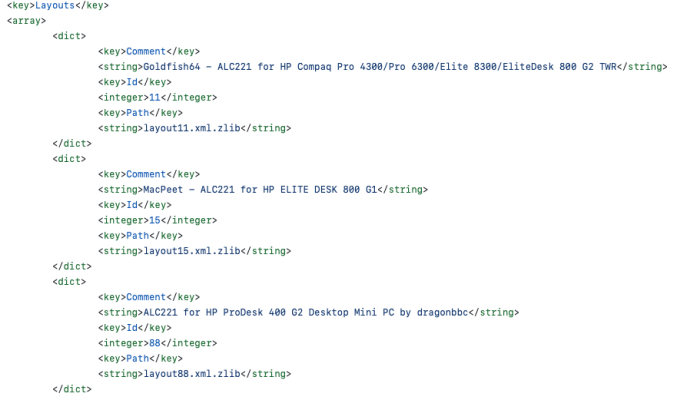 ALC221 layout-ids in AppleALC.kext
ALC221 layout-ids in AppleALC.kext
The ALC221 Audio Codec seems to be commonly used on HP Elite/Pro Desk systems. There are three Layout-IDs for that codec in AppleALC.kext - 11, 15 & 88. Have you tried all of these ID's?
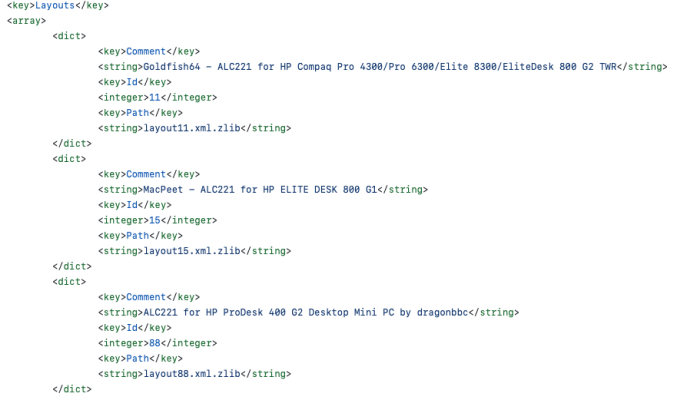 ALC221 layout-ids in AppleALC.kext
ALC221 layout-ids in AppleALC.kext- Joined
- Jul 5, 2012
- Messages
- 421
- Motherboard
- ProDesk 400 G1 SFF
- CPU
- i5-4570
- Graphics
- HD 4600 / HD 7750
- Mac
- Mobile Phone
Yes they all work but just not the best sounding on any of them. That HP! I see it looks like from the pic tells where the codecs got made from. Apparently the g2 differs. Probably mostly because its a mini instead of sff. 15 sounded a little better than the other 2. The volumes were low on them. I guess if you know how to make the codecs, or not lazy, then the sound could be better? Btw, the mini version of the 400 g1 had NVMe included, so funny they did not give an option in bios on sff but maybe since it only has the one x16 slot
Last edited:
Edhawk
Moderator
- Joined
- Aug 2, 2013
- Messages
- 6,293
- Motherboard
- Asus ROG Strix X570-F Gaming
- CPU
- Ryzen 9 3900X
- Graphics
- RX 6700 XT
- Mac
- Mobile Phone
Yes, creating your own Codec ID for your Audio is always the best option. Having it added to the AppleALC.kext helps others, but as you said its not a procedure for the faint-hearted, lazy or novice user.
I have bought and owned around a dozen HP laptops & 7 x HP Servers and I have never come across one where the options we would want to see/find in the Bios are easily and readily available. They have all required patching in the bootloader, terminal-shell commands or a bios mod. Usually good systems for the price but really sucky bios implementations.
I have bought and owned around a dozen HP laptops & 7 x HP Servers and I have never come across one where the options we would want to see/find in the Bios are easily and readily available. They have all required patching in the bootloader, terminal-shell commands or a bios mod. Usually good systems for the price but really sucky bios implementations.
- Joined
- Jul 5, 2012
- Messages
- 421
- Motherboard
- ProDesk 400 G1 SFF
- CPU
- i5-4570
- Graphics
- HD 4600 / HD 7750
- Mac
- Mobile Phone
after ordering the hd 7750 of course, I found the radeon pro wx 4100 that was small enough to fit in sff... which I would recommend over the one I ordered... unless you are wanting to run older os
Last edited:
Copyright © 2010 - 2024 tonymacx86 LLC
