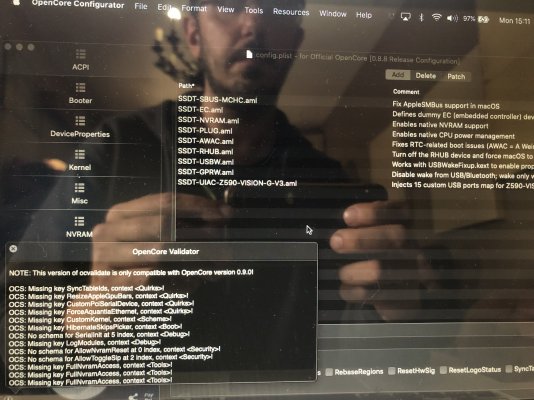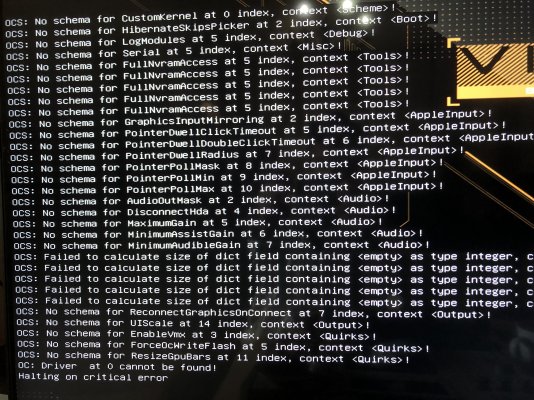Feartech
Moderator
- Joined
- Aug 3, 2013
- Messages
- 32,387
- Motherboard
- Asus N752VX-OpenCore
- CPU
- i7-6700HQ / HM170
- Graphics
- HD 530 1920 x 1080
- Mac
- Mobile Phone
post 1:Can you please share your last EFI please? I've the same configuration, but I still got freeze on desktop.

Ohchang's build: Gigabyte Z590 Vision G + i7-10700K + AMD RX580
Ohchang's Build: Gigabyte Z590 Vision G + i7-10700K + AMD RX580 Caution GIGABYTE Z590 Vision-G M/B(BIOS F2) CAN NOT BOOT with GIGABYTE RX580 MINING or GAMING. (Compatibility issue) Components GIGABYTE Z590 Vision-G(BIOS F2) - Amazon | Newegg Intel i7-10700K Processor (10th Gen, UHD630)-...
 www.tonymacx86.com
www.tonymacx86.com