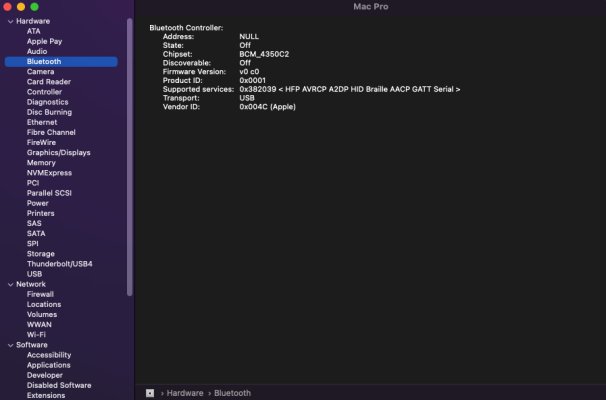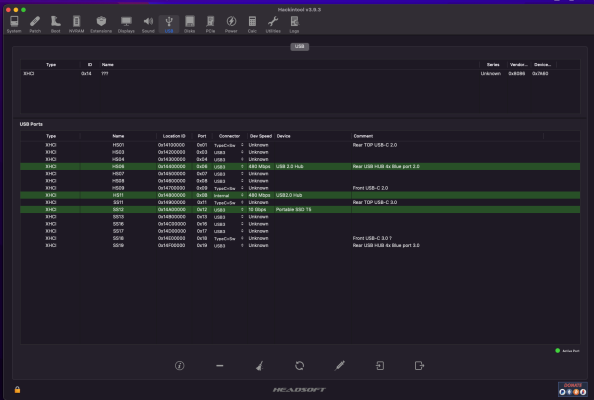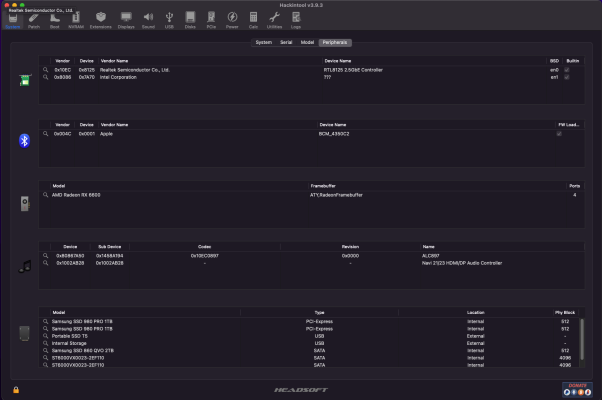Okay ... the USBPorts-Z790Plus.kext you are now using is not correct at all.
I know the new kext came from another Z790 build but that doesn't necessarily mean the original creator (not
@Edhawk who was cleaning it up for you) got it right. I don't think they did at all.
The very first screengrab you included in
post #3 showed us where the BT connection is - HS14. Clear as day.
That port needs to be enabled and set as Internal. It isn't even activated in the new kext.
Personally I would go back to where you were, USB-wise, with USBInjectAll. That was opening up all 15x ports, albeit only at USB2 speeds. Map those ports - i.e test each one and make note of where each is. We know HS14 is BT, so HS13 is very likely the onboard LED Aura controller.
It will then be possible to estimate where the SS** ports start. Some people use
USBToolBox USB configuration method from inside Windows as it makes a good guess at where those ports will be. It's not always right though. (USBToolBox is another dev's method for configuring ports; a Google search will find it).
Note: Unhappily it is very difficult to configure USB ports from macOS Monterey. Usually we recommend Catalina first, using Hackintool, then you can upgrade the OS once the USBPorts has been created. USBInjectAll and the XhciPortLimit Quirk still worked at that point, opening up all 26x available ports to configure them.
It's a field in your
config.plist. As it has already been filled with code I had to assume you had added it:
View attachment 564892
It isn't a CPU I've ever seen - it may even actually be an i9-13900Kf, I don't know - so likely not one macOS understands. For example Comet Lake (the last Intel CPU series Apple used) is "E00609", so the Cpuid1Data field should start with E0060900.
... unless anyone else has a better idea?