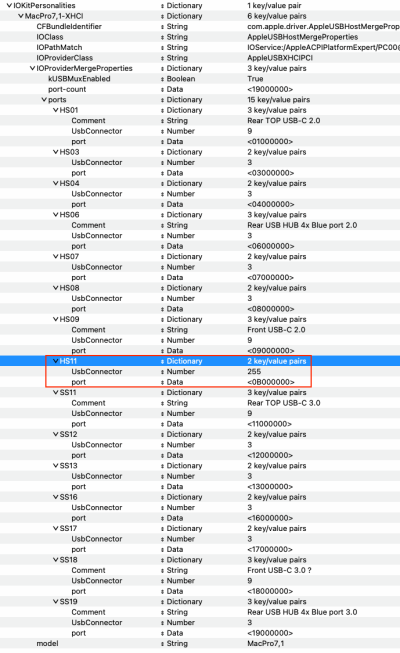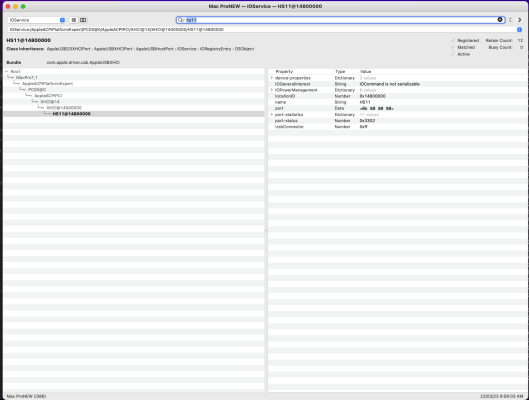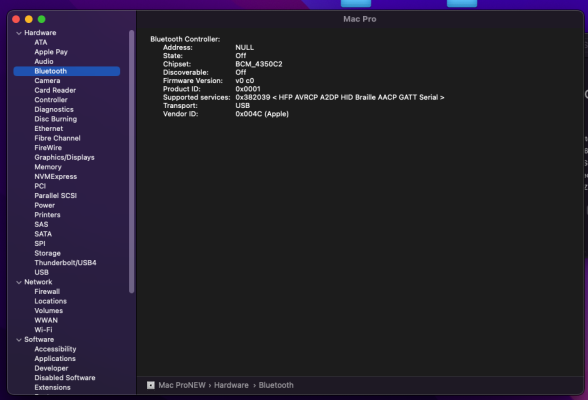Edhawk
Moderator
- Joined
- Aug 2, 2013
- Messages
- 6,322
- Motherboard
- Asus ROG Strix X570-F Gaming
- CPU
- Ryzen 9 3900X
- Graphics
- RX 6700 XT
- Mac
- Mobile Phone
No, the way you order the kexts has nothing to do with the Bluetooth working or not.
I need to have another look at the USBPorts-Z790Plus.kext to check the Port for the Bluetooth, and make sure it is set the same in the revised kext as in the other kext where it works, which it should be.
Having checked the ports in the USB kexts I would say it was unchanged in the revised kext.
So it could be the Bluetooth is not working because I removed the IntelBTPatcher.kext from the system. Try adding that kext back in to your /EFI/OC/Kexts folder, with a companion entry in the config.plist, see if that fixes the Intel Bluetooth issue.
Copy attached below.
I need to have another look at the USBPorts-Z790Plus.kext to check the Port for the Bluetooth, and make sure it is set the same in the revised kext as in the other kext where it works, which it should be.
Having checked the ports in the USB kexts I would say it was unchanged in the revised kext.
So it could be the Bluetooth is not working because I removed the IntelBTPatcher.kext from the system. Try adding that kext back in to your /EFI/OC/Kexts folder, with a companion entry in the config.plist, see if that fixes the Intel Bluetooth issue.
Copy attached below.