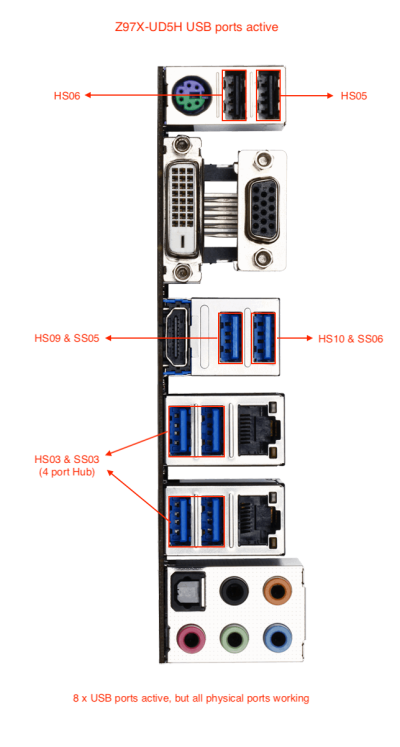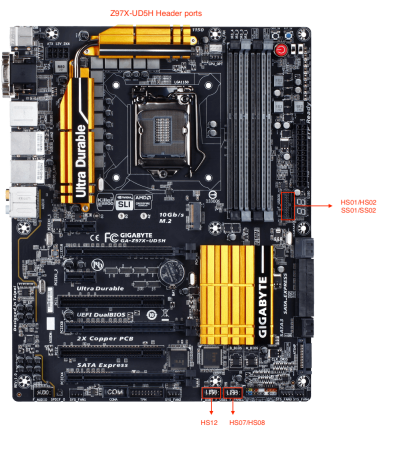Are you using SSDT-EHCx-Off.aml to switch your USB ports from the EHC1 and EHC2 controllers to the XHC controller?
If not, try adding the attached SSDT to your setup. I use this SSDT on all my Haswell Hacks fro this purpose.
You also then don't need the EHC1 to EH01 and EHC2 to EH02 rename patches, but going by the screenshot above you don't appear to be using them anyway.
This SSDT should be added to the /EFI/CLOVER/ACPI/patched folder, if you are using CLOVER.
It should be added to the /EFI/OC/ACPI folder and config.plist ACPI > Add section, if you are using OpenCore.
If the USB devices continue to appear on the Desktop and not show in Hackintool, then you probably need to use IORegistryExplorer to identify the ports being activated each time you insert a USB2 or USB3 pen drive. I would recommend using IOregistryExplorer v2.1 linked below.
Apple IORegistryExplorer 2.1. Contribute to vulgo/IORegistryExplorer development by creating an account on GitHub.

github.com
You will then need to export a full USBPorts.kext, which will have to be manually edited to match the USB Ports you want to activate.
The Hackintool screenshot above is already shown you 3 x USB3 ports that you need to include - SS02, SS05 & SS06.
You can ignore the 2 x PR12 & 2 x PR01 entries as they will disappear when you use the SSDT attached below. Th ports associated with the PR01 entries should appear against an XHC port.