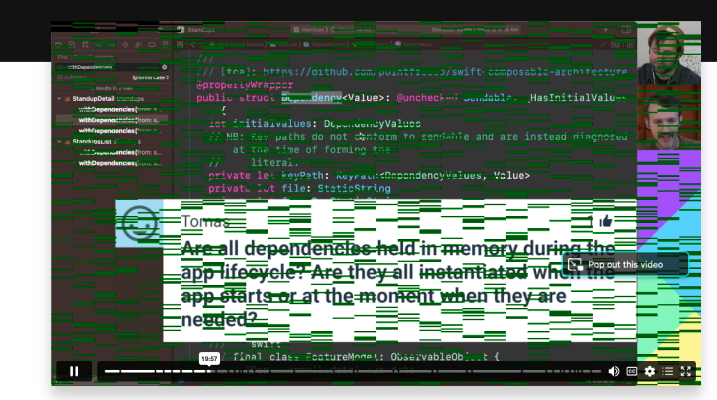news
I have installed my other ssd with mojave, which is the one I am always using and it works perfectly, and I have tried editing the config.plist of odisei and if you let me edit it!!! So whatever the problem is, it is in the Monterrey installation.
It's strange because when you open genSMBIOS, it first asks you to have python installed and if you don't, it installs it automatically.
then you press 1, and the Install/upodate MacSerial is loaded, all OK
then you press 2 SELECT CONFIG.PLIST and that's where it gives the error in monterrey, but the same file, in mojave, if it loads well, so I deduce that the odisei file must be correct the problem comes from elsewhere.
maybe you need more permissions?