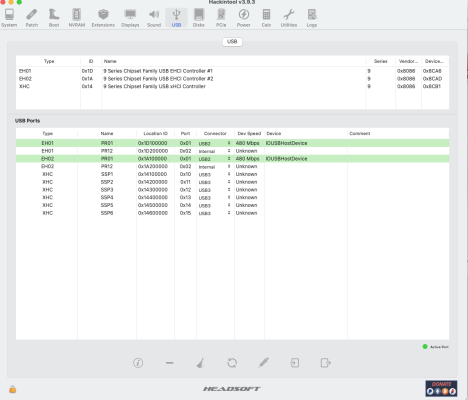you need to understand that you're experienced user and i'm not. i change macos every 3-4 years and thats it, i'm a music producer not a hackintosh expert. i've had monterey for a past day and i even dont know how to add a new volume yet to install catalina on the same drive as monterey + it took me one whole day to import and set everything up from sierra and i dont want to mess that and do that again. i didnt knew that opencore exist until two days ago when i tried to install monterey. also i've never had catalina, i've never edited plist in my life until now, i didnt even knew that i needed to map usb ports and i discovered that by googling "why does my mouse lags when i plug in usb audio card"

now imagine what reading dortania guide is to me

i'm very thankful to you and other guys because you've been very helpful to me but you need to acknowledge that if i was advanced enough to set everything by myself i wouldnt ask for help in first place

yet i live in a poor european country where we cant afford to have most recent hardware, few spare ssd's, hdd's, multiple graphic cards and i cant buy something just to make installation easier, if you know what i mean because english is not my native language.