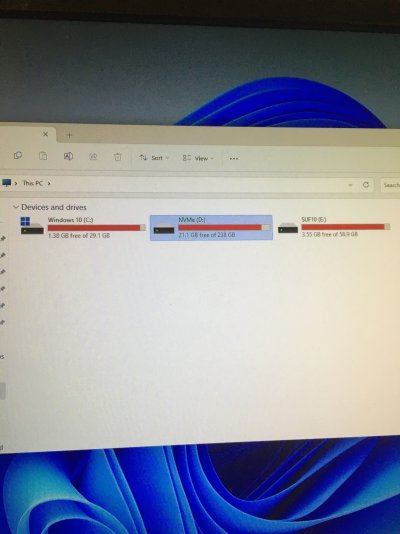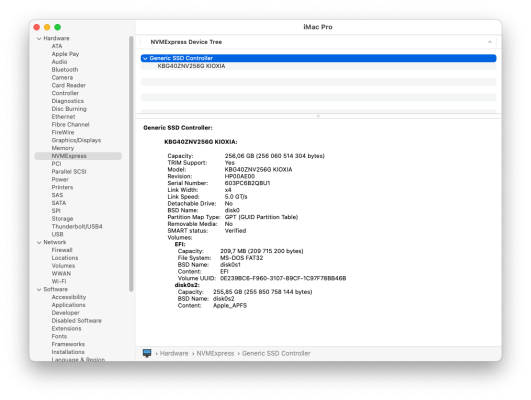- Joined
- Mar 31, 2011
- Messages
- 772
- Motherboard
- Gigabyte GA-Z97-D3H (F7)
- CPU
- i7-4790S
- Graphics
- HD 4600
- Mobile Phone
Sorry, moved to ;

 www.tonymacx86.com
www.tonymacx86.com

NVMe in PCI-e x4 adapter in x4 slot causes panic
I added an NVMe SSD with a PCIe x4 adapter in my hackintosh and successfully cloned the system on it, however, the NVMe card in the adapter works fine only in the primary PCIe x16 slot, the first writing byte made through the x4 slot instantly freezes the system and not letting the system boot...
 www.tonymacx86.com
www.tonymacx86.com
Last edited: