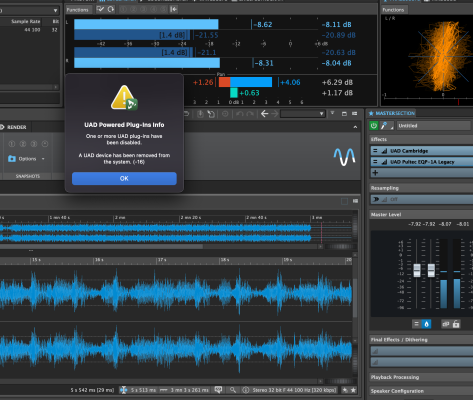Hello guys
I need some help please. I have a few things I am trying to fix.
I am having troubles with
Adobe Premiere Pro 23.x and
Media Encoder 23.x
- Premiere Pro lags when scrolling fast on the timeline: it’s slow and lags
- Media Encoder just crashes when importing a batch of file to convert
I tried Media Encoder 23.2 beta and I have the same result: it crashes.
It
seems that changing render to software only solves the problem, so I am thinking it has something to do with hardware acceleration.
On the other hand, when using APP and AME 15.4.1 there are no issues whatsoever. It’s just that I’d like the newer version to work as they are faster, if only they worked.
I believe the system is configured correctly (EFI as per CaseySJ’s config).
When using his EFI folder, my 6900 XT is recognised as
Metal capable. Commenting with
# GPU in DeviceProperties actually enables
Metal 3 but doesn’t solve the issues. Other things I tried: disable in BIOS igpu, disable in BIOS ResizeableBar and adjust config.plist accordingly.
Not sure what else to try.
Another weird thing is that
Paragon NTFS Notification Center process tends to crash as I have seen in Crash Reports, but that happens also on fresh install of Ventura in my Intel MBP with absolutely nothing installed other than Paragon NTFS, AdGuard and and 1Password. Not sure it can be solved then.
One last thing is: when I clear NVRAM,
OpenCore picker disappears and system boots straight to Windows.
I found a temporary fix using Bootice as explained
here (extremely useful) but I can not understand why as it did not happen before.
Thank you in advance