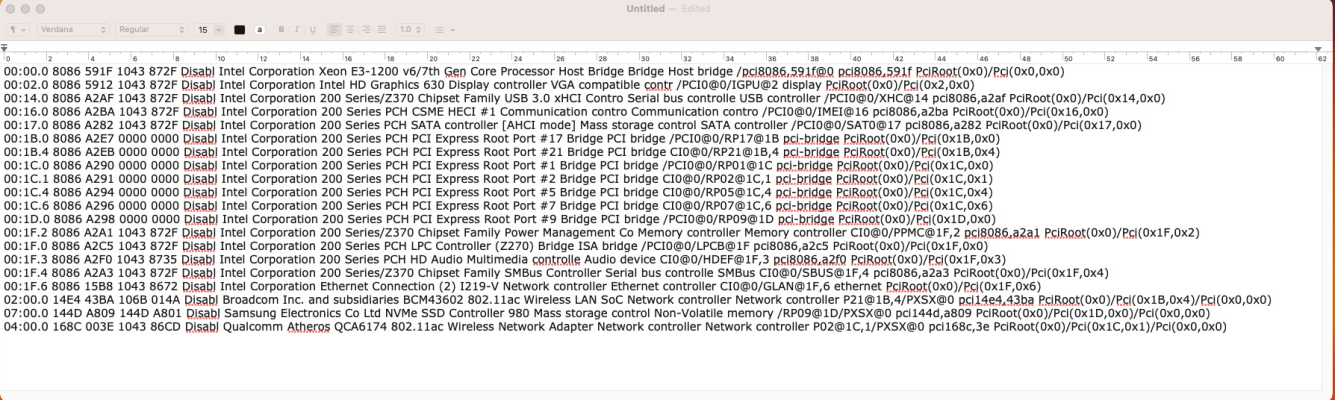- Joined
- Nov 10, 2013
- Messages
- 190
- Motherboard
- Asus Maximus IX Formula Z270
- CPU
- i7-7700
- Graphics
- UHD 630
- Mobile Phone
Hello guys,
I just recently installed Ventura. Whenever I start the pc, I lose the bluetooth connection of the keyboard.
And as soon as I turn off and turn on my Apple Magic bluetooth keyboard, I have a crash that restarts the pc. I have a debug .txt generated in which it is marked:
panic(cpu 4 caller 0xffffff8019065d25): A kext releasing a(n) IOBluetoothL2CAPChannel has corrupted the registry. @OSObject.cpp:224
Panicked task 0xffffff951c0de218: 203 threads: pid 0: kernel_task
Backtrace (CPU 4), panicked thread: 0xffffff951c00e598, Frame : Return Address
0xffffffdfdf3ab9d0 : 0xffffff80189edf9d mach_kernel : _handle_debugger_trap + 0x4ad
0xffffffdfdf3aba20 : 0xffffff8018b5b786 mach_kernel : _kdp_i386_trap + 0x116
0xffffffdfdf3aba60 : 0xffffff8018b4aa10 mach_kernel : _kernel_trap + 0x3e0
0xffffffdfdf3abab0 : 0xffffff8018988951 mach_kernel : _return_from_trap + 0xc1
0xffffffdfdf3abad0 : 0xffffff80189ee27d mach_kernel : _DebuggerTrapWithState + 0x5d
0xffffffdfdf3abbc0 : 0xffffff80189ed929 mach_kernel : _panic_trap_to_debugger + 0x1a9
0xffffffdfdf3abc20 : 0xffffff80191e0ecb mach_kernel : _panic + 0x84
0xffffffdfdf3abd10 : 0xffffff8019065d25 mach_kernel : __ZNK8OSObject13taggedReleaseEPKvi + 0x95
0xffffffdfdf3abd20 : 0xffffff801b01d10b com.apple.iokit.IOBluetoothFamily : __ZN17IOBluetoothDevice13removeChannelEP23IOBluetoothL2CAPChannel + 0xab
0xffffffdfdf3abdc0 : 0xffffff801b020397 com.apple.iokit.IOBluetoothFamily : __ZN23IOBluetoothL2CAPChannel6stopWLEv + 0x65
0xffffffdfdf3abde0 : 0xffffff80191162f4 mach_kernel : __ZN13IOCommandGate9runActionEPFiP8OSObjectPvS2_S2_S2_ES2_S2_S2_S2_ + 0xb4
0xffffffdfdf3abe40 : 0xffffff801b0202f1 com.apple.iokit.IOBluetoothFamily : __ZN23IOBluetoothL2CAPChannel4stopEP9IOService + 0x33
0xffffffdfdf3abe60 : 0xffffff80190e4dde mach_kernel : __ZN9IOService10actionStopEPS_S0_PvS1_S1_ + 0xde
0xffffffdfdf3abea0 : 0xffffff80191134ae mach_kernel : __ZN10IOWorkLoop9runActionEPFiP8OSObjectPvS2_S2_S2_ES1_S2_S2_S2_S2_ + 0x3e
0xffffffdfdf3abee0 : 0xffffff80190e3e04 mach_kernel : __ZN9IOService15terminateWorkerEj + 0xa54
0xffffffdfdf3abf60 : 0xffffff80190f0337 mach_kernel : __ZN9IOService15terminateThreadEPvi + 0x97
0xffffffdfdf3abfa0 : 0xffffff801898819e mach_kernel : _call_continuation + 0x2e
Kernel Extensions in backtrace:
com.apple.iokit.IOBluetoothFamily(9.0)[2E3F1375-D153-3EC5-AA56-20E7EDCF11B1]@0xffffff801b003000->0xffffff801b03afff
dependency: com.apple.iokit.IOACPIFamily(1.4)[55E86E16-9FC5-3768-880B-ADFECF403215]@0xffffff801af8f000->0xffffff801af90fff
dependency: com.apple.iokit.IOReportFamily(47)[3115840D-90F4-383F-8991-D3CF8891C24C]@0xffffff801b440000->0xffffff801b442fff
dependency: com.apple.iokit.IOUSBHostFamily(1.2)[B4181B36-426B-3C0A-89A5-9C3F3ABAA418]@0xffffff801b7a0000->0xffffff801b814fff
Process name corresponding to current thread (0xffffff951c00e598): kernel_task
Boot args: -v keepsyms=1 debug=0x100 alcid=1
Mac OS version:
22A380
Kernel version:
Darwin Kernel Version 22.1.0: Sun Oct 9 20:14:54 PDT 2022; root:xnu-8792.41.9~2/RELEASE_X86_64
Kernel UUID: BF7C9676-EF23-3E8D-A2E2-25DAC63091B6
roots installed: 0
KernelCache slide: 0x0000000018600000
KernelCache base: 0xffffff8018800000
Kernel slide: 0x00000000186dc000
Kernel text base: 0xffffff80188dc000
__HIB text base: 0xffffff8018700000
System model name: iMac19,1 (Mac-AA95B1D000000000)
System shutdown begun: NO
Panic diags file available: YES (0x0)
Hibernation exit count: 0
System uptime in nanoseconds: 109985284095
Last Sleep: absolute base_tsc base_nano
Uptime : 0x000000199ba24293
Sleep : 0x0000000000000000 0x0000000000000000 0x0000000000000000
Wake : 0x0000000000000000 0x000000176c28cbf8 0x0000000000000000
Compressor Info: 0% of compressed pages limit (OK) and 0% of segments limit (OK) with 0 swapfiles and OK swap space
Zone info:
Zone map: 0xffffff804dd09000 - 0xffffffa04dd09000
. PGZ : 0xffffff804dd09000 - 0xffffff8051d0a000
. VM : 0xffffff8051d0a000 - 0xffffff851e03d000
. RO : 0xffffff851e03d000 - 0xffffff86b76a3000
. GEN0 : 0xffffff86b76a3000 - 0xffffff8b839d6000
. GEN1 : 0xffffff8b839d6000 - 0xffffff904fd09000
. GEN2 : 0xffffff904fd09000 - 0xffffff951c03c000
. GEN3 : 0xffffff951c03c000 - 0xffffff99e836f000
. DATA : 0xffffff99e836f000 - 0xffffffa04dd09000
Metadata: 0xffffffab49509000 - 0xffffffab69509000
Bitmaps : 0xffffffab69509000 - 0xffffffab75509000
Has anyone had this bug before? I wonder what kext could be causing this crash.
I just recently installed Ventura. Whenever I start the pc, I lose the bluetooth connection of the keyboard.
And as soon as I turn off and turn on my Apple Magic bluetooth keyboard, I have a crash that restarts the pc. I have a debug .txt generated in which it is marked:
panic(cpu 4 caller 0xffffff8019065d25): A kext releasing a(n) IOBluetoothL2CAPChannel has corrupted the registry. @OSObject.cpp:224
Panicked task 0xffffff951c0de218: 203 threads: pid 0: kernel_task
Backtrace (CPU 4), panicked thread: 0xffffff951c00e598, Frame : Return Address
0xffffffdfdf3ab9d0 : 0xffffff80189edf9d mach_kernel : _handle_debugger_trap + 0x4ad
0xffffffdfdf3aba20 : 0xffffff8018b5b786 mach_kernel : _kdp_i386_trap + 0x116
0xffffffdfdf3aba60 : 0xffffff8018b4aa10 mach_kernel : _kernel_trap + 0x3e0
0xffffffdfdf3abab0 : 0xffffff8018988951 mach_kernel : _return_from_trap + 0xc1
0xffffffdfdf3abad0 : 0xffffff80189ee27d mach_kernel : _DebuggerTrapWithState + 0x5d
0xffffffdfdf3abbc0 : 0xffffff80189ed929 mach_kernel : _panic_trap_to_debugger + 0x1a9
0xffffffdfdf3abc20 : 0xffffff80191e0ecb mach_kernel : _panic + 0x84
0xffffffdfdf3abd10 : 0xffffff8019065d25 mach_kernel : __ZNK8OSObject13taggedReleaseEPKvi + 0x95
0xffffffdfdf3abd20 : 0xffffff801b01d10b com.apple.iokit.IOBluetoothFamily : __ZN17IOBluetoothDevice13removeChannelEP23IOBluetoothL2CAPChannel + 0xab
0xffffffdfdf3abdc0 : 0xffffff801b020397 com.apple.iokit.IOBluetoothFamily : __ZN23IOBluetoothL2CAPChannel6stopWLEv + 0x65
0xffffffdfdf3abde0 : 0xffffff80191162f4 mach_kernel : __ZN13IOCommandGate9runActionEPFiP8OSObjectPvS2_S2_S2_ES2_S2_S2_S2_ + 0xb4
0xffffffdfdf3abe40 : 0xffffff801b0202f1 com.apple.iokit.IOBluetoothFamily : __ZN23IOBluetoothL2CAPChannel4stopEP9IOService + 0x33
0xffffffdfdf3abe60 : 0xffffff80190e4dde mach_kernel : __ZN9IOService10actionStopEPS_S0_PvS1_S1_ + 0xde
0xffffffdfdf3abea0 : 0xffffff80191134ae mach_kernel : __ZN10IOWorkLoop9runActionEPFiP8OSObjectPvS2_S2_S2_ES1_S2_S2_S2_S2_ + 0x3e
0xffffffdfdf3abee0 : 0xffffff80190e3e04 mach_kernel : __ZN9IOService15terminateWorkerEj + 0xa54
0xffffffdfdf3abf60 : 0xffffff80190f0337 mach_kernel : __ZN9IOService15terminateThreadEPvi + 0x97
0xffffffdfdf3abfa0 : 0xffffff801898819e mach_kernel : _call_continuation + 0x2e
Kernel Extensions in backtrace:
com.apple.iokit.IOBluetoothFamily(9.0)[2E3F1375-D153-3EC5-AA56-20E7EDCF11B1]@0xffffff801b003000->0xffffff801b03afff
dependency: com.apple.iokit.IOACPIFamily(1.4)[55E86E16-9FC5-3768-880B-ADFECF403215]@0xffffff801af8f000->0xffffff801af90fff
dependency: com.apple.iokit.IOReportFamily(47)[3115840D-90F4-383F-8991-D3CF8891C24C]@0xffffff801b440000->0xffffff801b442fff
dependency: com.apple.iokit.IOUSBHostFamily(1.2)[B4181B36-426B-3C0A-89A5-9C3F3ABAA418]@0xffffff801b7a0000->0xffffff801b814fff
Process name corresponding to current thread (0xffffff951c00e598): kernel_task
Boot args: -v keepsyms=1 debug=0x100 alcid=1
Mac OS version:
22A380
Kernel version:
Darwin Kernel Version 22.1.0: Sun Oct 9 20:14:54 PDT 2022; root:xnu-8792.41.9~2/RELEASE_X86_64
Kernel UUID: BF7C9676-EF23-3E8D-A2E2-25DAC63091B6
roots installed: 0
KernelCache slide: 0x0000000018600000
KernelCache base: 0xffffff8018800000
Kernel slide: 0x00000000186dc000
Kernel text base: 0xffffff80188dc000
__HIB text base: 0xffffff8018700000
System model name: iMac19,1 (Mac-AA95B1D000000000)
System shutdown begun: NO
Panic diags file available: YES (0x0)
Hibernation exit count: 0
System uptime in nanoseconds: 109985284095
Last Sleep: absolute base_tsc base_nano
Uptime : 0x000000199ba24293
Sleep : 0x0000000000000000 0x0000000000000000 0x0000000000000000
Wake : 0x0000000000000000 0x000000176c28cbf8 0x0000000000000000
Compressor Info: 0% of compressed pages limit (OK) and 0% of segments limit (OK) with 0 swapfiles and OK swap space
Zone info:
Zone map: 0xffffff804dd09000 - 0xffffffa04dd09000
. PGZ : 0xffffff804dd09000 - 0xffffff8051d0a000
. VM : 0xffffff8051d0a000 - 0xffffff851e03d000
. RO : 0xffffff851e03d000 - 0xffffff86b76a3000
. GEN0 : 0xffffff86b76a3000 - 0xffffff8b839d6000
. GEN1 : 0xffffff8b839d6000 - 0xffffff904fd09000
. GEN2 : 0xffffff904fd09000 - 0xffffff951c03c000
. GEN3 : 0xffffff951c03c000 - 0xffffff99e836f000
. DATA : 0xffffff99e836f000 - 0xffffffa04dd09000
Metadata: 0xffffffab49509000 - 0xffffffab69509000
Bitmaps : 0xffffffab69509000 - 0xffffffab75509000
Has anyone had this bug before? I wonder what kext could be causing this crash.
Last edited: