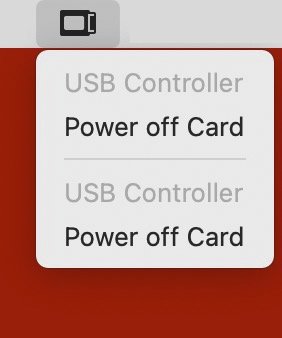- Joined
- Dec 5, 2017
- Messages
- 226
- Motherboard
- ASUS ROG Maximus XIII Hero Z590
- CPU
- i9-10900K
- Graphics
- RX 6800
- Mac
- Classic Mac
- Mobile Phone
Wondering if anyone else has noticed an unfamiliar Menu Bar item that appeared after I updated to Ventura (see attached screenshot). Seems to be USB-related but not sure what it's supposed to do, or why I have two sets of identical commands under it. I don't have any USB cards in my Hackintosh; the USB ports I'm using are all on my mobo.