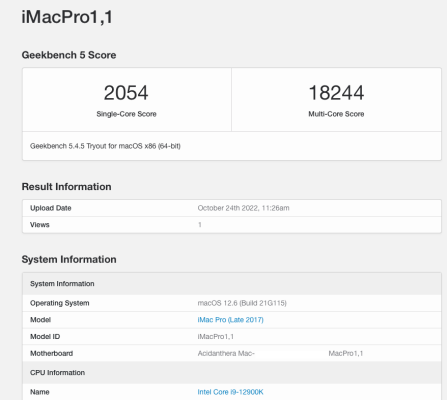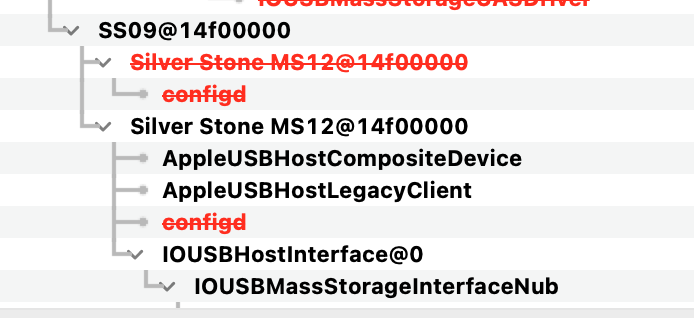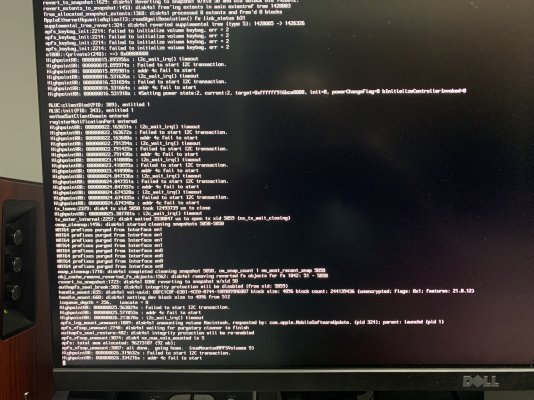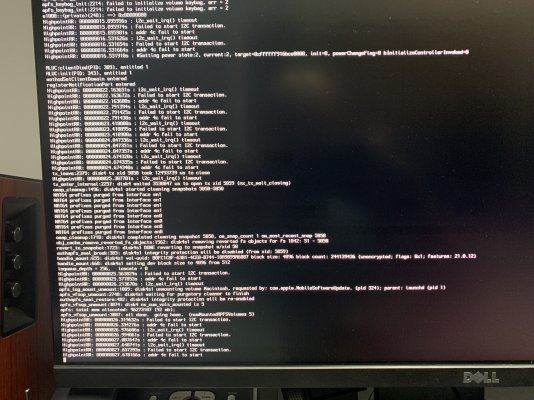Here everything working except my Highpoint 3740 RAID card where I have everything stored.
I've tried everything, several slots, bios changes etc.
The drive is being loaded, it just isn't mounted and doesn't appear in the disk utility, which always appeared when I had my z390. It's very strange, could this be some SSDT or some PCI configuration in the EFI that could be blocking the mount?
I tested all SSDT, turning it on and off 1 by 1... nothing... But the card appears in the system report and is loaded.
I can't go to HighPoint because when they know it's Hackintosh, they refuse to give any information.
If anyone is having or has had a similar problem let me know.
Thanks.