- Joined
- Jul 30, 2011
- Messages
- 117
- Motherboard
- Rog STRIX Z370-H
- CPU
- i7 8700k
- Graphics
- Sapphire Nitro+ 5700 XT
- Mac
- Mobile Phone
I just setup a brand new Monterey Hackintosh build only to find out that its some how enabled its self to Device Enrollment Program, which would pop up and when I hit cancel, however it didnt and started adding profiles to my system.
In all the 8-9 years I have been building and using a hackintosh I have never seen this so I had to look it up and had no idea how this happened.
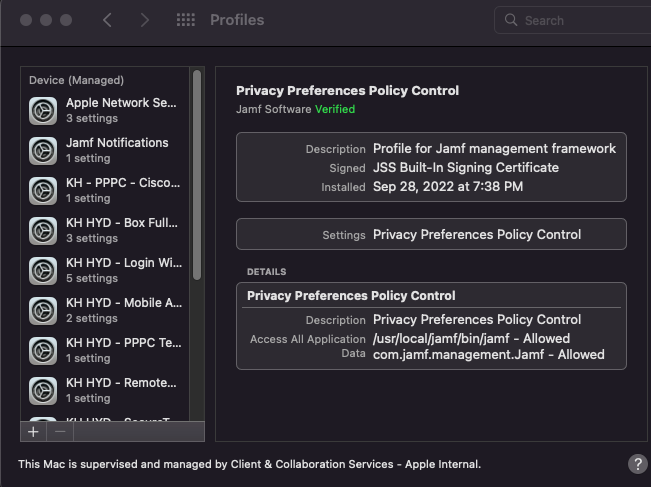
How do I get rid of this crap? Was it a serial that opencore generated that locked it do this? I'm new to this DEP stuff.. thoughts?
In all the 8-9 years I have been building and using a hackintosh I have never seen this so I had to look it up and had no idea how this happened.
How do I get rid of this crap? Was it a serial that opencore generated that locked it do this? I'm new to this DEP stuff.. thoughts?

