- Joined
- Sep 24, 2019
- Messages
- 40
- Motherboard
- MSI MPG Z390
- CPU
- i9-9900K
- Graphics
- UHD 630
I tried to install Monterey and/or BigSur to NUC-like PC based on i9-8950HK, but installation boot stuck on DSMOS has arrived.
According to Mactracker that CPU has installed in MacBookPro 2018 15,1 and 15,3 models, so i used first one while generated SMBios.
My custom SSDTs has been generated on target Linux machine with SSDTTime.
On BigSur i'm having simmiliar error except no DMOS error appeared.
After some search i have found that only guy was able to run Mojave on same CPU
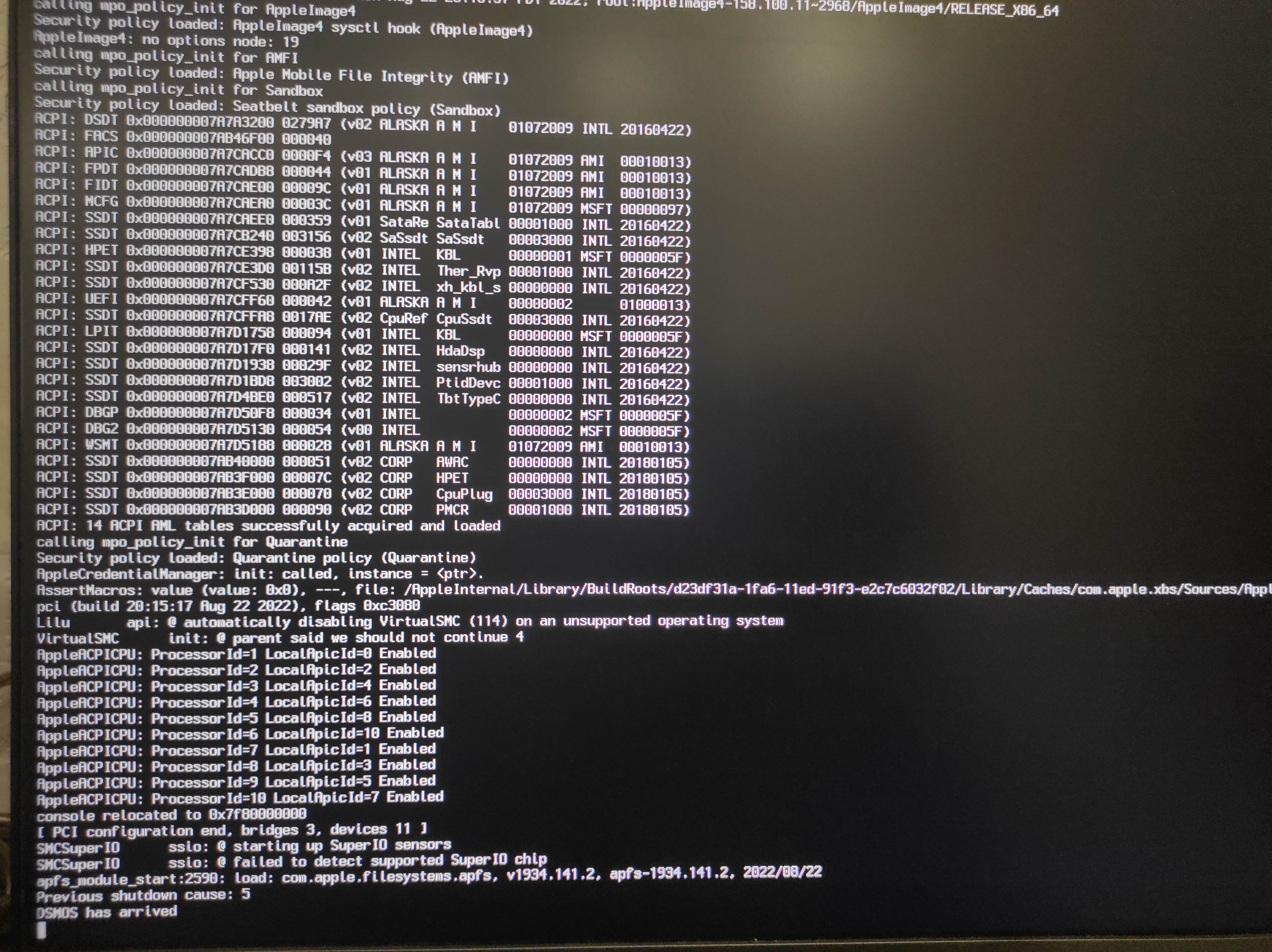
According to Mactracker that CPU has installed in MacBookPro 2018 15,1 and 15,3 models, so i used first one while generated SMBios.
My custom SSDTs has been generated on target Linux machine with SSDTTime.
On BigSur i'm having simmiliar error except no DMOS error appeared.
After some search i have found that only guy was able to run Mojave on same CPU
