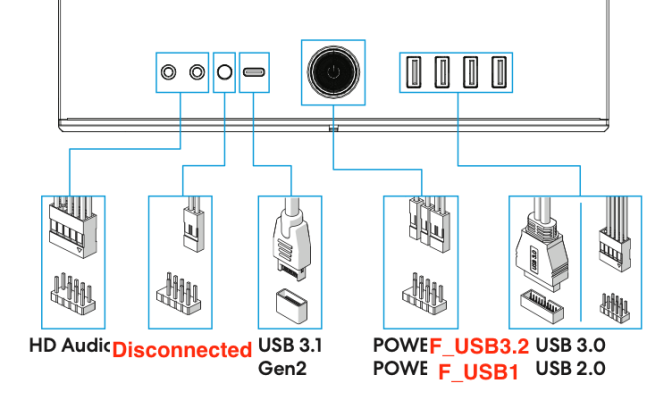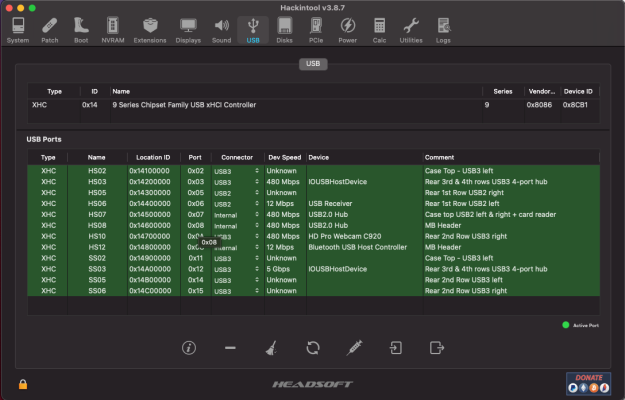- Joined
- Sep 25, 2022
- Messages
- 26
- Motherboard
- Gigabyte B550 Aorus Pro
- CPU
- Ryzen 5600X
- Graphics
- Vega 64
I am having trouble with my Hackintosh waking up from sleep immediately after going to sleep. Now in Linux I would just edit the wake up table. However I don't think macOS has one?
I saw some people on MSi boards having trouble with the newer BIOS files, so I rolled back to F12. This doesn't fix the problem however. I am still getting this one:
2022-09-25 12:18:25 +0200 DarkWake DarkWake from Normal Sleep [CDN] : due to GPP0/ Using AC (Charge:0%) 5 secs
I found someone having the same issue and he wrote this guide: https://aplus.rs/2021/hackintosh-sleep-wake/
However I can't get MaciASL to work (getting decompilation error on startup) and I don't know if there is just another way of doing this without all the hassle?
In Ioregistryexplorer I find this:

Can't I just try to change acpi-wake-gpe from 0x4 to 0x3 (and how would I go about it)?
Because in the follow section I can't find anything about wake-up properties.
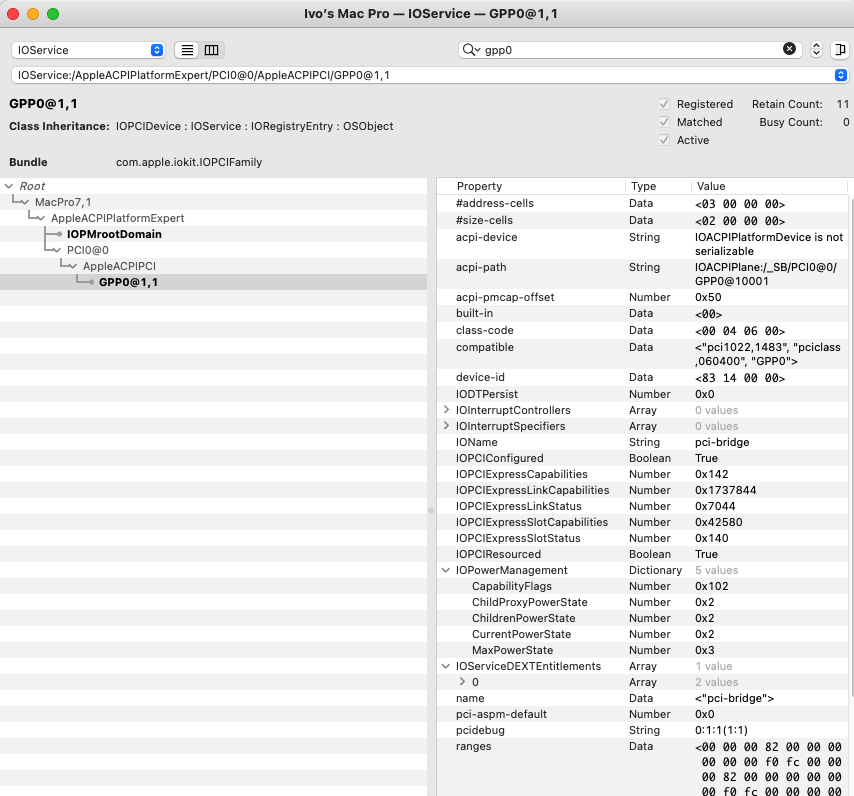
I saw some people on MSi boards having trouble with the newer BIOS files, so I rolled back to F12. This doesn't fix the problem however. I am still getting this one:
2022-09-25 12:18:25 +0200 DarkWake DarkWake from Normal Sleep [CDN] : due to GPP0/ Using AC (Charge:0%) 5 secs
I found someone having the same issue and he wrote this guide: https://aplus.rs/2021/hackintosh-sleep-wake/
However I can't get MaciASL to work (getting decompilation error on startup) and I don't know if there is just another way of doing this without all the hassle?
In Ioregistryexplorer I find this:
Can't I just try to change acpi-wake-gpe from 0x4 to 0x3 (and how would I go about it)?
Because in the follow section I can't find anything about wake-up properties.