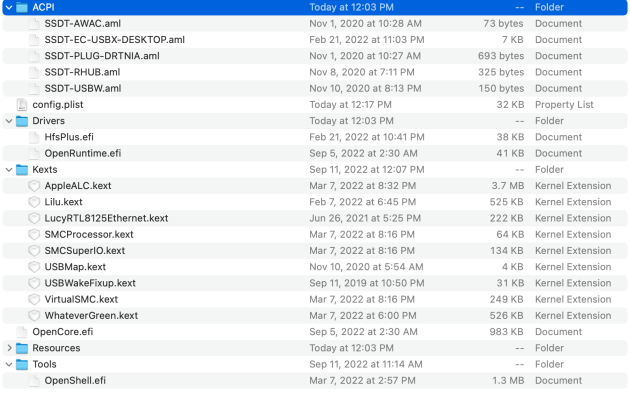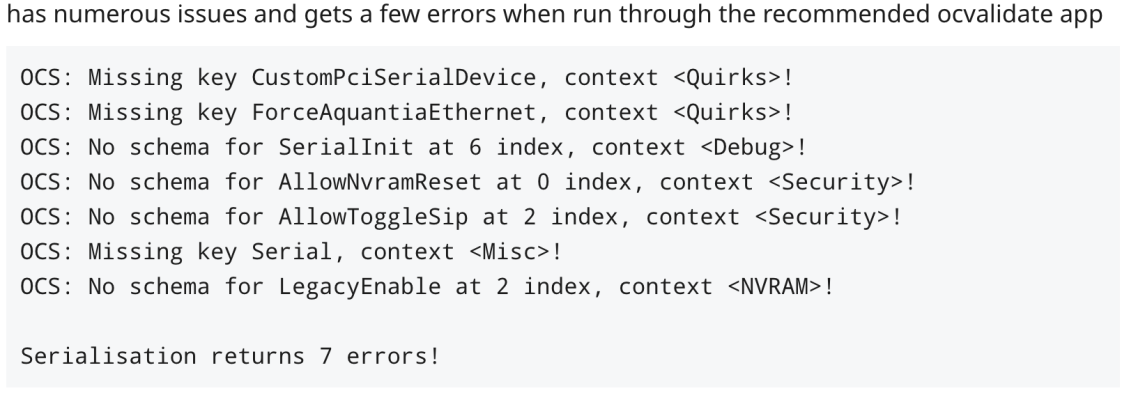- Joined
- Jul 20, 2013
- Messages
- 36
- Motherboard
- Gigabyte Z490 AORUS ELITE
- CPU
- i9-10850K
- Graphics
- RX 580
- Mac
- Mobile Phone
I am attempting a fresh install of monterey desktop on new hardware and am getting stuck at: [EB|LOG:EXITBS:START]
Thanks for your assistance.
Specs:
GIGABYTE Z490 AORUS Elite
i9-10850K
rx 580 nitro+ Radeon 8gb
Samsung 840 pro HD
OC 0.8.4. debug
Thanks for your assistance.
Specs:
GIGABYTE Z490 AORUS Elite
i9-10850K
rx 580 nitro+ Radeon 8gb
Samsung 840 pro HD
OC 0.8.4. debug
Attachments
Last edited: